Support Plus User Guide HP-UX 11i v1, December 2006
Table Of Contents
- 1 Support Plus User Guide HP-UX 11i v1
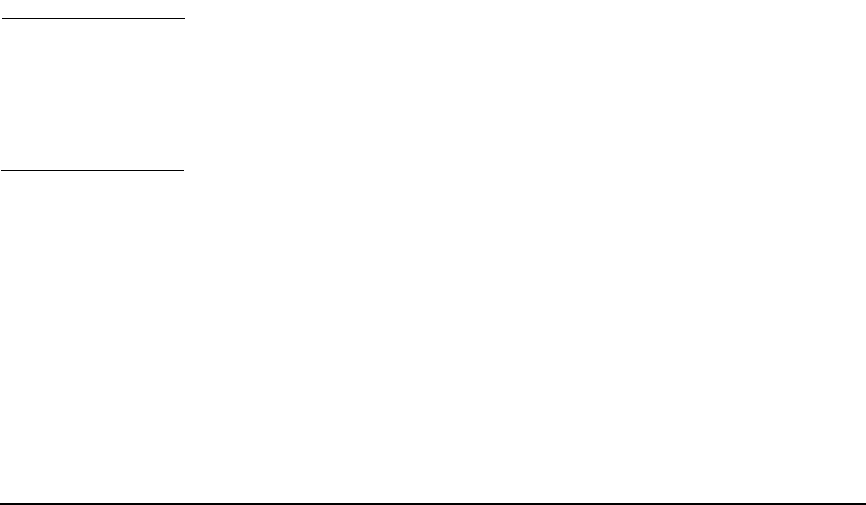
Support Plus User Guide HP-UX 11i v1
Mounting the Support Plus CD
Chapter 1 15
Downloading from the ITRC
1. Go to the IT Resource Center (ITRC) Web site:
http://itrc.hp.com
2. Log in to the ITRC using your login and password.
If you do not have a login, register by selecting the
register now! link.
3. Select
maintenance and support (hp products).
4. Under
patching, select standard patch bundles - find patch bundles.
5. Select
HP-UX patch bundles.
6. Select the release you want.
This links you to more information about the release.
7. Click the appropriate bundle link.
8. Select
add to selected patch list.
9. Select
download selected.
10. Enter the information requested in the
download patches page and
select
download.
NOTE As of the March 2004 release, all HP-UX 11i v1 (B.11.11) information for
the Hardware Enablement, Quality Pack, and HP-UX 11i v1 Required
Patch Bundle formerly available on the Support Plus Web site is now
available at the ITRC. You can download these and other bundles,
including HP-UX 11i v2 (B.11.23), from the ITRC.










