HP-UX HB v13.00 Ch-19 - PRM
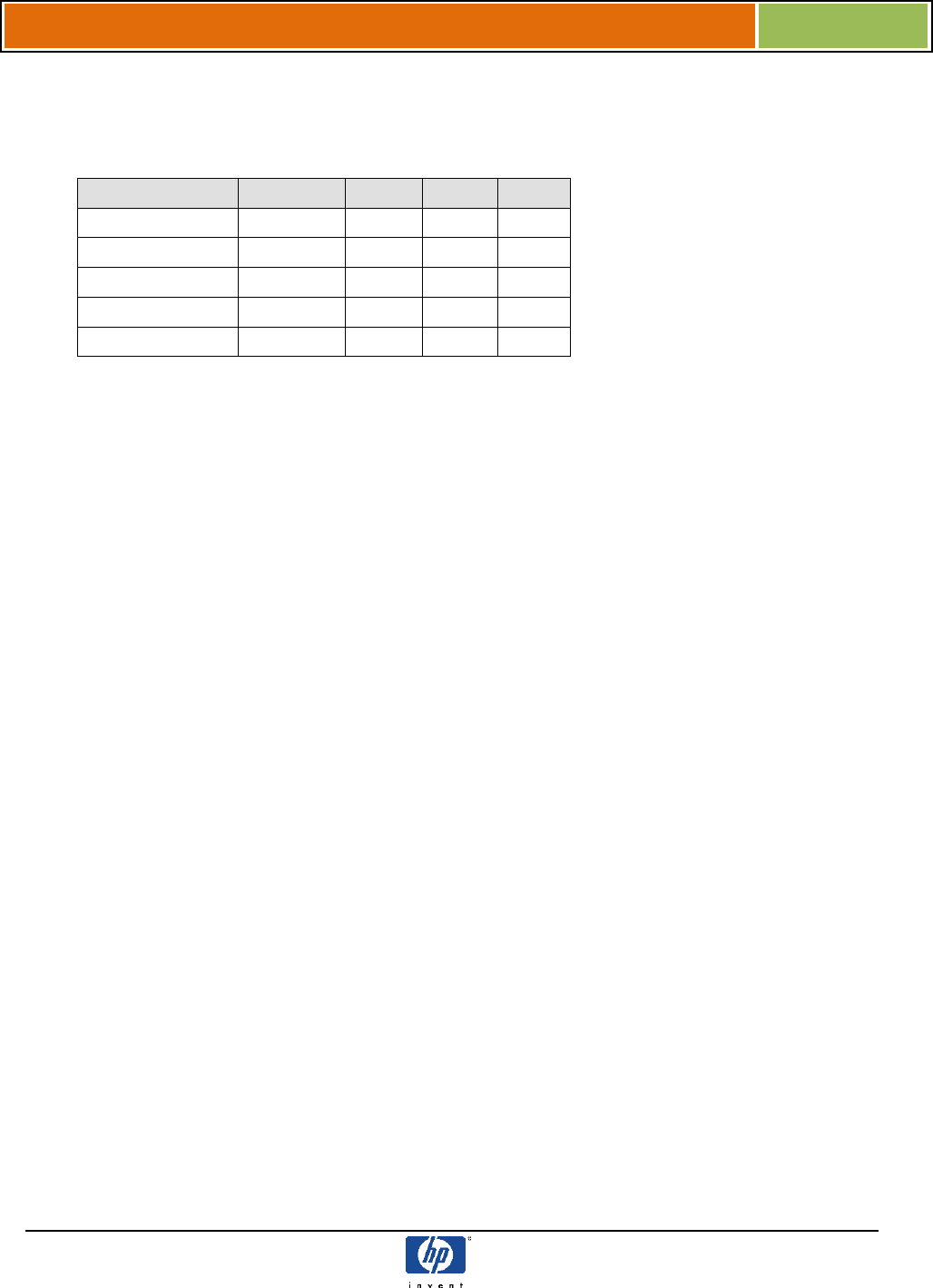
HP-UX Handbook – Rev 13.00 Page 15 (of 31)
Chapter 19 Process Resource Manager (PRM)
October 29, 2013
A process that has to wait for memory cannot use up its CPU entitlement.
In this example the initial configuration is as follows:
PRM Group
PRM-ID
CPU
MEM
DISK
OTHERS
1
10%
10%
/
EXPRESS
2
15%
20%
/
ORA_ORM
3
30%
10%
/
ORA_BFL
4
25%
15%
/
OAS
5
20%
15%
/
(PRM-ID 1 is reserved for group OTHERS)
Configuration
Creating the PRM Configuration File /etc/prmconf
The PRM configuration is contained in the ASCII file /etc/prmconf.
Use the prmloadconf command to create a template. Specify a file name using the –f option.
Default file name is /etc/prmconf:
$ prmloadconf [-f file]
This template needs to be modified. In this example the configuration looks as follows (detailed
syntax in the table below):
$ cat /etc/prmconf
########## PRM group record ##################################
#
# GROUP:{PRMID | HIER}:SHARES:: (for FSS groups)
# GROUP:PSET:::[CPUS]:[CPU_LIST] (for PSET groups)
#
OTHERS:1:10::
EXPRESS:2:15::
ORA_ORM:3:30::
ORA_BFL:4:25::
OAS:5:20::
#
# in this section the group names, group ids and cpu entitlements are defined










