HP-UX HB v13.00 Ch-19 - PRM
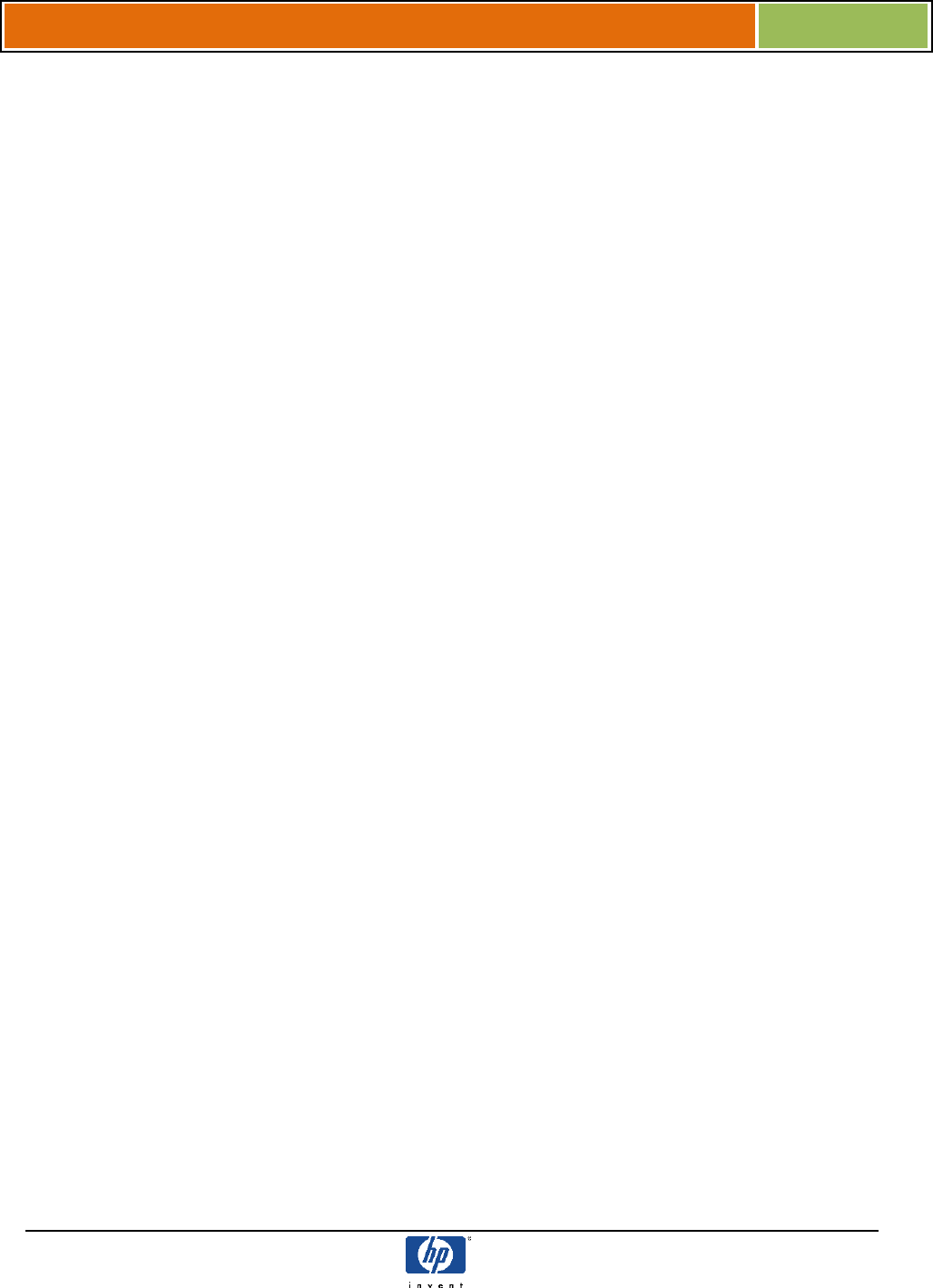
HP-UX Handbook – Rev 13.00 Page 14 (of 31)
Chapter 19 Process Resource Manager (PRM)
October 29, 2013
opcuisrv 2 210.32 247.86 30151185915.25 2.70
prm3d 6 857.77 1024.00 73680510360.90 6.61
rep_serv 2 267.61 338.00 38375920535.21 3.44
rpcbind 2 157.79 187.04 22636186149.09 2.03
scopeux 2 389.66 557.00 55879680622.10 5.01
snmpdm 2 205.46 226.95 29465439020.68 2.64
$ prmanalyze -1 -p -r disk
summary disk report by command name : 1961 records processed
unique id processes ave Bps peak Bps total KB % total
diagmond 1 265.43 265.43 8685980.47 3.01
disp+wor 8 8435.80 66413.13 195128029.79 67.67
dmisp 2 21.05 89.43 2948265.72 1.02
instl_bo 1 870.52 870.52 28489607.62 9.88
mib2agt 1 133.84 133.84 4380250.00 1.52
oracle 14 376.39 1338.61 15243801.86 5.29
pwgrd 2 31.71 100.54 4441540.62 1.54
scopeux 2 36.87 56.04 5163305.76 1.79
snmpdm 2 36.31 155.38 5085586.52 1.76
You may sort the output by User-ID:
$ prmanalyze -p -s uid
summary CPU report by user id : 10736 records processed
unique id processes ave secs peak secs total secs % total
root 10610 0.96 2896.64 10146.12 99.95
daemon 1 0.02 0.02 0.02 0.00
n07adm 12 0.19 0.91 2.33 0.02
oran07 4 0.08 0.26 0.32 0.00
awernig 93 0.02 0.13 1.69 0.02
adernier 14 0.03 0.17 0.45 0.00
hosterka 2 0.34 0.64 0.68 0.01
Details can be found in the prmanalyze(1) man page or in the HP Process Resource Manager
User Guide.
2) Empiric Approach
It is usually a good idea to start with an initial configuration based on estimated entitlements.
After monitoring the resource consumption with PRM active for some days this initial
configuration may be modified to meet the actual demands.
Because the different resources cannot be isolated from each other, it is recommended not to
limit all resources at once but to start with CPU entitlement.
NOTE:










