HP-UX Compressed Dump A.01.01 Release Notes
Table Of Contents
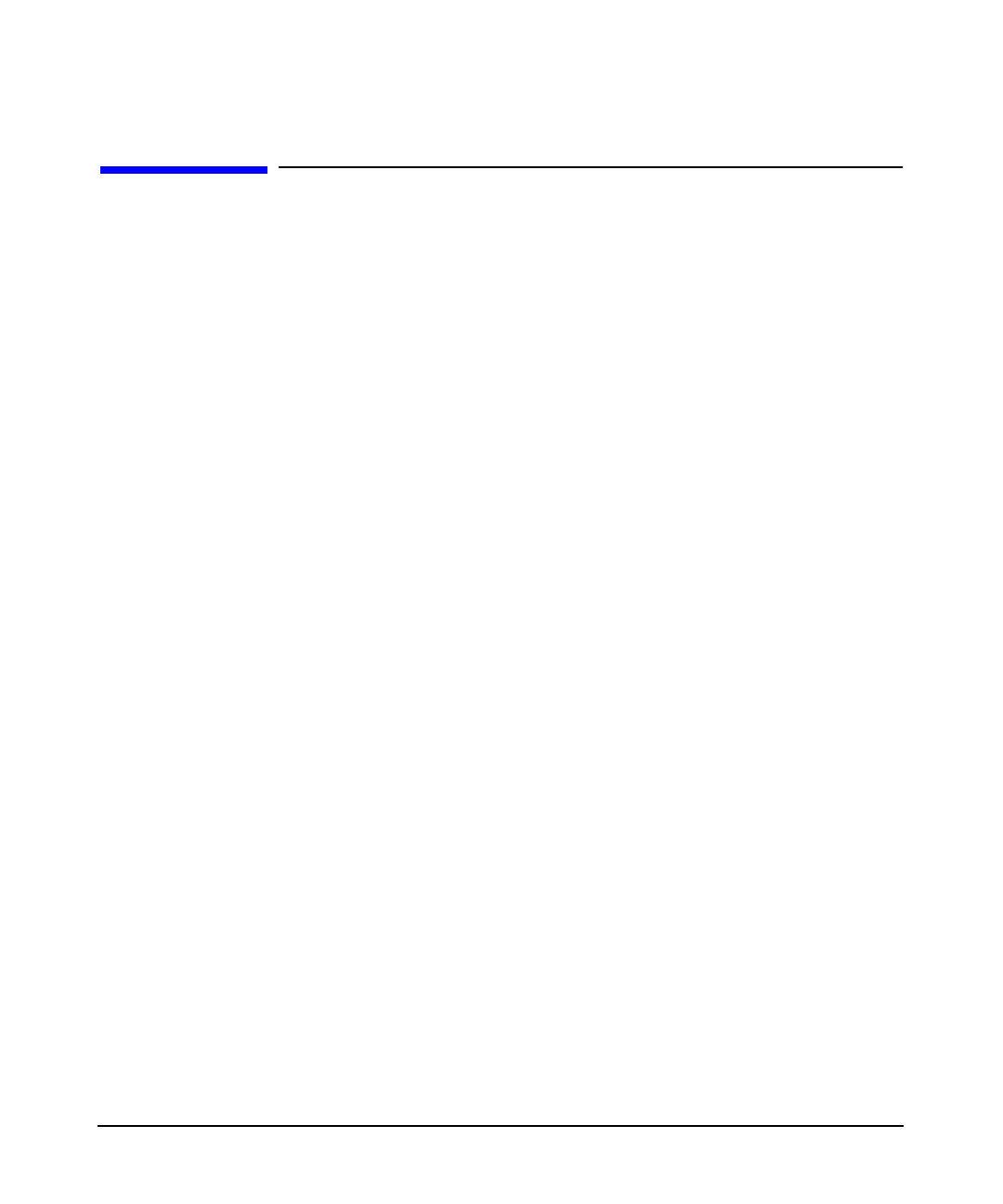
HP-UX Compressed Dump A.01.01 Release Note
System Requirements and Installation Instructions
Chapter 1 9
System Requirements and Installation Instructions
This section provides information about installation and system requirements.
Supported Hardware and Software
HP-UX Compressed Dump A.01.01 product has the following requirements:
• Hardware: 64-bit PA-RISC HP-UX servers
• Operating system: HP-UX 11i, version 1.0
• Disk space: ~2.0 MB
• Memory: ~3.0 MB
Installing from Software Pack CDROM
1. Log in as root.
2. Mount the CD drive to the desired directory. The following example uses the /cdrom
directory (The CD drive device file can be found out by using the ioscan -fnC disk
command):
# mount -r /dev/dsk/c1t2d0 /cdrom
3. Use SD to install the CDUMP11i bundle from the CD. Note that because Compressed
Dump pulls in a set of kernel patches, the autoreboot flag must be specified. The system
will reboot after installation:
# swinstall -x autoreboot=true -s /cdrom CDUMP11i
4. Ensure that the CDUMP11i software is installed by issuing the following command:
# swlist -l bundle CDUMP11i
You should see the following reply:
CDUMP11i A.01.01 Compressed Dump Bundle
HP-UX Compressed Dump product includes the following components:
• Compressed Dump kernel library
• Enhancement kernel patches to support the Compressed Dump product
• Updated manpages for crashconf, crashutil, savecrash and libcrash










