HP-UX 11i Version 1.5 Release Notes, May 2001
Table Of Contents
- 1 Overview of the Release Notes
- 2 Workstation/Server Specific Information
- 3 HP-UX Features
- 4 File and Disk Management
- 5 Networking
- 6 Commands and System Calls
- 7 Programming
- aC++ Libraries
- Changes to libc
- libcres.a Library
- New libdcekt.sl and libdcecpkt.sl Libraries
- New Linux Compatible API Library
- New locale Libraries
- New Unwind Library
- X11 Libraries
- SNMP
- Machine Dependent Headers
- Threadsafe Documentation
- Obsolescence and Deprecation of APIs
- Linker Toolset
- gprof Multiple Shared Library Profiling
- CXperf Performance Monitoring Support
- HP Caliper
- WDB Debugger Tool
- ADB Debugger Tool
- Fortran
- Packaging for Specific Releases
- 8 Other Functionality
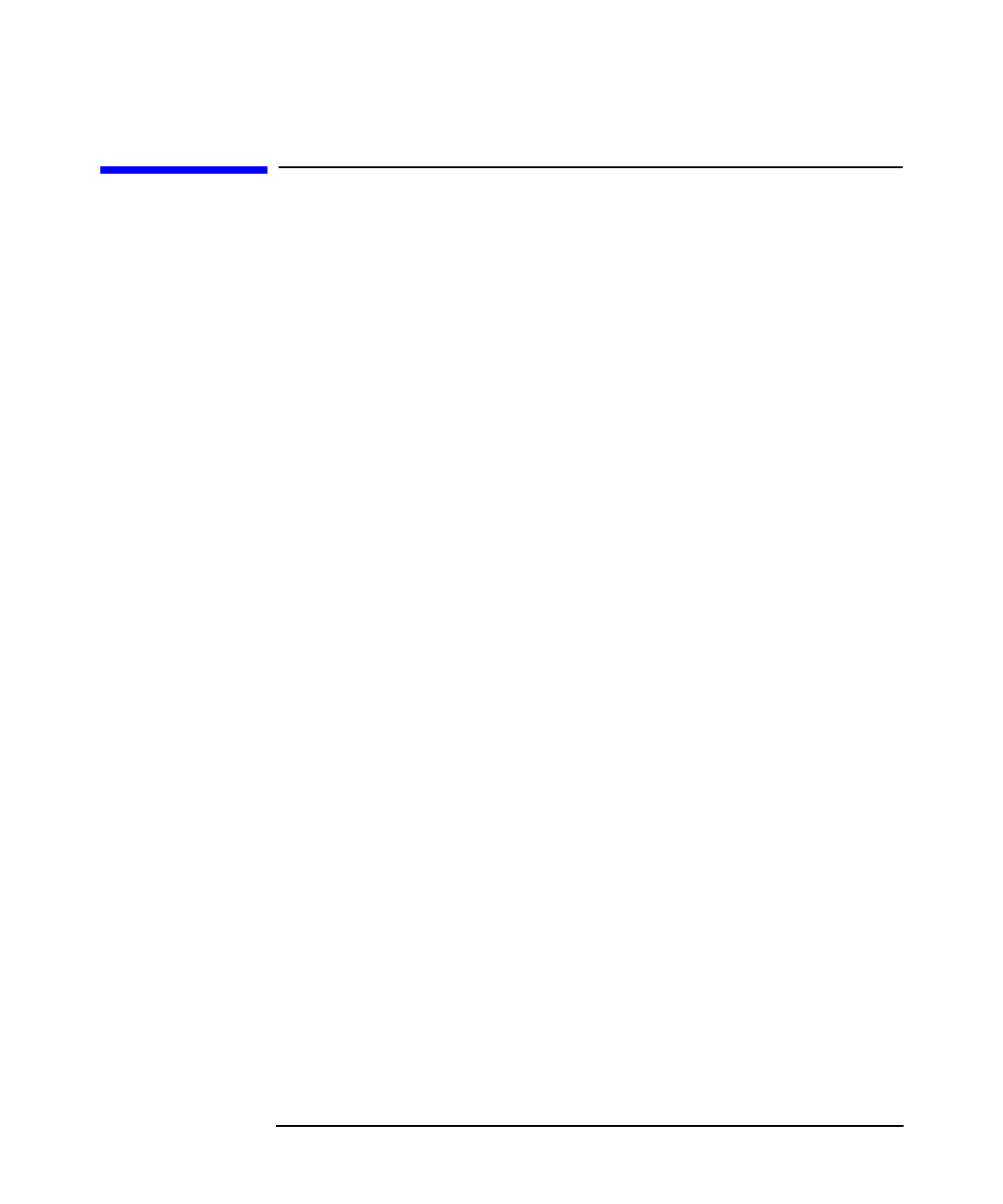
File and Disk Management
EFI File System Commands
Chapter 458
EFI File System Commands
The EFI (Extensible Firmware Interface) file system is new type of file
system. It provides support for operating system loaders on
Itanium-based systems. The HP-UX OS loader is located on the EFI file
system.
An EFI partition of an IPF bootdisk uses the EFI file system to store the
HP-UX OS loader and is required for booting an Itanium-based
system.The EFI file system commands allow a user to create, display and
access the EFI file system on a given device.
There are seven commands for accessing the EFI file system. They are:
idisk creates operating system partitions on a disk that will
be used for IPF.
efi_fsinit creates new EFI file system on a specified partition.
efi_mkdir creates new directory on a specified EFI file system.
efi_cp copies a file between any supported HP-UX file system
and a specified EFI file system.
efi_ls lists contents of a specified EFI file system.
efi_rm removes an existing file from a specified EFI file
system.
efi_rmdir removes an existing directory from a specified EFI file
system.
EFI File System Compatibility
EFI file system commands are available for both IPF and PA systems.
Change the time (using the time command) only in HP-UX, not in the
EFI shell. Currently, changing the time in the EFI shell causes problems
with time in HP-UX. As long as the time in HP-UX is correct, the time
should be consistent. The side effect of this problem is that the time
shown in the EFI shell (using the time command) may not represent the
correct time.










