HP-UX 11i Version 1.5 Release Notes, May 2001
Table Of Contents
- 1 Overview of the Release Notes
- 2 Workstation/Server Specific Information
- 3 HP-UX Features
- 4 File and Disk Management
- 5 Networking
- 6 Commands and System Calls
- 7 Programming
- aC++ Libraries
- Changes to libc
- libcres.a Library
- New libdcekt.sl and libdcecpkt.sl Libraries
- New Linux Compatible API Library
- New locale Libraries
- New Unwind Library
- X11 Libraries
- SNMP
- Machine Dependent Headers
- Threadsafe Documentation
- Obsolescence and Deprecation of APIs
- Linker Toolset
- gprof Multiple Shared Library Profiling
- CXperf Performance Monitoring Support
- HP Caliper
- WDB Debugger Tool
- ADB Debugger Tool
- Fortran
- Packaging for Specific Releases
- 8 Other Functionality
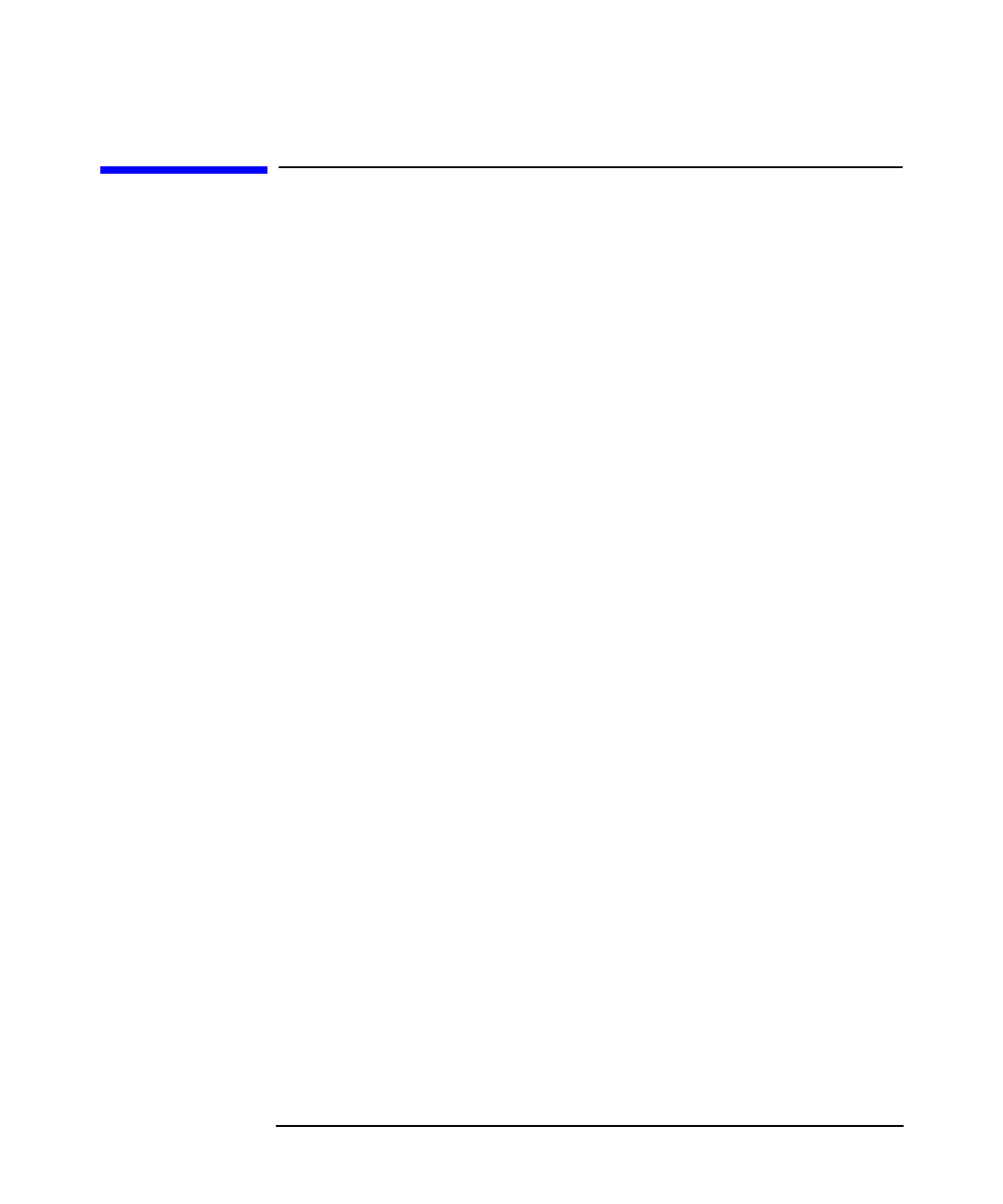
HP-UX Features
Maintenance Mode Boot
Chapter 352
Maintenance Mode Boot
Maintenance Mode Boot is useful on systems where a standard boot has
failed due to VxVM problems. This would only occur on a system where
the boot disk is made up of VxVM volumes that contain the root, stand
and possibly other file systems. On such a system, you must resolve the
VxVM or related problem before being able to perform a standard boot
once again.
Conditions Requiring VxVM Maintenance Mode Boot
Several situations will prevent the system from being booted in a
standard way. This section provides descriptions of symptoms that
accompany these situations and procedures that should be used to repair
the system to once again allow normal operation.
• Missing LABEL file
During system boot, the LABEL file is used to determine the offset
and length of the root, stand, and swap/dump volumes before the
VxVM configuration daemon may be started. A missing LIF LABEL
file will prevent successful bootup of the system.
• Corrupt or Incorrect LABEL file
A corrupted LABEL file or a LABEL file containing incorrect data for
a VxVM boot disk will prevent successful boot up of the system. An
incorrect LABEL file can occur, for example, if the mkboot command
has been invoked improperly or without a subsequent invocation of
the vxbootsetup command prior to the latest system reboot.
• Missing or corrupt /etc/vx/volboot file
During system bootup, the VxVM configuration daemon is started. It
makes use of the file /etc/vx/volboot. If for any reason that file is
somehow missing or somehow corrupted, the configuration daemon
will fail and abort the boot sequence.
• Booting to VxVM Maintenance Mode
To boot the system to VxVM Maintenance Mode Boot use the -vm
option to the boot command. This boots the system to single user
mode without starting the VxVM configuration daemon.










