HP-UX 11i Version 1.5 Release Notes, May 2001
Table Of Contents
- 1 Overview of the Release Notes
- 2 Workstation/Server Specific Information
- 3 HP-UX Features
- 4 File and Disk Management
- 5 Networking
- 6 Commands and System Calls
- 7 Programming
- aC++ Libraries
- Changes to libc
- libcres.a Library
- New libdcekt.sl and libdcecpkt.sl Libraries
- New Linux Compatible API Library
- New locale Libraries
- New Unwind Library
- X11 Libraries
- SNMP
- Machine Dependent Headers
- Threadsafe Documentation
- Obsolescence and Deprecation of APIs
- Linker Toolset
- gprof Multiple Shared Library Profiling
- CXperf Performance Monitoring Support
- HP Caliper
- WDB Debugger Tool
- ADB Debugger Tool
- Fortran
- Packaging for Specific Releases
- 8 Other Functionality
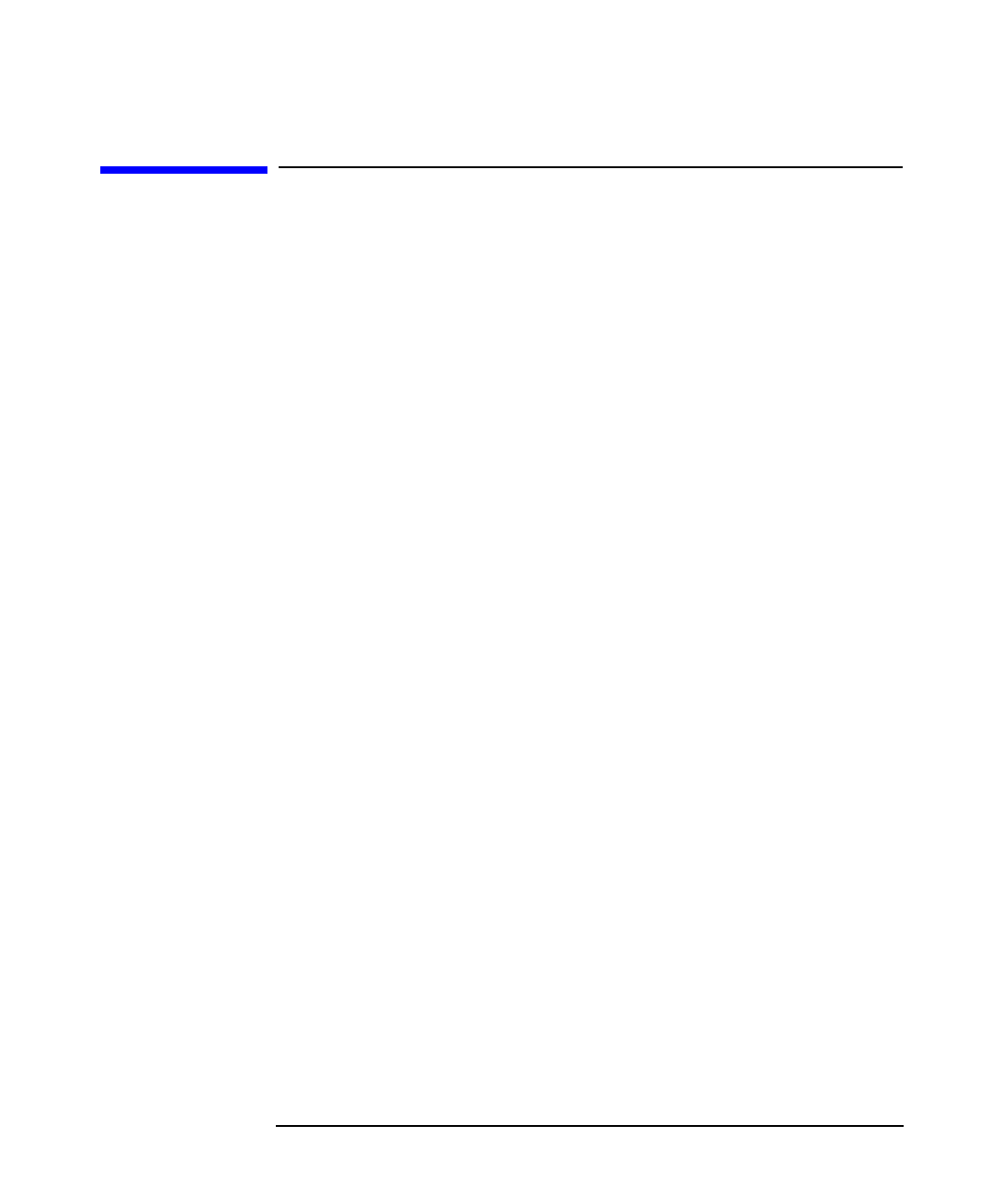
Programming
ADB Debugger Tool
Chapter 7 131
ADB Debugger Tool
Changes to the adb command have been made to enable adb to handle
64-bit architectures in an improved manner. The new version of the ADB
debugger tool also provides better overall performance and reliability,
including improvements to command line syntax and options, format
strings, writing and searching, and expressions. The ADB Debugger also
supports the following new features:
• Shared library support
• Threads support
• Multiprocessor dump reading support
• 64-bit DLKM dump reading support
• Support for all types of ELF and SOM object files
• Single binary for 32-bit and 64-bit
The following discussion provides a summary of some of the major
changes to adb.
Specifying the New ADB Behavior
To specify the new adb command, use the -n command line option. (For
Itanium-based systems, the -n option is the default). For example,
$ adb -n /stand/vmunix /dev/kmem
adb> runningprocs/d
runningprocs:
4
adb> q
$
There are no binary compatibility issues with this change.
Retaining Old ADB Behavior
The only reason you should enable old adb behavior is to ensure that any
scripts that were written earlier run unchanged. For all interactive use
and for new development the old adb behavior is strongly discouraged.










