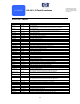HP-UX 11i Operating Environment Update & Installation Test Procedures
Hewlett-Packard Company
19447 Pruneridge Avenue
Cupertino, California 95014
www.hp.com
29
OE UPDATE
HP-UX 11i Test Procedures
We did install DCE-CORE.
# DCE-Core B.11.11.%24 HP DCE/9000 Core
Client Software
DCE-Core.DCE-COR-64SLIB B.11.11.%24 DCE-COR-64SLIB
DCE-Core.DCE-CORE-DTS B.11.11.%24 DCE-CORE-DTS
DCE-Core.DCE-CORE-HELP B.11.11.%24 DCE-CORE-HELP
DCE-Core.DCE-CORE-NOTES B.11.11.%24 DCE-CORE-NOTES
DCE-Core.DCE-CORE-RUN B.11.11.%24 DCE-CORE-RUN
DCE-Core.DCE-CORE-SHLIB B.11.11.%24 DCE-CORE-SHLIB
DCE-Core.DCE-JPN-E-MSG B.11.11.%24 DCE-JPN-E-MSG
DCE-Core.DCE-JPN-S-MSG B.11.11.%24 DCE-JPN-S-MSG
DCE-Core.DCEC-ENG-A-MAN B.11.11.%24 DCEC-ENG-A-MAN
DCE-Core.MACR-ENG-A-MAN B.11.11.%24 MACR-ENG-A-MAN
ERROR: Symlink "/usr/include/pthread_exc.h" should have value
"/opt/dce/include/dce/pthread_exc.h" but the actual value is
"/opt/dce/include/dce/pthread_exc_wrap.h".
ERROR: Fileset "DCE-CoreTools.DCE-BPRG,l=/opt/dce,r=B.11.00.10" had
file errors.
Explanation:
This is due to a change in DCE 1.8. It is resolved by updating the following products from the
application release media: DCE-CoreTools; DCE-KT-Tools.
Headline:
The following DesktopConfig error messages occur in the swagent.log when you update to 11i on
a Series 800 machine:
Defect or Error Messages:
* Reading source for file information.
NOTE: Cannot safely install "DesktopConfig" onto the system because "NFS.NIS-SERVER" is
already installed. To correct this problem, you must remove "NFS.NIS-SERVER" from
the system and then retry.
NOTE: Cannot safely install "DesktopConfig" onto the system because "X11.X11-FONTSRV" is
already installed. To correct this problem, you must remove "X11.X11-FONTSRV"
from the system and then retry.
NOTE: "DesktopConfig" is generally only intended for use with single-user Series 700
systems installed with the "Desktop HP-UX" product. Installing it will result in a
kernel that is built with a Reduced (minimal) set of kernel tunable parameters
appropriate for only single-user desktop environments. See the on-line swinstall
product descriptions of "DesktopConfig". If you still wish to install
DesktopConfig", then correct the problem(s) shown above and install it again, -or-
run the SAM utility and select the "Apply Lite HP-UX Configuration" Action from
within any of SAM's Kernel Configuration screens.
NOTE: The "checkinstall" script for "DesktopConfig.LITECONFIG" gave an "exclude" return
(exit code "3"). The script location was
"/var/tmp/BAAa13925/catalog/DesktopConfig/LITECONFIG/checkinstall".
Explanation:
This has occurred because CDE was selected during the update. Since DesktopConfig is only for
Series 700, it excludes itself. This will not cause any problems.