HP-UX System Administrator's Guide: Security Management HP-UX 11i v3 (B3921-90020, September 2010)
Table Of Contents
- HP-UX System Administrator's Guide: Security Management
- Table of Contents
- About this Document
- Part I Protecting Systems
- 1 Installing the HP-UX Operating Environment Securely
- 1.1 Installation Security Considerations
- 1.2 Preventing Security Breaches During the Boot Process
- 1.3 Enable Login Security for root
- 1.4 Using Boot Authentication to Prevent Unauthorized Access
- 1.5 Setting Install-Time Security Options
- 1.6 Installing Security Patches
- 1.7 Postinstallation Security Tips for Backup and Recovery
- 2 Administering User and System Security
- 2.1 Managing User Access
- 2.2 Authenticating Users During Login
- 2.3 Authenticating Users with PAM
- 2.4 Managing Passwords
- 2.4.1 System Administrator Responsibilities
- 2.4.2 User Responsibilities
- 2.4.3 Criteria of a Good Password
- 2.4.4 Changing the /etc/passwd Password File
- 2.4.5 The /etc/shadow Shadow Password File
- 2.4.6 Eliminating Pseudo-Accounts and Protecting Key Subsystems in /etc/passwd
- 2.4.7 Secure Login with HP-UX Secure Shell
- 2.4.8 Securing Passwords Stored in NIS
- 2.4.9 Securing Passwords Stored in LDAP Directory Server
- 2.5 Defining System Security Attributes
- 2.6 Handling setuid and setgid Programs
- 2.7 Preventing Stack Buffer Overflow Attacks
- 2.8 Protecting Unattended Terminals and Workstations
- 2.9 Protecting Against System Access by Remote Devices
- 2.10 Securing Login Banners
- 2.11 Protecting the root Account
- 3 HP-UX Standard Mode Security Extensions
- 4 Remote Access Security Administration
- 4.1 Overview of Internet Services and Remote Access Services
- 4.2 The inetd Daemon
- 4.3 Protection Against Spoofing with TCP Wrappers
- 4.4 Secure Internet Services
- 4.5 Controlling an Administrative Domain
- 4.6 Securing Remote Sessions Using HP-UX Secure Shell (SSH)
- 4.6.1 Key Security Features of HP-UX Secure Shell
- 4.6.2 Software Components of HP-UX Secure Shell
- 4.6.3 Running HP-UX Secure Shell
- 4.6.4 HP-UX Secure Shell Privilege Separation
- 4.6.5 HP-UX Secure Shell Authentication
- 4.6.6 Communication Protocols
- 4.6.7 HP-UX Secure Shell and the HP-UX System
- 4.6.8 Associated Technologies
- 4.6.9 Strong Random Number Generator Requirement
- 4.6.10 TCP Wrappers Support
- 4.6.11 chroot Directory Jail
- 1 Installing the HP-UX Operating Environment Securely
- Part II Protecting Data
- 5 File System Security
- 5.1 Controlling File Access
- 5.2 Setting Access Control Lists
- 5.3 Using HFS ACLs
- 5.4 Using JFS ACLs
- 5.4.1 Definition of a JFS ACL
- 5.4.2 How the System Generates a JFS ACL
- 5.4.3 Minimal JFS ACL
- 5.4.4 Additional JFS ACL user and group Entries
- 5.4.5 JFS ACL group and class Entries
- 5.4.6 Using the setacl and getacl Commands
- 5.4.7 Effect of chmod on class Entries
- 5.4.8 Example of Changing a Minimal JFS ACL
- 5.4.9 Default JFS ACLs
- 5.4.10 Changing JFS ACL with the setacl Command
- 5.5 Comparison of JFS and HFS ACLs
- 5.6 ACLs and NFS
- 5.7 Security Considerations for /dev Device Special Files
- 5.8 Protecting Disk Partitions and Logical Volumes
- 5.9 Security Guidelines for Mounting and Unmounting File Systems
- 5.10 Controlling File Security on a Network
- 6 Compartments
- 7 Fine-Grained Privileges
- 5 File System Security
- Part III Protecting Identity
- 8 HP-UX Role-Based Access Control
- 8.1 Overview
- 8.2 Access Control Basics
- 8.3 HP-UX RBAC Components
- 8.4 Planning the HP-UX RBAC Deployment
- 8.5 Configuring HP-UX RBAC
- 8.6 Using HP-UX RBAC
- 8.7 Troubleshooting HP-UX RBAC
- 9 Audit Administration
- 8 HP-UX Role-Based Access Control
- A Trusted Systems
- B Other Security Products
- B.1 HP-UX AAA Server (RADIUS)
- B.2 HP-UX Bastille
- B.3 HP-UX Directory Server
- B.4 HP-UX Encrypted Volume and File System (EVFS)
- B.5 HP-UX HIDS
- B.6 HP-UX IPFilter
- B.7 HP-UX IPSec
- B.8 HP-UX LDAP-UX Integration
- B.9 HP-UX Secure Resource Partitions (SRP)
- B.10 HP-UX Secure Shell
- B.11 HP-UX Trusted Computing Services
- B.12 Security Patches
- Glossary
- Index
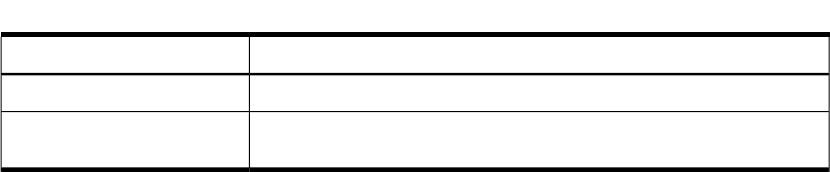
Table 6-3 Compartment Manpages (continued)
DescriptionManpage
Describes the HP-UX compartments files.compartments(4)
Extended authentication, account, password, and session service module
for HP-UX.
pam_hpsec(5)
6.4 Compartment Rules and Syntax
A compartment consists of a name and a set of rules. This section describes the four
types of compartment rules:
• File system rules
• IPC rules
• Network rules
• Miscellaneous rules
Add rules to a rules file you create in the /etc/cmpt directory. You can edit this file
using vi or a similar text editor. The rules file must have a .rules extension.
See compartments(5) for additional information.
6.4.1 Compartment Definition
Define compartments by configuring a name for each compartment, and associating
one or more compartment rules with the compartment name. You can specify rules in
any order.
The syntax for a compartment definition is as follows:
[sealed] [discover] compartment new_compartment_name { rules }
where:
sealed
(Optional) A process in this compartment cannot gain
privileges or change compartments by calling execve.
discover
(Optional) Discover and automatically add rules so
that compartment violations are overridden. This is a
development feature to determine the rules necessary,
and should not be used on a production system. See
Section 6.7 for more information on this keyword.
compartment
Designates that the rule is a compartment definition.
new_compartment_name
The label associated with the new compartment. This
label is case sensitive. For example, compartmenta
and CompartmentA are different compartments.
{}
Enclose the rules for this compartment.
For example:
114 Compartments










