HP-UX IPQoS A.01.00 Administrator's Guide (October 2005)
Table Of Contents
- About This Document
- 1 Introduction
- 2 Installing HP-UX IPQoS
- 3 Getting Started with HP-UX IPQoS
- 4 HP-UX IPQoS Configuration Files
- 5 Administering HP-UX IPQoS
- 6 Troubleshooting HP-UX IPQoS
- Overview
- Troubleshooting Tools
- Troubleshooting Scenarios
- Installation Scenario: HP-UX IPQoS Installation Fails
- HP-UX IPQoS Configuration File Verification Fails
- Active Configuration Is Not As Expected
- State Is Not As Expected
- Traffic Management Problems
- Corrupt or Missing HP-UX IPQoS Configuration File
- Internal Error from Corrupt or Missing HP-UX IPQoS Database File
- Sample Error and Warning Messages
- Reporting Problems to HP
- A HP-UX IPQoS Configuration File Attributes: Quick Reference
- B HP-UX IPQoS Configuration File Examples
- C ipqosadmin Quick Reference
- Glossary
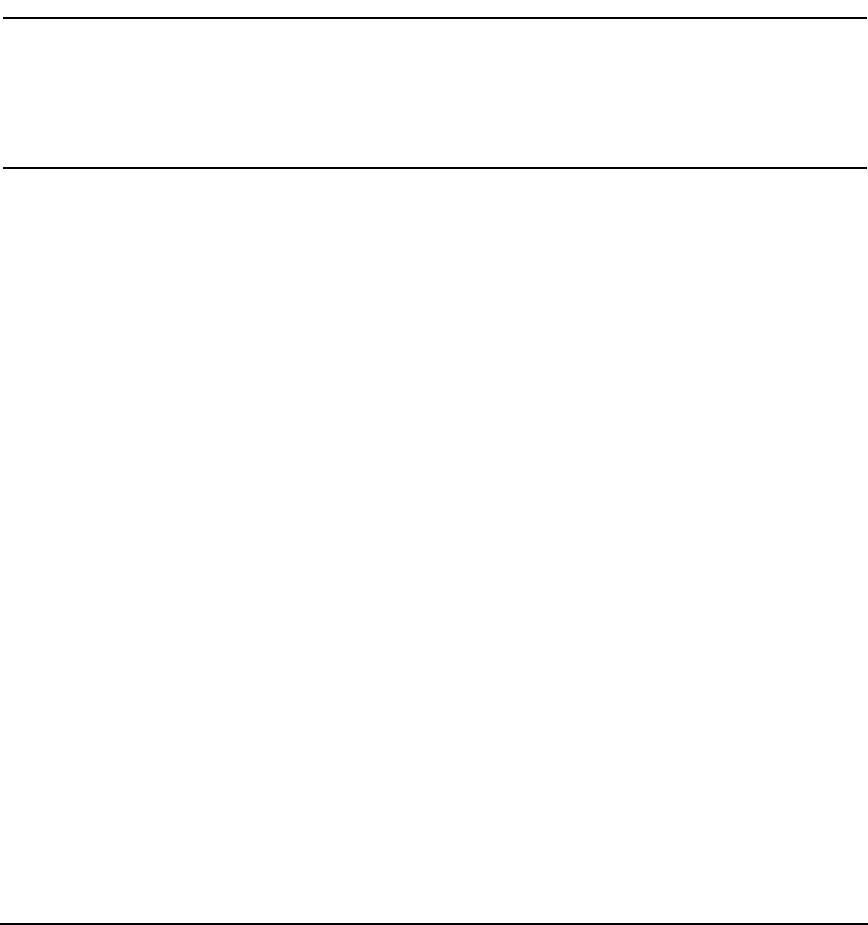
HP-UX IPQoS Configuration Files
Policy Blocks
Chapter 4 75
Packets not sent on a VLAN, but that are regulated by a policy that specifies
a VLAN priority, are given a VLAN header. This header contains a VLAN
ID of zero (0) and the specified VLAN priority.
You cannot specify this attribute if the relevant adapter is not a VLAN.
NOTE For HP-UX IPQoS to be able to set the VLAN priority, you
must ensure that the VLAN_PRI_OVERRIDE parameter for that
VLAN is set to IP_HEADER in /etc/rc.config.d/vlanconf.
For more information on HP-UX VLAN usage, refer to Using
HP-UX VLANs available at http://www.docs.hp.com.










