HP-UX IPQoS A.01.00 Administrator's Guide (October 2005)
Table Of Contents
- About This Document
- 1 Introduction
- 2 Installing HP-UX IPQoS
- 3 Getting Started with HP-UX IPQoS
- 4 HP-UX IPQoS Configuration Files
- 5 Administering HP-UX IPQoS
- 6 Troubleshooting HP-UX IPQoS
- Overview
- Troubleshooting Tools
- Troubleshooting Scenarios
- Installation Scenario: HP-UX IPQoS Installation Fails
- HP-UX IPQoS Configuration File Verification Fails
- Active Configuration Is Not As Expected
- State Is Not As Expected
- Traffic Management Problems
- Corrupt or Missing HP-UX IPQoS Configuration File
- Internal Error from Corrupt or Missing HP-UX IPQoS Database File
- Sample Error and Warning Messages
- Reporting Problems to HP
- A HP-UX IPQoS Configuration File Attributes: Quick Reference
- B HP-UX IPQoS Configuration File Examples
- C ipqosadmin Quick Reference
- Glossary
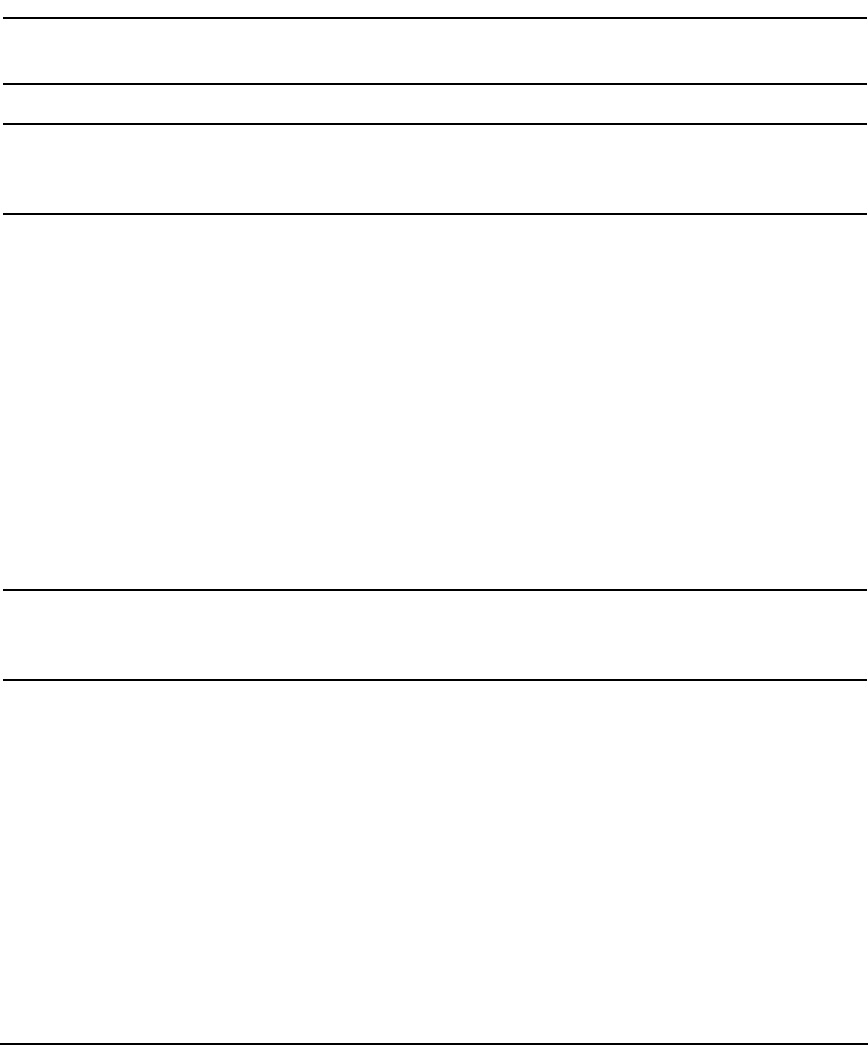
HP-UX IPQoS Configuration Files
Policy Blocks
Chapter 474
IMPORTANT Traffic regulation is approximate, not exact. Acceptable
tolerance is plus or minus 10% of specified res and max rates.
IMPORTANT Both res bandwidth and max bandwidth specifications apply
only to first-hop transmission rates and do not imply any sort
of end-to-end bandwidth guarantee.
dscp d
Specifies the DSCP value to be set in all matching packets.
This field is carried in the leftmost 6-bits of the TOS field for IPv4 packets,
and in the leftmost 6-bits of the Traffic Class field for IPv6 packets.
Valid values for d can range from 0 to 63 inclusive.
The significance of the value depends on router configuration specifics.
DS-aware router configuration includes a mapping between DSCP values
and per-hop behaviors (PHBs). HP-UX IPQoS does not use the DSCP values
in terms of PHB behavior, its role is solely to set DSCP values.
NOTE Packets transiting administrative boundaries can have their
DSCP fields changed by boundary routers. This is usually
defined in peering agreements between administrations.
DS-aware routing configuration is outside the scope of this guide. For
common mapping suggestions and additional information, refer to RFC
2597 Assured Forwarding PHB Group and RFC 2598 An Expedited
Forwarding PHB.
vpr priority
Specifies the three-bit priority field of the VLAN tag. HP-UX IPQoS
enables you to change the VLAN priority field only, not the VLAN ID field.
Values for priority can range between 0 to 7 inclusive.
VLAN tags are not propagated after the first hop.










