HP-UX IPQoS A.01.00 Administrator's Guide (October 2005)
Table Of Contents
- About This Document
- 1 Introduction
- 2 Installing HP-UX IPQoS
- 3 Getting Started with HP-UX IPQoS
- 4 HP-UX IPQoS Configuration Files
- 5 Administering HP-UX IPQoS
- 6 Troubleshooting HP-UX IPQoS
- Overview
- Troubleshooting Tools
- Troubleshooting Scenarios
- Installation Scenario: HP-UX IPQoS Installation Fails
- HP-UX IPQoS Configuration File Verification Fails
- Active Configuration Is Not As Expected
- State Is Not As Expected
- Traffic Management Problems
- Corrupt or Missing HP-UX IPQoS Configuration File
- Internal Error from Corrupt or Missing HP-UX IPQoS Database File
- Sample Error and Warning Messages
- Reporting Problems to HP
- A HP-UX IPQoS Configuration File Attributes: Quick Reference
- B HP-UX IPQoS Configuration File Examples
- C ipqosadmin Quick Reference
- Glossary
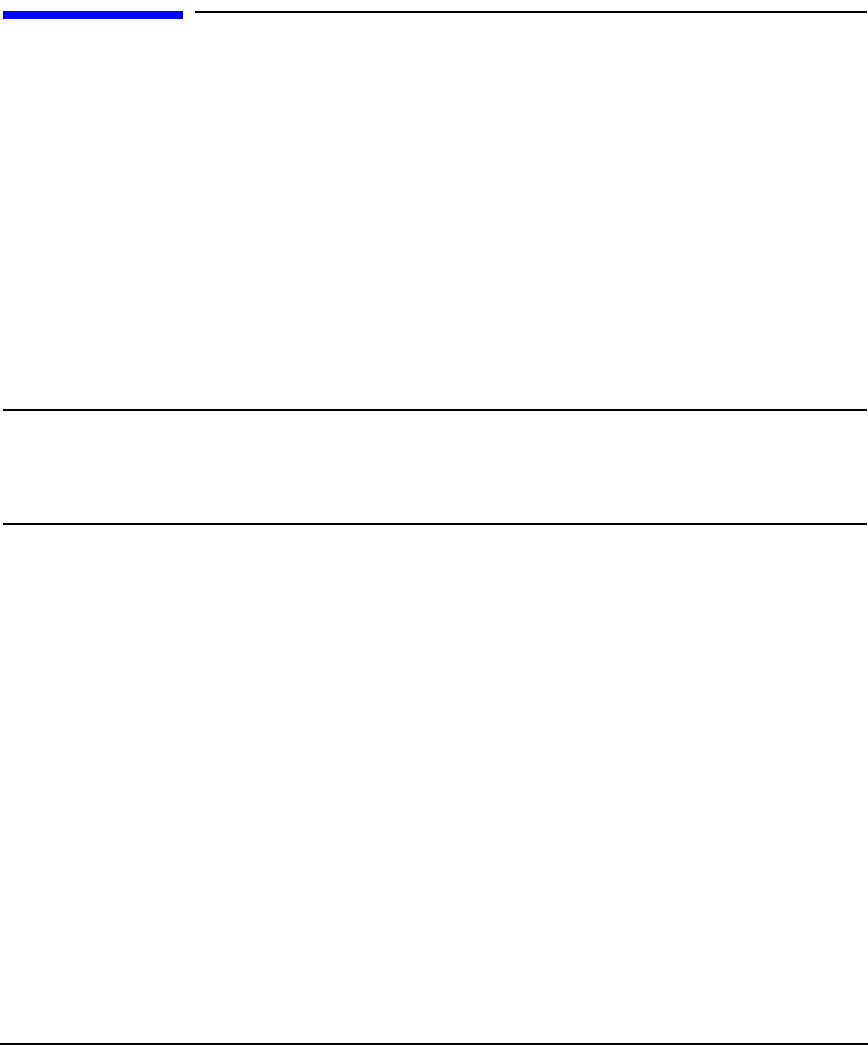
HP-UX IPQoS Configuration Files
Filter Blocks
Chapter 464
Filter Blocks
A filter defines a traffic class. A traffic class is the set of all possible packets that match the
filter. The filter keyword marks the start of a filter block definition. The string immediately
following the filter keyword is the name of the block.
The pseudo-syntax of a filter block is as follows:
filter filtername {
filter_attributes
}
In each filter specify one or more attributes (traffic selection criteria), such as source address
or destination transport port number, that define the traffic class.An outbound packet
matches a filter if and only if it matches all of the attributes specified in the filter. Thus, filter
attributes are AND conditions.
IMPORTANT You do not have to specify every possible attribute for a filter. Omitted
attributes are considered “don’t cares”. You must however, specify at least one
attribute. Filters with no attributes set will cause an error message to be
generated.
You can use more than one filter to define a class of traffic that you want to regulate. For
example, to regulate all traffic being sent to different hosts that are not consecutively
numbered (for example 1.2.3.4 and 1.2.3.6 but not 1.2.3.5), define one filter for each address,
then assign both filters to the same policy.
Packets that do match any specified filter are sent out using a default policy. This policy is
referred to as the implicit default flow. This policy adheres to: a res (reservation)
bandwidth value of 80Kbps; no max (maximum) burst bandwidth value; and no DSCP or
VLAN priority marking.
Filter Attributes
Filter blocks can contain any combination of the attributes described in this section, including
no attributes, except where otherwise noted. Attributes cannot be specified more than once in
a filter.
The following rules apply to filter blocks:
• No default values are used in the syntax below.
• Valid IP addresses must be specified.










