HP-UX IPQoS A.01.00 Administrator's Guide (October 2005)
Table Of Contents
- About This Document
- 1 Introduction
- 2 Installing HP-UX IPQoS
- 3 Getting Started with HP-UX IPQoS
- 4 HP-UX IPQoS Configuration Files
- 5 Administering HP-UX IPQoS
- 6 Troubleshooting HP-UX IPQoS
- Overview
- Troubleshooting Tools
- Troubleshooting Scenarios
- Installation Scenario: HP-UX IPQoS Installation Fails
- HP-UX IPQoS Configuration File Verification Fails
- Active Configuration Is Not As Expected
- State Is Not As Expected
- Traffic Management Problems
- Corrupt or Missing HP-UX IPQoS Configuration File
- Internal Error from Corrupt or Missing HP-UX IPQoS Database File
- Sample Error and Warning Messages
- Reporting Problems to HP
- A HP-UX IPQoS Configuration File Attributes: Quick Reference
- B HP-UX IPQoS Configuration File Examples
- C ipqosadmin Quick Reference
- Glossary
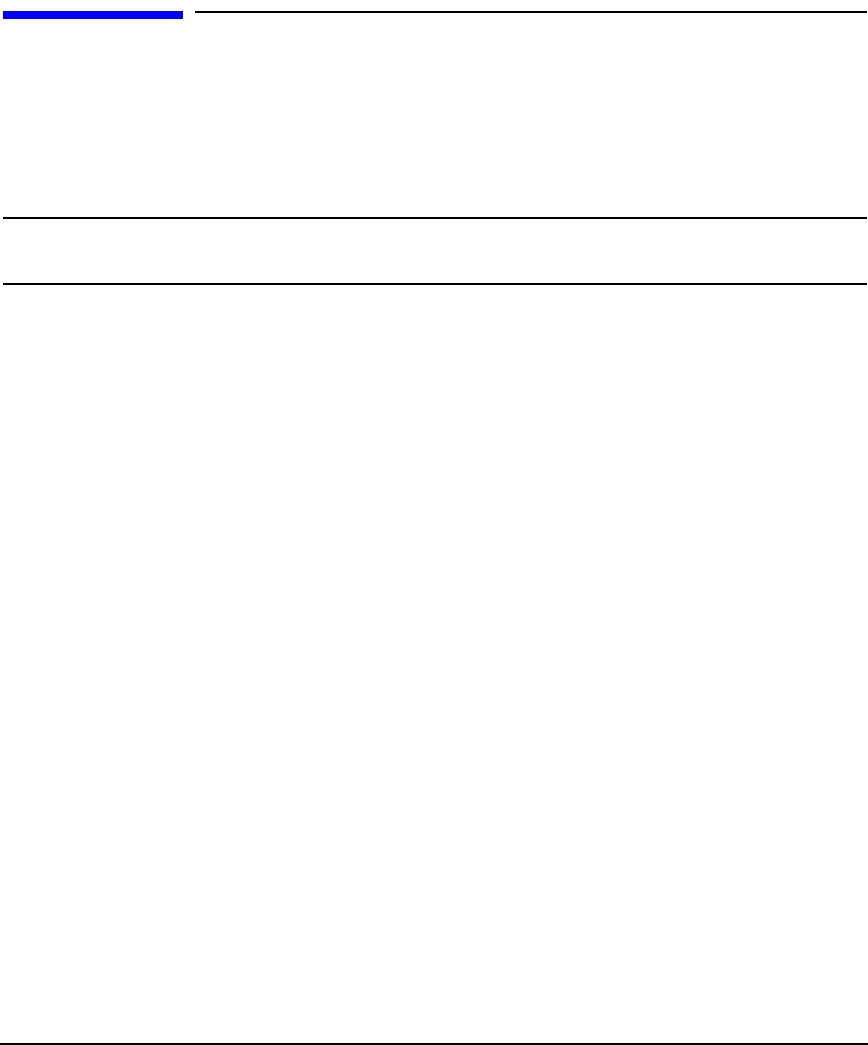
HP-UX IPQoS Configuration Files
Introduction
Chapter 4 57
Introduction
You activate HP-UX IPQoS on your HP-UX system by creating and loading a configuration
file. You can create configuration files using a text editor, such as vi. As part of creating
configuration files, you define one or more filters and policies, and assign these to configured
adapters.
NOTE HP-UX IPQoS configuration files can be located in any directory; and there are
no restrictions on configuration file names.
Once you have created a configuration file you use the ipqosadmin utility to verify and load
the configuration file into the kernel, and to perform other administrative functions. The
ipqosadmin utility requires superuser permissions. See Chapter 5, “Administering HP-UX
IPQoS,” on page 79 for more information on ipqosadmin.
The rest of this chapter presents general syntax information, a simple example of how to
create a configuration file and also detailed syntax information including the available
attributes for the filter, policy and adapter blocks which make up configuration files.
For a brief summary of configuration file attributes, see Appendix A, “HP-UX IPQoS
Configuration File Attributes: Quick Reference,” on page 113.
To view examples of valid configuration files, see Appendix B, “HP-UX IPQoS Configuration
File Examples,” on page 117.
A sample configuration file is also provided in /opt/ipqos/examples/example.cfg.










