HP-UX IPQoS A.01.00 Administrator's Guide (October 2005)
Table Of Contents
- About This Document
- 1 Introduction
- 2 Installing HP-UX IPQoS
- 3 Getting Started with HP-UX IPQoS
- 4 HP-UX IPQoS Configuration Files
- 5 Administering HP-UX IPQoS
- 6 Troubleshooting HP-UX IPQoS
- Overview
- Troubleshooting Tools
- Troubleshooting Scenarios
- Installation Scenario: HP-UX IPQoS Installation Fails
- HP-UX IPQoS Configuration File Verification Fails
- Active Configuration Is Not As Expected
- State Is Not As Expected
- Traffic Management Problems
- Corrupt or Missing HP-UX IPQoS Configuration File
- Internal Error from Corrupt or Missing HP-UX IPQoS Database File
- Sample Error and Warning Messages
- Reporting Problems to HP
- A HP-UX IPQoS Configuration File Attributes: Quick Reference
- B HP-UX IPQoS Configuration File Examples
- C ipqosadmin Quick Reference
- Glossary
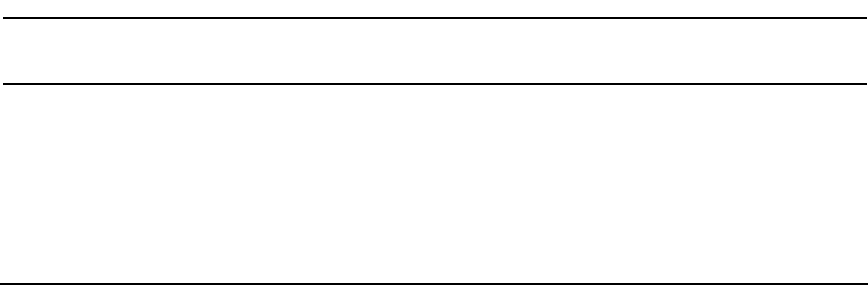
Getting Started with HP-UX IPQoS
System Operation
Chapter 3 53
If this is the first time you are starting HP-UX IPQoS after an initial install the
expected state is ENABLED BUT NOT FILTERING.
If this starting of HP-UX IPQoS follows a previous stopping of HP-UX IPQoS
without a reboot, the state is restored to whatever it was when HP-UX IPQoS was
stopped (that is either ENABLED but NOT FILTERING or ENABLED and FILTERING).
If this is after an update or re-installation, HP-UX IPQoS uses the standard HP-UX
“newconfig” method of preserving the original files by not overwriting them, but
rather by creating files under “newconfig” directories for new information. Thus,
the HP-UX IPQoS /opt/ipqos/db/ipqosdb.db (the active configuration database)
and the /etc/rc.config.d/ipqos files remain unchanged. New information is
placed into /usr/newconfig/opt/ipqos/db/ipqosdb.db and
/usr/newconfig/etc/rc.config.d/ipqos respectively.
Stopping HP-UX IPQoS - Without a Reboot
This section describes how to stop HP-UX IPQoS without rebooting the system.
Scenarios where you may want to do this include the following:
You do not want to reboot the system and:
— you are updating the software, on a system already running HP-UX IPQoS and you first
must stop HP-UX IPQoS before you can install the update software.
— you want to completely stop (isolate) HP-UX IPQoS, including remove the Packet
Capturing module from your networking stack.
— you want to remove HP-UX IPQoS (using swremove) and you must first completely stop
(isolate) HP-UX IPQoS.
To stop HP-UX IPQoS without needing to reboot, perform the following steps:
CAUTION You must have experience manually configuring HP-UX networks to use this
procedure.
Step 1. Run the following command:
#/sbin/init.d/ipqos stop
Step 2. Stop the current networking configuration using ifconfig to down and unplumb all
the IPv4 and IPv6 interfaces. First down any secondary interfaces, then down the
primary interfaces. Then unplumb the interfaces.










