HP-UX IPQoS A.01.00 Administrator's Guide (October 2005)
Table Of Contents
- About This Document
- 1 Introduction
- 2 Installing HP-UX IPQoS
- 3 Getting Started with HP-UX IPQoS
- 4 HP-UX IPQoS Configuration Files
- 5 Administering HP-UX IPQoS
- 6 Troubleshooting HP-UX IPQoS
- Overview
- Troubleshooting Tools
- Troubleshooting Scenarios
- Installation Scenario: HP-UX IPQoS Installation Fails
- HP-UX IPQoS Configuration File Verification Fails
- Active Configuration Is Not As Expected
- State Is Not As Expected
- Traffic Management Problems
- Corrupt or Missing HP-UX IPQoS Configuration File
- Internal Error from Corrupt or Missing HP-UX IPQoS Database File
- Sample Error and Warning Messages
- Reporting Problems to HP
- A HP-UX IPQoS Configuration File Attributes: Quick Reference
- B HP-UX IPQoS Configuration File Examples
- C ipqosadmin Quick Reference
- Glossary
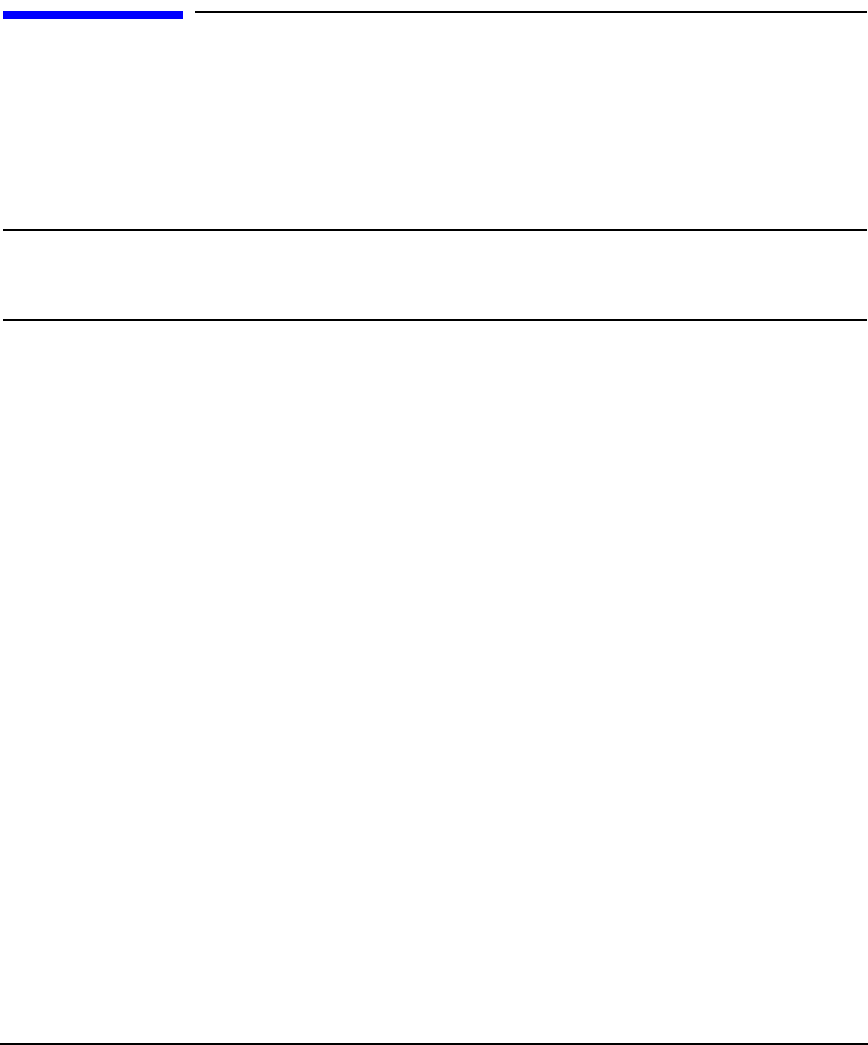
Installing HP-UX IPQoS
Removing HP-UX IPQoS
Chapter 2 41
Removing HP-UX IPQoS
Follow these steps to remove (un-install) HP-UX IPQoS:
Step 1. Edit /etc/rc.config.d/ipqos. Set IPQOS=0.
Step 2. Reboot the system.
NOTE For procedural information on how to avoid a reboot when stopping
HP-UX IPQoS, see “Stopping HP-UX IPQoS - Without a Reboot” on
page 53.
Step 3. Use the swremove tool and specify the HP-UX IPQoS product name. Run the
following command:
#swremove HPUXIPQOS
Step 4. To verify HP-UX IPQoS is no longer installed on the system, use the following
command:
#swlist -l product HPUXIPQOS










