HP-UX IPQoS A.01.00 Administrator's Guide (October 2005)
Table Of Contents
- About This Document
- 1 Introduction
- 2 Installing HP-UX IPQoS
- 3 Getting Started with HP-UX IPQoS
- 4 HP-UX IPQoS Configuration Files
- 5 Administering HP-UX IPQoS
- 6 Troubleshooting HP-UX IPQoS
- Overview
- Troubleshooting Tools
- Troubleshooting Scenarios
- Installation Scenario: HP-UX IPQoS Installation Fails
- HP-UX IPQoS Configuration File Verification Fails
- Active Configuration Is Not As Expected
- State Is Not As Expected
- Traffic Management Problems
- Corrupt or Missing HP-UX IPQoS Configuration File
- Internal Error from Corrupt or Missing HP-UX IPQoS Database File
- Sample Error and Warning Messages
- Reporting Problems to HP
- A HP-UX IPQoS Configuration File Attributes: Quick Reference
- B HP-UX IPQoS Configuration File Examples
- C ipqosadmin Quick Reference
- Glossary
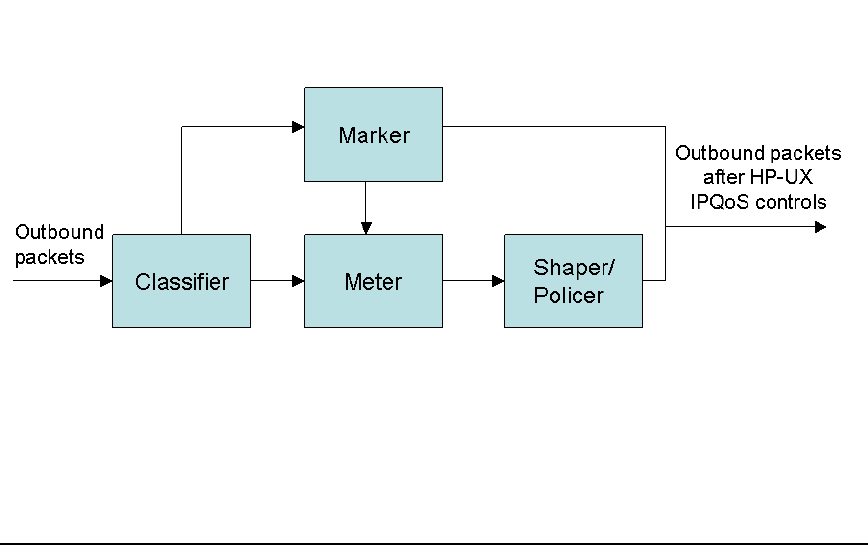
Introduction
Overview
Chapter 122
routers, and VLAN priority markings for VLAN-aware switches. You must
assign DS and VLAN priority marking values in accordance with your
forwarding scheme.
In HP-UX IPQoS, both DS fields and VLAN tags can be marked.
Policing Policing (dropping) may drop some packets to bring a traffic stream into
compliance with a traffic profile specified via policies. Policing is a subset of
shaping.
In HP-UX IPQoS, policing actions are triggered by metering results that
indicate action is warranted.
Shaping Shaping enables the delay of some or all of the packets in a traffic stream to
bring the stream into compliance with a traffic profile. Usually a finite
buffer is used, and in some cases packets are dropped if there is insufficient
buffer space to hold delayed packets.
In HP-UX IPQoS, shaping actions are triggered by metering results that
indicate action is warranted.
Figure 1-1 Traffic Classification and Conditioning Flow in HP-UX IPQoS
Figure 1-1 displays the flow of traffic classification and conditioning components applicable to
HP-UX IPQoS. As illustrated, outbound packets under HP-UX IPQoS control may pass
through only the marking path, only the metering path or through both paths, depending on
the specifics of the active configuration. The components shown in Figure 1-1 act as follows:










