HP-UX IPQoS A.01.00 Administrator's Guide (October 2005)
Table Of Contents
- About This Document
- 1 Introduction
- 2 Installing HP-UX IPQoS
- 3 Getting Started with HP-UX IPQoS
- 4 HP-UX IPQoS Configuration Files
- 5 Administering HP-UX IPQoS
- 6 Troubleshooting HP-UX IPQoS
- Overview
- Troubleshooting Tools
- Troubleshooting Scenarios
- Installation Scenario: HP-UX IPQoS Installation Fails
- HP-UX IPQoS Configuration File Verification Fails
- Active Configuration Is Not As Expected
- State Is Not As Expected
- Traffic Management Problems
- Corrupt or Missing HP-UX IPQoS Configuration File
- Internal Error from Corrupt or Missing HP-UX IPQoS Database File
- Sample Error and Warning Messages
- Reporting Problems to HP
- A HP-UX IPQoS Configuration File Attributes: Quick Reference
- B HP-UX IPQoS Configuration File Examples
- C ipqosadmin Quick Reference
- Glossary
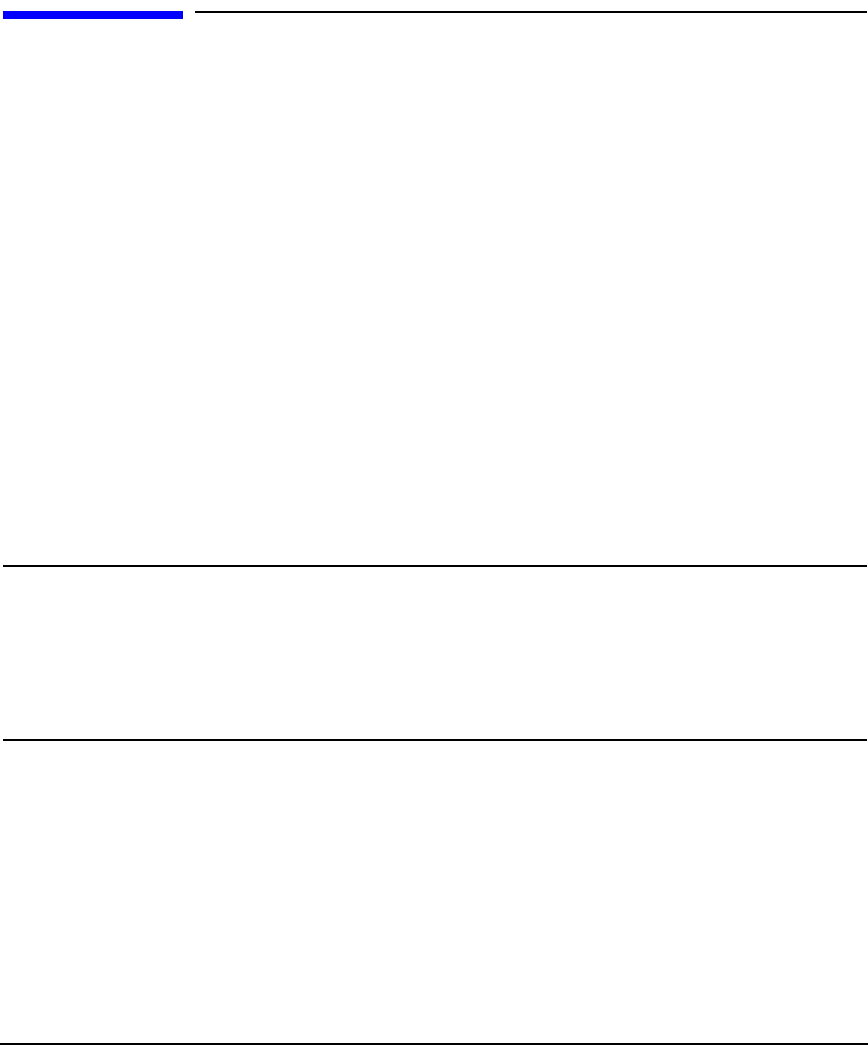
Introduction
Overview
Chapter 1 19
Overview
Given current technology trends, it is increasingly important to have a means available to
deal with network traffic issues. HP-UX IPQoS helps businesses meet an increasing demand
for the ability to control networking throughput, and to ensure network resources are
optimally managed.
To support specific business requirements, the Internet Engineering Task Force (IETF)
acknowledged the need for a method of providing differentiated classes of service for Internet
traffic. The Differentiated Services Working Group of the IETF defined the Differentiated
Services (DiffServ or DS) model. HP-UX IPQoS software provides IETF DiffServ-compliant
network quality of service controls for IP-based network communications.
For outbound traffic on HP-UX hosts, HP-UX IPQoS provides traffic conditioning
(transmission prioritization for specified traffic classes), Differentiated Services Code Point
(DSCP) marking, and VLAN-priority marking. HP-UX IPQoS uses a configuration that has
been loaded into the kernel, and that contains user-supplied definitions of traffic classes
(filters) and traffic-handling instructions (policies) assigned to configured adapters.
HP-UX IPQoS provides an important host-based component of a larger network traffic
management solution. HP-UX IPQoS hosts work with DS-aware routers to provide
differentiated services on the network.
IMPORTANT The span of control for HP-UX IPQoS is for an individual HP-UX host, and for
outbound traffic only.
Although the IETF DiffServ model takes a holistic network-wide view, HP-UX
IPQoS is configured on a single host, not globally on a network-wide basis. This
is consistent with the single-system administration model used with HP-UX
systems.
Benefits of HP-UX IPQoS
The DiffServ model allows for IP Quality of Service (IPQoS) distinctions to be applied to
various groupings of network traffic. IP QoS provides controls that enable you to give defined
traffic classes differentiated service.
The following factors contributed to the problems that IPQoS solves:










