HP-UX IPQoS A.01.00 Administrator's Guide (October 2005)
Table Of Contents
- About This Document
- 1 Introduction
- 2 Installing HP-UX IPQoS
- 3 Getting Started with HP-UX IPQoS
- 4 HP-UX IPQoS Configuration Files
- 5 Administering HP-UX IPQoS
- 6 Troubleshooting HP-UX IPQoS
- Overview
- Troubleshooting Tools
- Troubleshooting Scenarios
- Installation Scenario: HP-UX IPQoS Installation Fails
- HP-UX IPQoS Configuration File Verification Fails
- Active Configuration Is Not As Expected
- State Is Not As Expected
- Traffic Management Problems
- Corrupt or Missing HP-UX IPQoS Configuration File
- Internal Error from Corrupt or Missing HP-UX IPQoS Database File
- Sample Error and Warning Messages
- Reporting Problems to HP
- A HP-UX IPQoS Configuration File Attributes: Quick Reference
- B HP-UX IPQoS Configuration File Examples
- C ipqosadmin Quick Reference
- Glossary
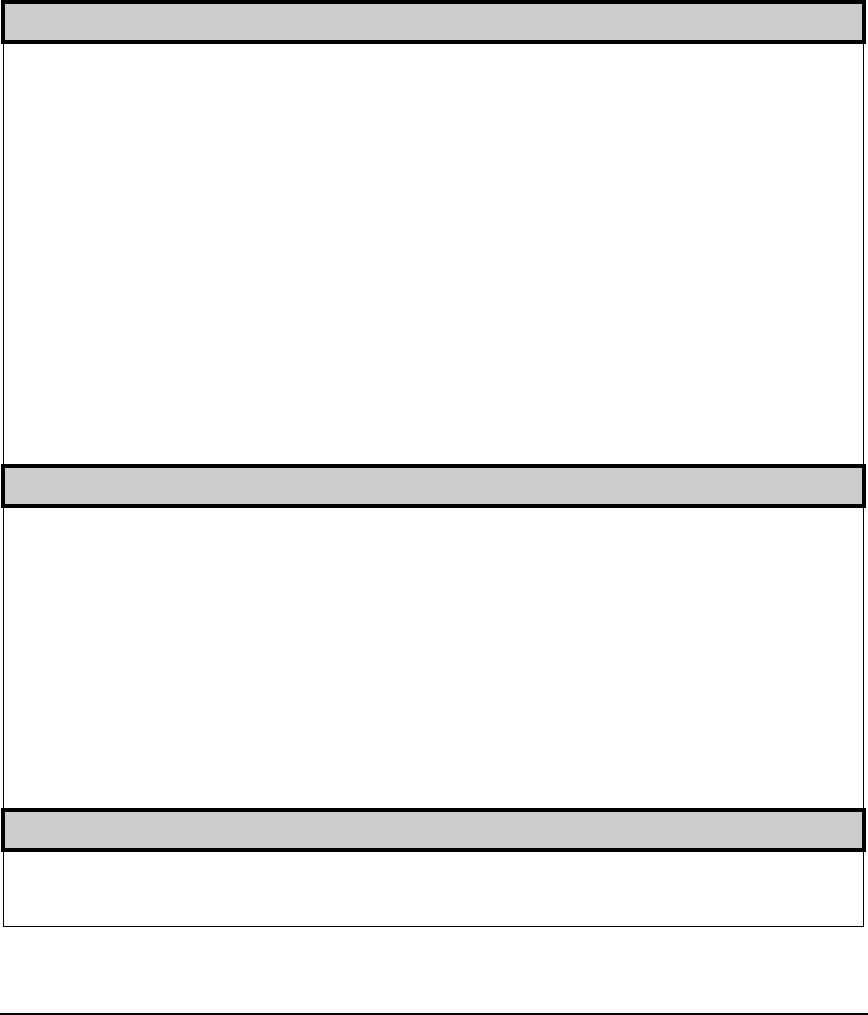
ipqosadmin Quick Reference
ipqosadmin Syntax Quick Reference
Appendix C 129
Show Statistics Information
-ss|-showstats [<entity>...|-r[eset]]
Required parameter: None.
Default for optional parameters: None.
Actions: By default, displays statistics for all configured adapters,
policies and filters. If entities are specified, displays statistics for
specified entities only.
Valid specifications for <entity> are:
adaptername (for example, lan0)
adaptername/policyname (for example lan0/policy_1
adaptername/policyname/filtername
(for example. lan0/policy_1/filter_a)
If -reset is specified the statistics for all adapters, policies and filters
are reset.
Set/Show Log Level for HP-UX IPQoS Messages
-log{level] [<level>]
Required parameter: None.
Default for optional parameters: None.
Actions: By default, when <level> is not specified, the current log level
is displayed to stdout. If <level> is specified, the log level is set to that
value, and the current (updated) value is displayed to stdout as
confirmation
The specified <level> can be none, error, warn, info, or debug. By
default, and at reboot, the log level is set to error.
Setting the level to none is not recommended.
Get Help
-h[elp]
Displays ipqosadmin usage syntax summary.
Table C-1 ipqosadmin Syntax Quick Reference (Continued)










