HP-UX IPQoS A.01.00 Administrator's Guide (October 2005)
Table Of Contents
- About This Document
- 1 Introduction
- 2 Installing HP-UX IPQoS
- 3 Getting Started with HP-UX IPQoS
- 4 HP-UX IPQoS Configuration Files
- 5 Administering HP-UX IPQoS
- 6 Troubleshooting HP-UX IPQoS
- Overview
- Troubleshooting Tools
- Troubleshooting Scenarios
- Installation Scenario: HP-UX IPQoS Installation Fails
- HP-UX IPQoS Configuration File Verification Fails
- Active Configuration Is Not As Expected
- State Is Not As Expected
- Traffic Management Problems
- Corrupt or Missing HP-UX IPQoS Configuration File
- Internal Error from Corrupt or Missing HP-UX IPQoS Database File
- Sample Error and Warning Messages
- Reporting Problems to HP
- A HP-UX IPQoS Configuration File Attributes: Quick Reference
- B HP-UX IPQoS Configuration File Examples
- C ipqosadmin Quick Reference
- Glossary
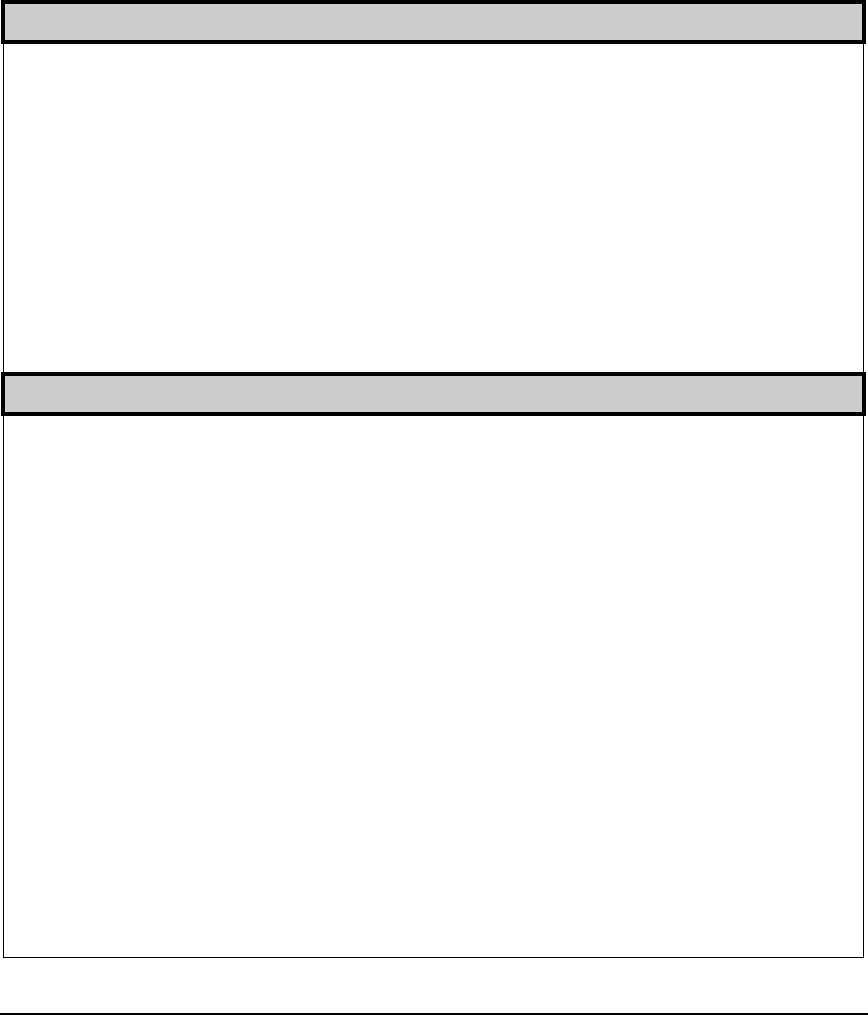
ipqosadmin Quick Reference
ipqosadmin Syntax Quick Reference
Appendix C128
Show State Information
[-st[ate] [-s[ilent]]]
Required parameter: None.
Default for optional parameters: None.
Actions: By default, displays current state of HP-UX IPQoS to stdout.
Message is suppressed if -silent is specified. The state message is one of
the following:
— HP-UX IPQoS is DISABLED
— HP-UX IPQoS is ENABLED but NOT FILTERING
— HP-UX IPQoS is ENABLED and FILTERING
Show Configuration Information
-sc|-showconfig [-t[ext]|-c[onf]]
Required parameter: None.
Default for optional parameters: -text
Actions: If state is ENABLED and FILTERING, displays the active
configuration information. If state is ENABLED but NOT FILTERING or
DISABLED, there is no active configuration, and except for the state
message, no other information is displayed.
By default, or by specifying -text, the configuration is displayed in
simple text form. If -conf is specified, the configuration is displayed in a
syntax format usable for configuration file source input.
Table C-1 ipqosadmin Syntax Quick Reference (Continued)










