HP-UX IPQoS A.01.00 Administrator's Guide (October 2005)
Table Of Contents
- About This Document
- 1 Introduction
- 2 Installing HP-UX IPQoS
- 3 Getting Started with HP-UX IPQoS
- 4 HP-UX IPQoS Configuration Files
- 5 Administering HP-UX IPQoS
- 6 Troubleshooting HP-UX IPQoS
- Overview
- Troubleshooting Tools
- Troubleshooting Scenarios
- Installation Scenario: HP-UX IPQoS Installation Fails
- HP-UX IPQoS Configuration File Verification Fails
- Active Configuration Is Not As Expected
- State Is Not As Expected
- Traffic Management Problems
- Corrupt or Missing HP-UX IPQoS Configuration File
- Internal Error from Corrupt or Missing HP-UX IPQoS Database File
- Sample Error and Warning Messages
- Reporting Problems to HP
- A HP-UX IPQoS Configuration File Attributes: Quick Reference
- B HP-UX IPQoS Configuration File Examples
- C ipqosadmin Quick Reference
- Glossary
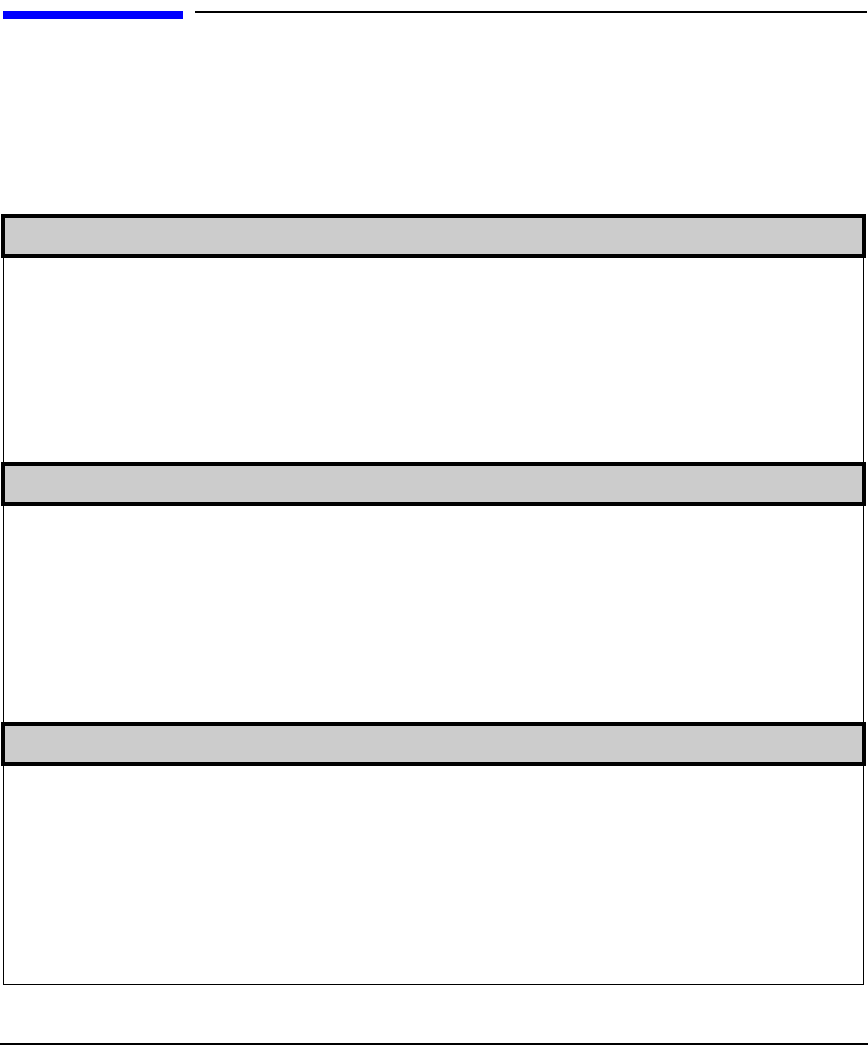
ipqosadmin Quick Reference
ipqosadmin Syntax Quick Reference
Appendix C 127
ipqosadmin Syntax Quick Reference
Table C-1 provides a quick reference summary of ipqosadmin actions and corresponding
syntax.
Table C-1 ipqosadmin Syntax Quick Reference
Verify an HP-UX IPQoS Configuration File
-v[erify] -f[ile] filename [-verbose]
Required parameter: -file filename
Default for optional parameters: None
Actions: Verifies the HP-UX IPQoS configuration file specified. By
default, information messages are suppressed.
Load an HP-UX IPQoS Configuration File
-l[oad] -f[ile] filename [-verbose][-a[bort]|-c[ontinue]]
Required parameter: -file filename
Default for optional parameters: -abort
Actions: Verifies, and if verification succeeds, loads the HP-UX IPQoS
configuration file specified. By default, information messages are
suppressed, and warnings are fatal.
Unload an HP-UX IPQoS Configuration File
-u[nload] [-s[ilent]]
Required parameter: None.
Default for optional parameters: None.
Actions: If presently filtering, removes configuration and changes state to
ENABLED, but NOT FILTERING. Sends message to stdout indicating
current state after command executes (unless -silent) is specified.










