HP-UX IPQoS A.01.00 Administrator's Guide (October 2005)
Table Of Contents
- About This Document
- 1 Introduction
- 2 Installing HP-UX IPQoS
- 3 Getting Started with HP-UX IPQoS
- 4 HP-UX IPQoS Configuration Files
- 5 Administering HP-UX IPQoS
- 6 Troubleshooting HP-UX IPQoS
- Overview
- Troubleshooting Tools
- Troubleshooting Scenarios
- Installation Scenario: HP-UX IPQoS Installation Fails
- HP-UX IPQoS Configuration File Verification Fails
- Active Configuration Is Not As Expected
- State Is Not As Expected
- Traffic Management Problems
- Corrupt or Missing HP-UX IPQoS Configuration File
- Internal Error from Corrupt or Missing HP-UX IPQoS Database File
- Sample Error and Warning Messages
- Reporting Problems to HP
- A HP-UX IPQoS Configuration File Attributes: Quick Reference
- B HP-UX IPQoS Configuration File Examples
- C ipqosadmin Quick Reference
- Glossary
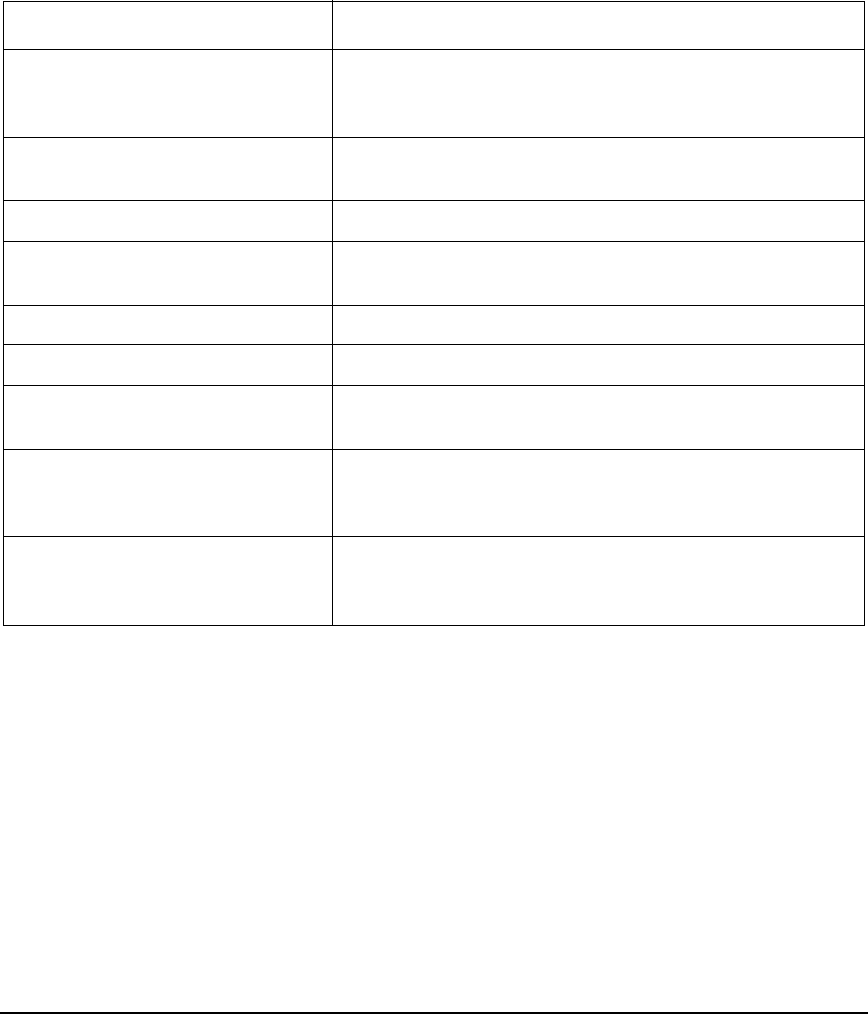
HP-UX IPQoS Configuration File Attributes: Quick Reference
Summary of Configuration File Attributes
Appendix A 115
port number or servicename Port used as source and destination port. Implicitly
creates two filters that otherwise have the same
attributes.
xport n IP protocol field contains the value n (see
/etc/protocols)
protocol n Interchangeable with xport n
net[proto] n Network protocol number of n (see
/usr/include/netinit/if_ether.h)
dscplo[w] n Low end of DSCP field range
dscphi[gh] n High end of DSCP field range
dscp n DSCP field value
(Implies dscplo=dscphi)
dstphysaddr addr Destination physical address field matches the addr
string. (Formats are: 00:00:00:00:00:00,
00-00-00-00-00-00 or 000000000000.)
pri[ority] p Priority. The lower the number the higher the priority.
Used to determine policy selection when packet can
match traffic class of more than one filter.
Table A-1 Filter Attributes (Continued)
Attribute Definition










