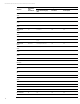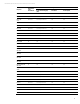HP UPD - HP Printers Supported in Citrix XenApp Server Environments
Technical white paper | HP printers supported in Citrix XenApp server environments
27
UPD 12070 Intermittent installation errors/failures in Citrix XenDesktop
Intermittent installation errors have been reported when trying to connect to a print server from a Provisioned XenDesktop
client. These errors are not directly related to UPD, as they have been experienced when using non-HP drivers. The failure
appears to be related to downloading and installing the driver through point and print.
HP and Citrix are investigating. The work around is to pre-install the driver on the provisioned image before sharing it, so as
to remove the need to download and install a printer driver. This issue is resolved in UPD 5.6.1
UPD 10841 Issue description: A registry growth in HKCU\DEFAULT\Software\Hewlett Packard
Significant improvements have been made in UPD 5.6. HP is still investigating. This issue is resolved in UPD 5.6.1
Unresolved issues
HP Deskjet printer drivers do not load under non-administrator privileges
HP does not recommend the use of host-based printers in Citrix environments. Host-based printers rely upon the bulk of
the rendering being performed on the host machine by the host-based driver and are designed for direct-connect, non-
networked environments. As a result, host-based print jobs can be considerably larger than PCL-based jobs, which is
undesirable when printing over constrained bandwidth connections. An alternative is to use the Citrix UPD to print to a
host-based client printer.
Known limitation of the HP UPD when used for auto-created printers or redirected printers with directly attached
client printers
Outside the Citrix environment, the HP UPD can configure itself according to actual printer features – such as tray
configuration – by communicating directly with the printer. However, when the HP UPD is installed on the server and
mapped for auto-created printers, it cannot communicate with the printer installed on the client if the client’s printer is
directly attached to the client machine (via USB, for example).
If the printer is networked, automatic configuration is supported. For directly attached printers on the client, such as USB-
connected printers, the HP UPD PCL driver defaults to black-and-white, no extra trays and no device-specific paper
handling. The HP UPD PS driver defaults to color, no extra trays and no device-specific paper handling.
Note
Printers that are attached to the client via network ports are not affected. The HP UPD, installed on the server, can
communicate with client printers that are available on the network.
Microsoft issues
HP printer with DOT4 port on client does not create a redirected printer in Terminal Server
This issue does not occur with Citrix, only with Terminal Server.
If an HP printer is connected to a client with a USB DOT4 port, then no redirected printer is created when logging on to a
Terminal Server. Microsoft has a workaround described in their knowledge base article 302361.
Frequently asked questions
Which printing features are supported in Terminal Server/Citrix environments?
All printing features of the driver are supported in Terminal Server/Citrix environments with the exception of bi-directional
communication to client printers. Bi-directional communication to networked printers is unaffected.
Is my HP printer supported in a Citrix environment by HP?
Check the LaserJet, Business Inkjet and Deskjet, ink-based AIO and Photosmart, and Designjet printer sections of this white
paper to see if your printer is listed as supported.
Is a certain HP print driver certified by Citrix?
The HP UPD is listed as “Citrix Ready.” Other print drivers and printers may have been tested by HP and Citrix in Presentation
Server and XenApp environments. To determine if a particular printer is supported, check the appropriate section of this
white paper.
All support for the printer and print driver is provided by HP.