HP SIM 5.2 or greater and HP Select Access (408295-004, January 2009)
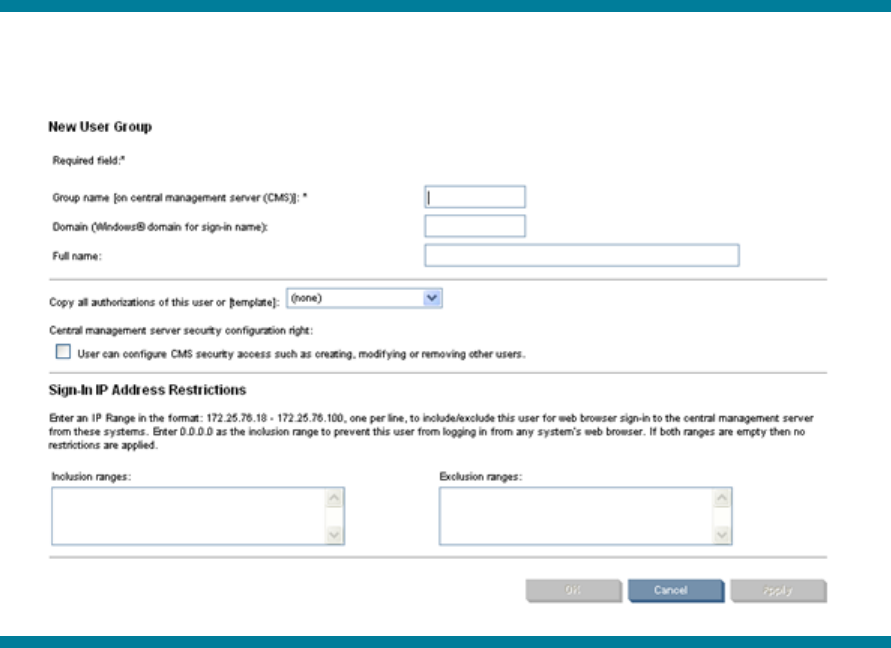
2
Configuring HP SIM 5.2 and HP Select Access to use the
same Windows users and user groups
Summary
HP Systems Insight Manager (HP SIM)
5.2 and HP Select Access can use the same Windows users
and user grou
ps for password
-
based authentication to HP SIM and other HP Select Access
-
protected
resources. Access can then be managed by membership in or removal from the Windows user group.
HP SIM
Configuration
In HP SIM, add the Windows user group. Sign in as an ad
ministrative rights user and from the menu
select
Options
Security
Users
and Authorizations
. From the
Users
tab, click
New
Group
. Enter the desired user group and full name. Configure the desired settings, and click
OK
.
Members of the user group can sign i
nto HP SIM and have the rights and authorizations configured in
HP SIM.
Figure
1
: New User Group
HP Select Access
Note
: For more information on these topics, refer to the
HP Select Access Policy Builder Guide.
Note
: HP Selec
t Access 6.1 refers to users as identities.





