HP Systems Insight Manager 7.0 User Guide
Table Of Contents
- Systems Insight Manager 7.0 User Guide
- Table of Contents
- Part I Introduction
- Part II Setting up HP SIM
- 3 Setting up managed systems
- 4 Credentials
- 5 WMI Mapper Proxy
- 6 Discovery
- 7 Manage Communications
- 8 Automatic event handling
- 9 Users and Authorizations
- 10 Managed environment
- Part III HP SIM basic features
- 11 Basic and advanced searches
- 12 Monitoring systems
- 13 Event management
- 14 Reporting in HP SIM
- 15 HP SIM tools
- Part IV HP SIM advanced features
- 16 Collections in HP SIM
- 17 HP SIM custom tools
- 18 Federated Search
- 19 CMS reconfigure tools
- 20 Understanding HP SIM security
- 21 Privilege elevation
- 22 Contract and warranty
- 23 License Manager
- 24 Storage integration using SMI-S
- 25 Managing MSCS clusters
- 26 HP SIM Audit log
- 27 HP Version Control and HP SIM
- 28 Compiling and customizing MIBs
- A Important Notes
- System and object names must be unique
- Setting the Primary DNS Suffix for the CMS
- Distributed Systems Administration Utilities menu options not available
- Virtual machine guest memory reservation size
- Insight Remote Support Advanced compatibility
- Database firewall settings
- Annotating the portal UI
- Security bulletins
- Validating RPM signatures
- Central Management Server
- Complex systems displaying inconsistency with the number of nPars within the complex
- Configure or Repair Agents
- Data collection reports
- B Troubleshooting
- Authentication
- Browser
- Central Management Server
- Complex
- Configure or Repair Agents
- Container View
- Credentials
- Data Collection
- Database
- Discovery
- iLO
- Linux servers
- Event
- Host name
- HP Insight Control power management
- Insight Control virtual machine management
- HP Smart Update Manager
- Systems Insight Manager
- Identification
- Installation
- License Manager
- Locale
- Managed Environment
- HP MIBs
- Onboard Administrator
- OpenSSH
- Performance
- Ports used by HP SIM.
- Privilege elevation
- Property pages
- Reporting
- Security
- Sign-in
- SNMP settings
- SSH communication
- System Page
- System status
- Target selection wizard
- Tasks
- Tools
- Upgrade
- UUID
- Virtual identifiers
- Virtual machines
- VMware
- WBEM
- WBEM indications
- WMI Mapper
- C Protocols used by HP SIM
- D Data Collection
- E Default system tasks
- Biweekly Data Collection
- System Identification
- Old Noisy Events
- Events Older Than 90 Days
- Status Polling for Non Servers
- Status Polling for Servers
- Status Polling for Systems No Longer Disabled
- Hardware Status Polling for Superdome 2 Onboard Administrator
- Data Collection
- Hardware Status Polling
- Version Status Polling
- Version Status Polling for Systems no Longer Disabled
- Check Event Configuration
- Status polling
- F Host file extensions
- G System Type Manager rules
- H Custom tool definition files
- I Out-of-the-box MIB support in HP SIM
- J Support and other resources
- Glossary
- Index
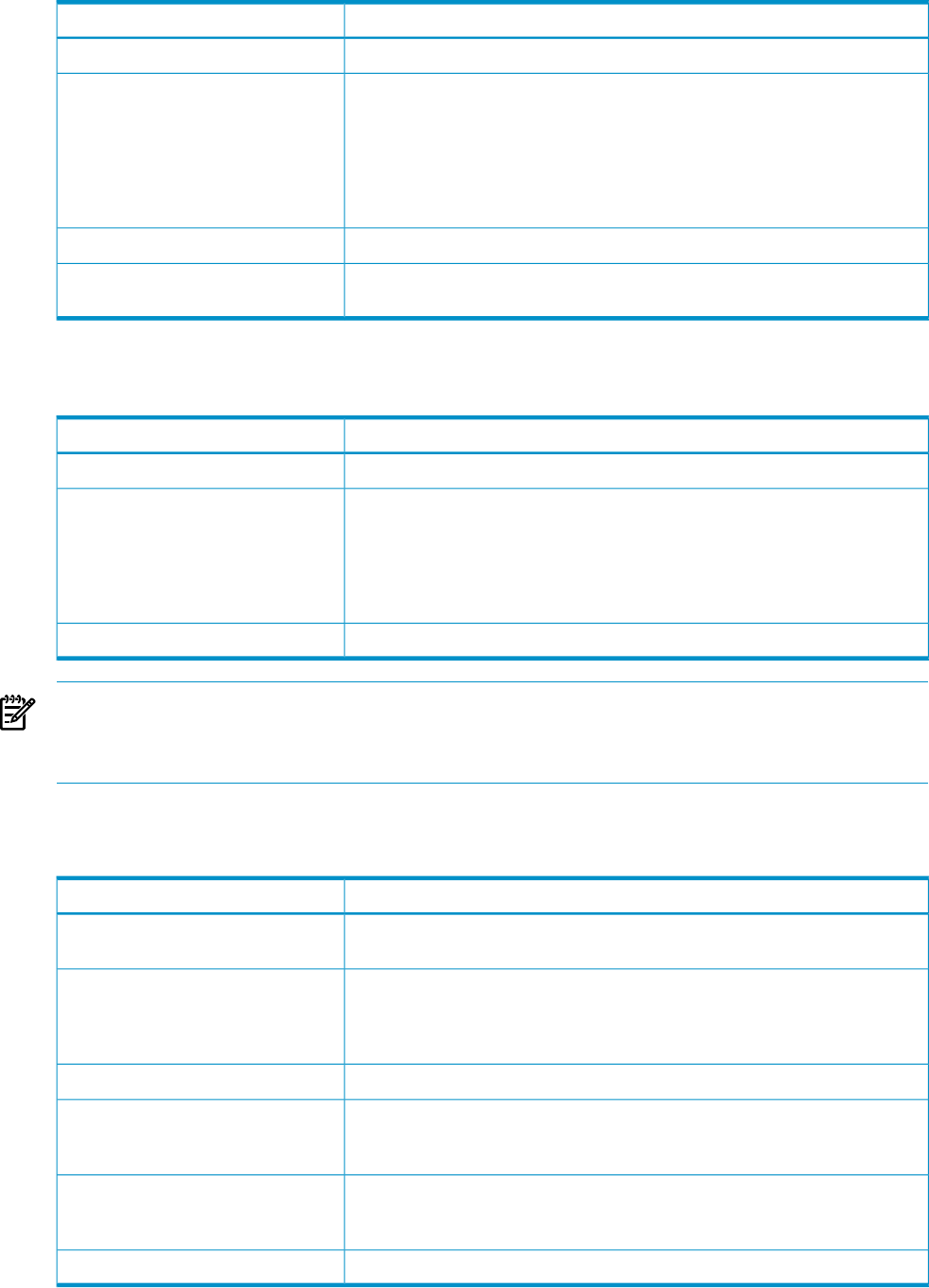
Cluster fields
Table 25-1 Cluster fields
DescriptionName
Name or alias for the clusterName
Status of the cluster: Normal (the cluster condition is functioning normally, every
node condition and resource condition is normal), Degraded (the cluster
condition is degraded if at least one node condition is failed or degraded or
at least one resource condition is degraded), Failed (the cluster condition is
failed if every node condition is failed or at least one resource condition is
failed), and Other (the cluster condition cannot be determined and every node
condition and resource condition is undetermined)
Status
IP address of the cluster aliasIP
Resource that maintains essential cluster data and guarantees that all nodes
have access to the most recent database changes
Quorum
Node fields
Table 25-2 Node fields
DescriptionName
Name or alias for the nodeName
Status of the node: Normal (the node status is an active cluster member),
Degraded (the node status is down, trying to form or rejoin a cluster, is operating
as an active member of a cluster but cannot host any resources or resource
groups, or is up but cluster activity is paused), Failed (the node status is down
or trying to form or rejoin a cluster), and Other (the node status is unavailable
or could not be determined)
Status
IP addresses associated with the nodeIP
NOTE: No information appears in the IP field of a particular node if an Insight Management
Agent 4.22 or earlier is installed on that node in the cluster.
Cluster Monitor shows the condition of Other when all the nodes of a cluster are down.
Network fields
Table 25-3 Network fields
DescriptionName
Server cluster object that carries internal communication between nodes and
provides client access to cluster resources
Name
Status of the network: Normal (the network state is online or available),
Degraded (the network is partitioned), Failed (the network state is offline), and
Other (the network state indicates that an error has occurred and the exact
state of the network could not be determined or the network state is unavailable)
Status
The subnet mask associated with the network within the clusterMask
State of a particular network in the cluster: Offline (not operational), Partitioned
(operational, but two or more nodes on the network cannot communicate),
Online (operational), or Unavailable (information is not available)
State
Role the network name plays in the cluster: network name for the cluster, network
name for computer systems in the cluster, or network name for groups in the
cluster
Role
Description of the networkDescription
152 Managing MSCS clusters










