HP Systems Insight Manager 7.0 User Guide
Table Of Contents
- Systems Insight Manager 7.0 User Guide
- Table of Contents
- Part I Introduction
- Part II Setting up HP SIM
- 3 Setting up managed systems
- 4 Credentials
- 5 WMI Mapper Proxy
- 6 Discovery
- 7 Manage Communications
- 8 Automatic event handling
- 9 Users and Authorizations
- 10 Managed environment
- Part III HP SIM basic features
- 11 Basic and advanced searches
- 12 Monitoring systems
- 13 Event management
- 14 Reporting in HP SIM
- 15 HP SIM tools
- Part IV HP SIM advanced features
- 16 Collections in HP SIM
- 17 HP SIM custom tools
- 18 Federated Search
- 19 CMS reconfigure tools
- 20 Understanding HP SIM security
- 21 Privilege elevation
- 22 Contract and warranty
- 23 License Manager
- 24 Storage integration using SMI-S
- 25 Managing MSCS clusters
- 26 HP SIM Audit log
- 27 HP Version Control and HP SIM
- 28 Compiling and customizing MIBs
- A Important Notes
- System and object names must be unique
- Setting the Primary DNS Suffix for the CMS
- Distributed Systems Administration Utilities menu options not available
- Virtual machine guest memory reservation size
- Insight Remote Support Advanced compatibility
- Database firewall settings
- Annotating the portal UI
- Security bulletins
- Validating RPM signatures
- Central Management Server
- Complex systems displaying inconsistency with the number of nPars within the complex
- Configure or Repair Agents
- Data collection reports
- B Troubleshooting
- Authentication
- Browser
- Central Management Server
- Complex
- Configure or Repair Agents
- Container View
- Credentials
- Data Collection
- Database
- Discovery
- iLO
- Linux servers
- Event
- Host name
- HP Insight Control power management
- Insight Control virtual machine management
- HP Smart Update Manager
- Systems Insight Manager
- Identification
- Installation
- License Manager
- Locale
- Managed Environment
- HP MIBs
- Onboard Administrator
- OpenSSH
- Performance
- Ports used by HP SIM.
- Privilege elevation
- Property pages
- Reporting
- Security
- Sign-in
- SNMP settings
- SSH communication
- System Page
- System status
- Target selection wizard
- Tasks
- Tools
- Upgrade
- UUID
- Virtual identifiers
- Virtual machines
- VMware
- WBEM
- WBEM indications
- WMI Mapper
- C Protocols used by HP SIM
- D Data Collection
- E Default system tasks
- Biweekly Data Collection
- System Identification
- Old Noisy Events
- Events Older Than 90 Days
- Status Polling for Non Servers
- Status Polling for Servers
- Status Polling for Systems No Longer Disabled
- Hardware Status Polling for Superdome 2 Onboard Administrator
- Data Collection
- Hardware Status Polling
- Version Status Polling
- Version Status Polling for Systems no Longer Disabled
- Check Event Configuration
- Status polling
- F Host file extensions
- G System Type Manager rules
- H Custom tool definition files
- I Out-of-the-box MIB support in HP SIM
- J Support and other resources
- Glossary
- Index
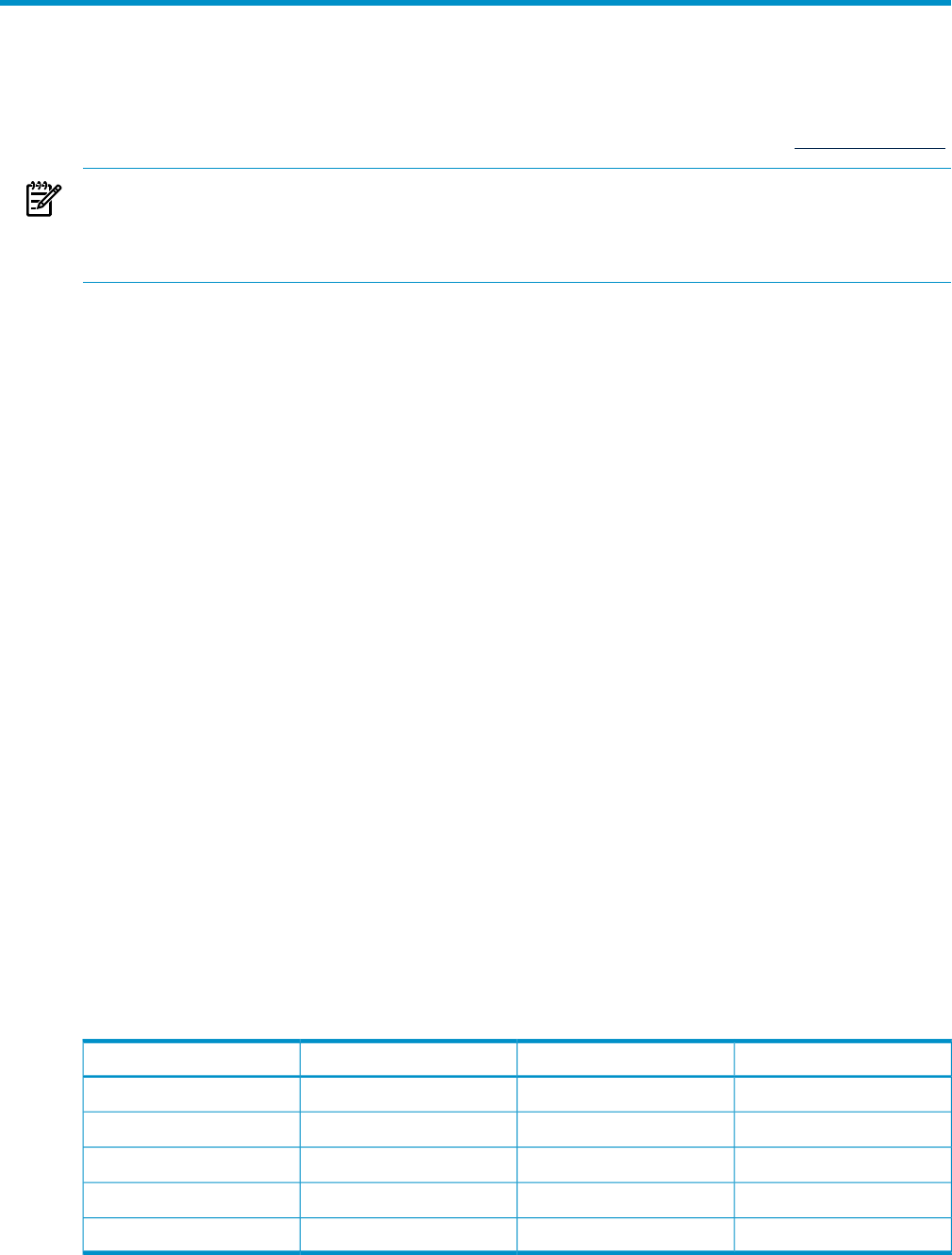
23 License Manager
License Manager enables you to view and manage product licenses within the HP SIM user interface.
To access additional information about Updates, Upgrades, and Technical support, contact your
HP services or HP partner representative or access the IT Resource Center (ETC) at www.itrc.hp.com.
NOTE: To run License Manager, you must have administrative rights on the CMS (to set, select
Options→Security→Users and Authorizations→User) and choose the Configure CMS
Security option, and the All Tools toolbox (to set, select Options→Security→Users and
Authorizations→Authorizations) on the managed systems that you want to license.
You can view and associate licenses to specified target systems discovered by HP SIM. A product
may use artificial systems to contain licenses. Therefore, you may see names of non-existent systems.
System licenses can be reviewed by product. Licenses can be associated with specific systems.
Licenses can be collected and deployed to management processors. New licenses can be added
individually or in bulk from a file. License Manager database tables are updated and synchronized
daily at midnight or at HP SIM startup, and expired license information is sent to registered plug-ins.
For some products, License Manager only permits users to review system licenses, available licenses,
and add licenses. For other products, License Manager allows association of licenses with systems
selected by the user. The association of the license is dependent on the particular product. For
some products, licenses can be freely associated with selected systems and those associations can
be changed. However, in most cases the license is locked to the system once it is used with the
product. Once locked, associations can no longer be changed. For other products, the product
association is permanent once made in License Manager. Finally, some products allow License
Manager to manage their licenses entirely such that selection and licensing systems is final. The
distinction between these latter modes is that associations may be changed if the user options
include Assign / Un assign and are final if there is one option, Apply.
License Manager includes functionality to collect and deploy licenses with most management
processors. The License Manager core establishes and maintains a secure communication channel
for license deployment with the management processor through two options provided by HP SIM,
SSL and Secure Shell (SSH). Both, SSL and SSH meet the requirements for a secure channel. If the
target systems are management processors, the management processor must support SSH and you
must provide the required credentials. An SSH based solution uses CLO. All management processor
firmware releases include support for SSH/CLP. ProLiant SSH/CLP support is included in v1.70 or
later of the management processor firmware. Integrity SSH/CLP support is included in management
processor firmware. All management processors can be updated to this version or later. The license
collection uses an HTTP based mechanism and operates without credentials. Management processor
firmware in many instances allows the user to define if license information is available on demand
using this mechanism.
Table 23-1 Supported hardware for Integrity management processor license collections
Firmware supportServer typeProduct nameHardware
F.02.19 or greaterRackMerlinrx2660
F.02.19 or greaterRackRubyrx3600
F.02.19 or greaterRackSapphirerx6600
T.03.07 or greaterBladeTahitiBL860c
T.03.07 or greaterBladeBarbaraBL870c
133










