HP SIM 5.2 or greater and HP Select Access (408295-004, January 2009)
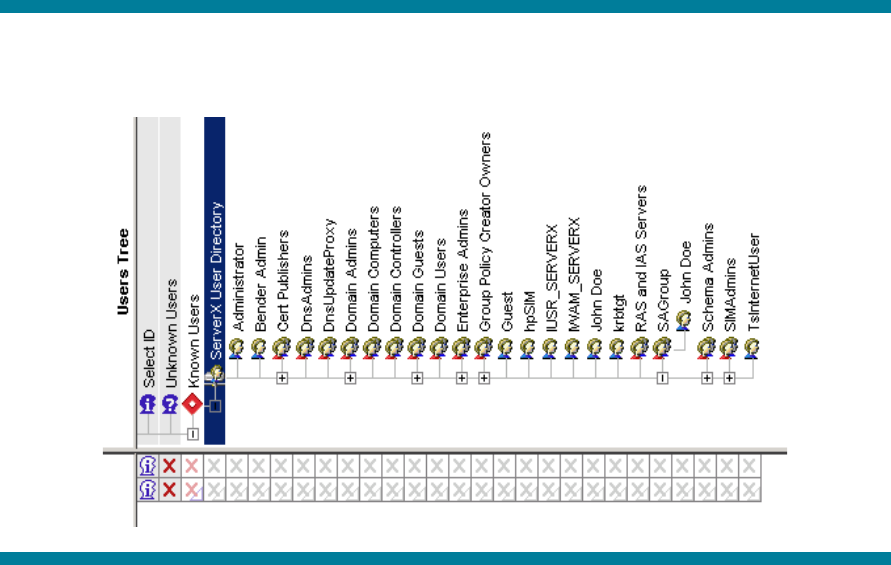
4
Note
: To create and manage user passwords on the directory server (Microsoft Active Directory), SSL
must be enabled for the user location.
Figure
3
: HP Select Access users tree
To create a new user, right
-
click a user location in the
User Tree
, and select
New
User
To create
a new user group, select
New
Group
. Right
-
click the group or user in the
Users Tree
and select
Properties
to add
users to a group. Use the
Group Membership
tab to specify desired group
memberships.
Note
: Roles created in the Policy Builder cannot be used by HP SIM.





