HP Systems Insight Manager 7.0 User Guide
Table Of Contents
- Systems Insight Manager 7.0 User Guide
- Table of Contents
- Part I Introduction
- Part II Setting up HP SIM
- 3 Setting up managed systems
- 4 Credentials
- 5 WMI Mapper Proxy
- 6 Discovery
- 7 Manage Communications
- 8 Automatic event handling
- 9 Users and Authorizations
- 10 Managed environment
- Part III HP SIM basic features
- 11 Basic and advanced searches
- 12 Monitoring systems
- 13 Event management
- 14 Reporting in HP SIM
- 15 HP SIM tools
- Part IV HP SIM advanced features
- 16 Collections in HP SIM
- 17 HP SIM custom tools
- 18 Federated Search
- 19 CMS reconfigure tools
- 20 Understanding HP SIM security
- 21 Privilege elevation
- 22 Contract and warranty
- 23 License Manager
- 24 Storage integration using SMI-S
- 25 Managing MSCS clusters
- 26 HP SIM Audit log
- 27 HP Version Control and HP SIM
- 28 Compiling and customizing MIBs
- A Important Notes
- System and object names must be unique
- Setting the Primary DNS Suffix for the CMS
- Distributed Systems Administration Utilities menu options not available
- Virtual machine guest memory reservation size
- Insight Remote Support Advanced compatibility
- Database firewall settings
- Annotating the portal UI
- Security bulletins
- Validating RPM signatures
- Central Management Server
- Complex systems displaying inconsistency with the number of nPars within the complex
- Configure or Repair Agents
- Data collection reports
- B Troubleshooting
- Authentication
- Browser
- Central Management Server
- Complex
- Configure or Repair Agents
- Container View
- Credentials
- Data Collection
- Database
- Discovery
- iLO
- Linux servers
- Event
- Host name
- HP Insight Control power management
- Insight Control virtual machine management
- HP Smart Update Manager
- Systems Insight Manager
- Identification
- Installation
- License Manager
- Locale
- Managed Environment
- HP MIBs
- Onboard Administrator
- OpenSSH
- Performance
- Ports used by HP SIM.
- Privilege elevation
- Property pages
- Reporting
- Security
- Sign-in
- SNMP settings
- SSH communication
- System Page
- System status
- Target selection wizard
- Tasks
- Tools
- Upgrade
- UUID
- Virtual identifiers
- Virtual machines
- VMware
- WBEM
- WBEM indications
- WMI Mapper
- C Protocols used by HP SIM
- D Data Collection
- E Default system tasks
- Biweekly Data Collection
- System Identification
- Old Noisy Events
- Events Older Than 90 Days
- Status Polling for Non Servers
- Status Polling for Servers
- Status Polling for Systems No Longer Disabled
- Hardware Status Polling for Superdome 2 Onboard Administrator
- Data Collection
- Hardware Status Polling
- Version Status Polling
- Version Status Polling for Systems no Longer Disabled
- Check Event Configuration
- Status polling
- F Host file extensions
- G System Type Manager rules
- H Custom tool definition files
- I Out-of-the-box MIB support in HP SIM
- J Support and other resources
- Glossary
- Index
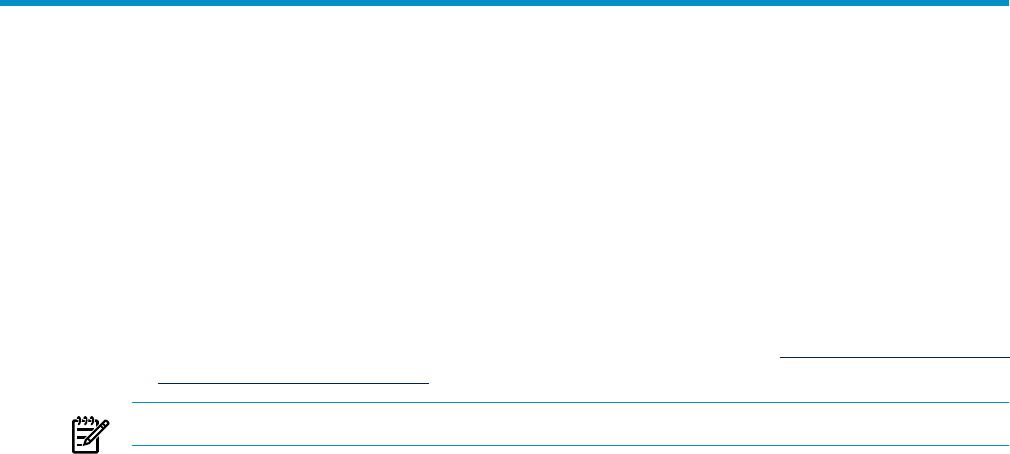
2 Product overview
HP SIM features
• Automatic discovery Automatically discovers and identifies systems attached to the network.
Use discovery filters to prevent discovery of unwanted system types.
• Health monitoring Colored status icons enable you to see at a glance the operational health
of your systems, and quickly drill down to find the failing component if any are not ok.
• Fault management and event handling HP SIM provides proactive notification of actual or
impending component failure alerts. Automatic Event Handling enables you to configure
actions to notify appropriate users of failures through e-mail or pager, , and enables automatic
execution of scripts or event forwarding to enterprise platforms such as HP Operations Manager
or HP Network Node Manager.
NOTE: Pager support is only for Windows-based Central Management Server (CMS).
• Inventory Performs comprehensive system data collection and enables users to quickly
produce detailed inventory reports for managed systems. Save reports in multiple formats for
easy incorporation into popular reporting packages.
• Consistent multisystem management HP SIM initiates a task on multiple systems or nodes
from a single command on the CMS. This functionality eliminates the need for tedious,
one-at-a-time operations performed on each system.
• Role-based security Allows effective delegation of management responsibilities by giving
systems administrators granular control over which management operations users can perform
on selected systems.
• Two user interfaces HP SIM provides the option of a browser-based GUI or a command
line interface (CLI) that enables you to incorporate HP SIM into your existing management
processes.
• Customized tools Simple Extensible Markup Language (XML) documents that enable you to
integrate off-the-shelf or custom command line and web-based applications or scripts into the
HP SIM user interface.
Basic concepts
Discovery and identification
HP SIM can automatically discover and identify systems attached to the network using information
from management protocols such as Simple Network Management Protocol (SNMP), Windows
Management Instrumentation (WMI), WBEM, Secure Shell (SSH), and Secure Sockets Layer (SSL).
Create discovery tasks to limit discovery to specific network segments or IP address ranges, or to
control the frequency that each task runs. Use discovery filters to prevent discovery of unwanted
system types.
Inventory
Data collection gathers data that can be used for reporting and to populate various fields in the
user interface. HP SIM collects various information such as system type and sub-type, supported
protocols, and available memory. You can choose to maintain only the most recent data, enabling
you to run reports or compare different systems using Snapshot Comparison. Or, you can store all
data collected over time, which enables use of Snapshot Comparison to view trends on a single
system.
HP SIM features 19










