User's Manual
Table Of Contents
- Hewlett-Packard Limited Warranty Statement
- HP Software License Agreement
- Chapter 1: Connecting CD-Writer Plus and Installing Software
- Chapter 2: Using Your CD-Writer Plus
- Chapter 3: Problem Solving
- Chapter 4: Sharing Your CDs
- Chapter 5: Making Data CDs
- Chapter 6: Making Music CDs
- Chapter 7: making Inserts and Labels
- Chapter 8: Copying CDs
- Chapter 9: Find Files Fast with HP Simple Trax
- What Simple Trax Can Do for You
- Copying Files to CD
- Automatically Copying Files to CD
- Preparing a CD for Automatic Operations
- To Verify Your Schedule Settings
- To Change a Schedule
- Browsing Your Simple Trax CDs
- Finding Files On Your CD
- Copying Files and Folders Back to Your Hard Drive
- Retrieving an Earlier Version of a File
- Importing CDs into HP Simple Trax
- Event Logs
- Changing the Index Display
- Chapter 10: HP Disaster Recovery
- Appendix A: Technical Specifications
- Appendix B: Customer Support
- Index
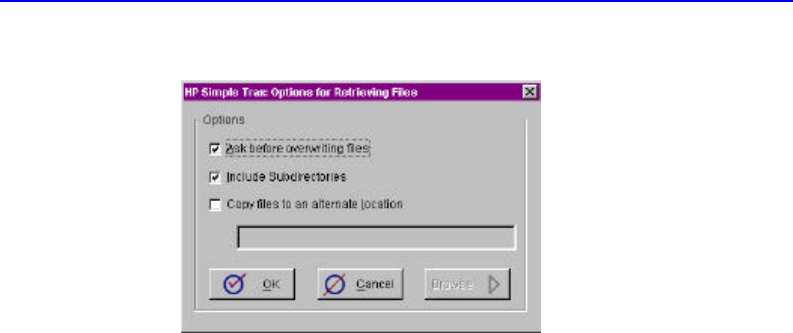
9-16 Retrieving an Earlier Version of a File
4. Click Retrieve from the popup menu. The Retrieve screen appears:
5. Set the retrieve options:
Ask before overwriting files—Normally Simple Trax will ask before
overwriting files of the same name. Clear this box only if you want
Simple Trax to overwrite files without asking first.
Include subdirectories—Check this option to retrieve all subdirectories
in the selected folder. (This option is useful only if you have selected one
or more folders.)
Copy files to an alternate location—Use this option to copy files to a
different location on your hard drive than from where they were
originally copied. Type the desired drive and path or click Browse and
select the new location from the list of folders on your hard drive(s). If
you do not choose this option, your files will be copied back to their
original location.
6. Click OK to continue. If the correct CD is not in the drive HP Simple
Trax prompts you for the required CD. HP Simple Trax retrieves the most
recent versions of selected files.
Retrieving an Earlier Version of a File
Earlier versions of a file can be retrieved using the View Versions option.
You can use this feature to view or recover files saved prior to major
revisions.










