User's Manual
Table Of Contents
- Hewlett-Packard Limited Warranty Statement
- HP Software License Agreement
- Chapter 1: Connecting CD-Writer Plus and Installing Software
- Chapter 2: Using Your CD-Writer Plus
- Chapter 3: Problem Solving
- Chapter 4: Sharing Your CDs
- Chapter 5: Making Data CDs
- Chapter 6: Making Music CDs
- Chapter 7: making Inserts and Labels
- Chapter 8: Copying CDs
- Chapter 9: Find Files Fast with HP Simple Trax
- What Simple Trax Can Do for You
- Copying Files to CD
- Automatically Copying Files to CD
- Preparing a CD for Automatic Operations
- To Verify Your Schedule Settings
- To Change a Schedule
- Browsing Your Simple Trax CDs
- Finding Files On Your CD
- Copying Files and Folders Back to Your Hard Drive
- Retrieving an Earlier Version of a File
- Importing CDs into HP Simple Trax
- Event Logs
- Changing the Index Display
- Chapter 10: HP Disaster Recovery
- Appendix A: Technical Specifications
- Appendix B: Customer Support
- Index
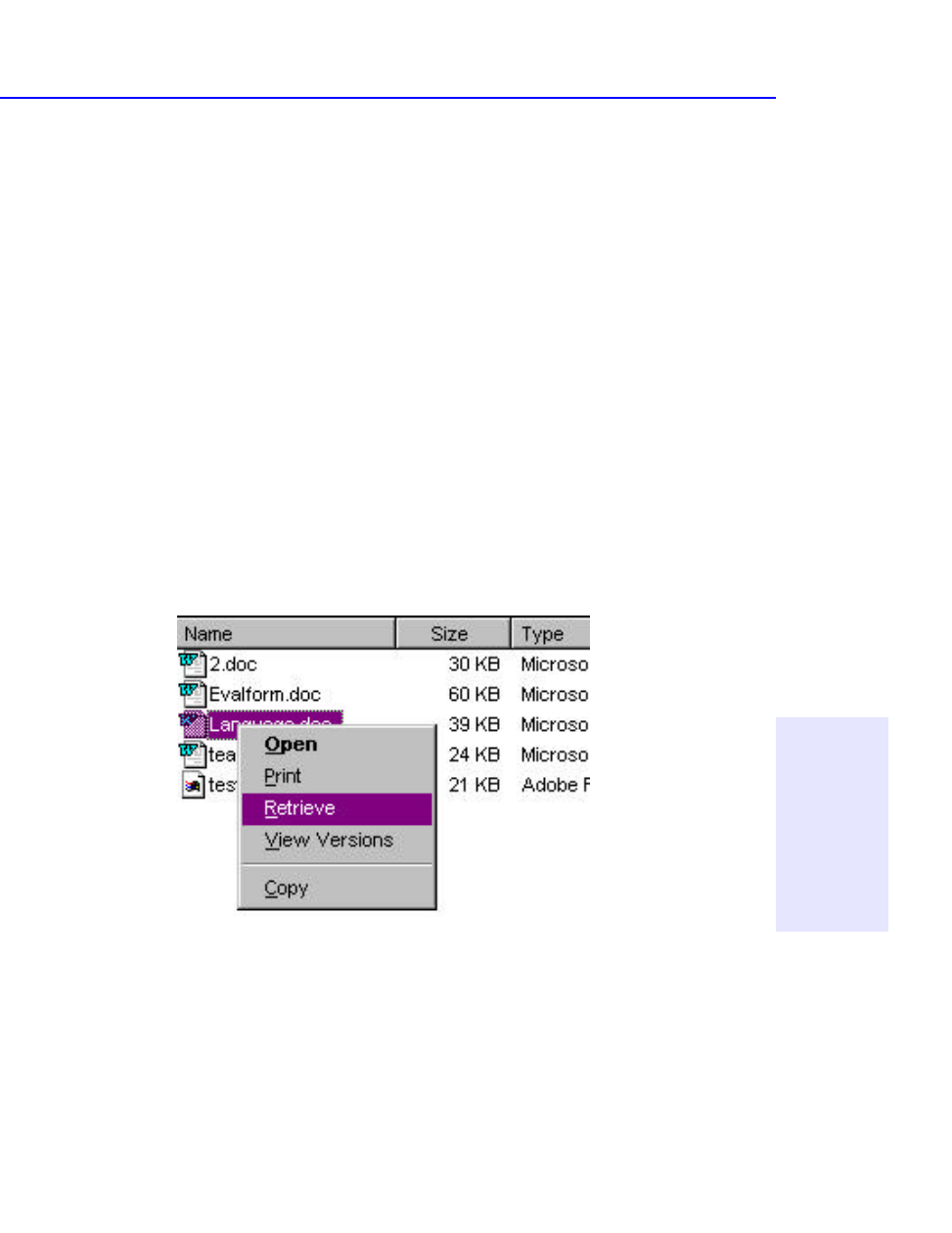
Copying Files and Folders Back to Your Hard Drive 9-15
Chapter 9: Find Files Fast
with HP Simple Trax
Copying Files and Folders Back to Your
Hard Drive
Retrieving protected files and folders using HP Simple Trax is quick and
easy. You don't need to insert a CD into your CD-Writer Plus before the
retrieval actually begins. HP Simple Trax shows you all the files and
folders you have copied to CDs. The software then prompts you for the
correct CDs after you’ve selected the file(s) or folder(s).
To retrieve files and folders:
1. Run Windows Explorer by clicking the Start button, pointing to
Programs, and clicking Windows Explorer.
2. Double-click the Simple Trax Index icon. You may need to scroll down to
see it. The contents of the CDs appear in the right side of the Windows
Explorer window.
3. Use the right mouse button to click on the file or folder you want to
retrieve. A popup menu appears:
To select multiple files or folders within a single folder, press and hold
the CTRL key while clicking the desired items with the left mouse
button. Then release the CTRL key and click with the right mouse
button.










