User's Manual
Table Of Contents
- Hewlett-Packard Limited Warranty Statement
- HP Software License Agreement
- Chapter 1: Connecting CD-Writer Plus and Installing Software
- Chapter 2: Using Your CD-Writer Plus
- Chapter 3: Problem Solving
- Chapter 4: Sharing Your CDs
- Chapter 5: Making Data CDs
- Chapter 6: Making Music CDs
- Chapter 7: making Inserts and Labels
- Chapter 8: Copying CDs
- Chapter 9: Find Files Fast with HP Simple Trax
- What Simple Trax Can Do for You
- Copying Files to CD
- Automatically Copying Files to CD
- Preparing a CD for Automatic Operations
- To Verify Your Schedule Settings
- To Change a Schedule
- Browsing Your Simple Trax CDs
- Finding Files On Your CD
- Copying Files and Folders Back to Your Hard Drive
- Retrieving an Earlier Version of a File
- Importing CDs into HP Simple Trax
- Event Logs
- Changing the Index Display
- Chapter 10: HP Disaster Recovery
- Appendix A: Technical Specifications
- Appendix B: Customer Support
- Index
5-1
Chapter 5: Making Data CDs
Chapter 5:
Making Data CDs
You can make data CDs with DirectCD
™
and with EasyCDCreator
™
. You
can copy data to both CD-Recordable (CD-R) and CD-ReWritable
(CD-RW) discs. DirectCD and EasyCDCreator make data CDs in a
slightly different way for different purposes. The correct program is
launched automatically when you decide what kind of data CD you want
to make.
■ If you want to make a data CD to use on your own computer, follow
the instructions in “Making Data CDs to Use on Your Own
Computer” below.
■ If you want to make a data CD to use on your own computer or on
different types of computers (for example, computers running under
DOS or Windows3.x) that do not have DirectCD, follow the
instructions in “Making Data CDs to Use on Different Types of
Computers” on page 5-6.
Making Data CDs to Use on Your Own
Computer
DirectCD enables you to write files directly to a CD-Recordable (CD-R) or
CD-ReWritable (CD-RW) disc, in much the same way you would write
them to a floppy diskette or a removable media drive. This is especially
handy for making data discs to use with your own computer. For
example, you might want to
■ Archive data and then remove it from your hard drive
■ Back up the files on your hard drive










