User's Manual
Table Of Contents
- Hewlett-Packard Limited Warranty Statement
- HP Software License Agreement
- Chapter 1: Connecting CD-Writer Plus and Installing Software
- Chapter 2: Using Your CD-Writer Plus
- Chapter 3: Problem Solving
- Chapter 4: Sharing Your CDs
- Chapter 5: Making Data CDs
- Chapter 6: Making Music CDs
- Chapter 7: making Inserts and Labels
- Chapter 8: Copying CDs
- Chapter 9: Find Files Fast with HP Simple Trax
- What Simple Trax Can Do for You
- Copying Files to CD
- Automatically Copying Files to CD
- Preparing a CD for Automatic Operations
- To Verify Your Schedule Settings
- To Change a Schedule
- Browsing Your Simple Trax CDs
- Finding Files On Your CD
- Copying Files and Folders Back to Your Hard Drive
- Retrieving an Earlier Version of a File
- Importing CDs into HP Simple Trax
- Event Logs
- Changing the Index Display
- Chapter 10: HP Disaster Recovery
- Appendix A: Technical Specifications
- Appendix B: Customer Support
- Index
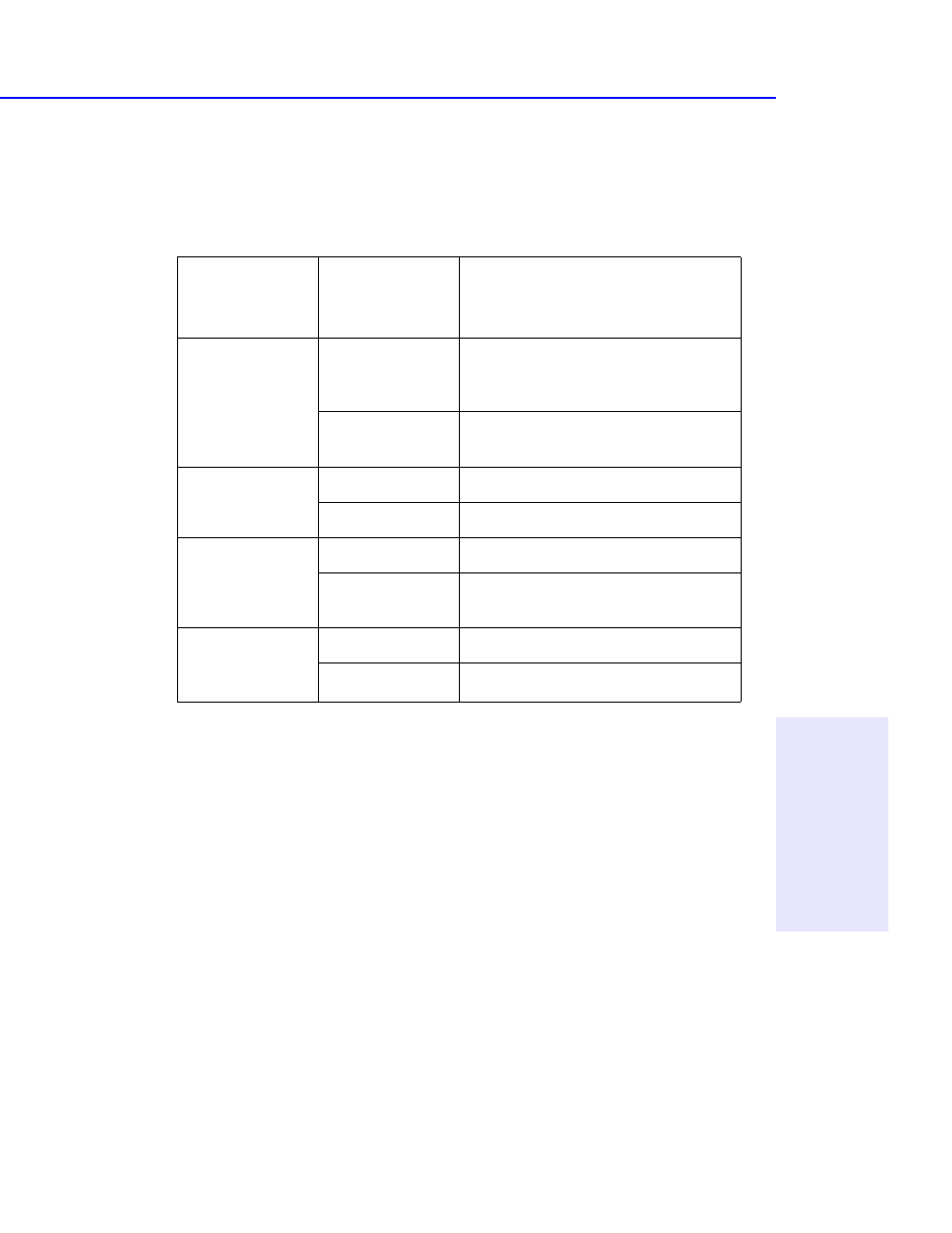
Sharing CDs across Different Formats 4-5
Chapter 4: Sharing Your CDs
Interchange Summary
The following table is a brief summary of which CD drives can read discs
created with certain application/media combinations.
* Your CD-ROM drive must be capable of reading packet-written CDs. Most CD-ROM drives
are packet tolerant. If you have problems, check your drive’s documentation or consult the
drive’s manufacturer.
Application
used to make
a CD
Type of CD
used
Drives that can read the CD
DirectCD CD-RW MultiRead CD-ROM with UDF
reader
Windows 95, 98, and NT 4.0
CD-R
(closed)
*Most CD-ROMs
Windows 95, 98, and NT 4.0
CD Copier CD-RW MultiRead CD-ROM
CD-R Any CD-ROM
Easy-CD
Creator
(Audio)
CD-RW MultiRead CD-ROM
CD-R Any CD-ROM, home or car CD
player
Easy-CD
Creator
(Data)
CD-RW MultiRead CD-ROM
CD-R Any CD-ROM










