User's Manual
Table Of Contents
- Hewlett-Packard Limited Warranty Statement
- HP Software License Agreement
- Chapter 1: Connecting CD-Writer Plus and Installing Software
- Chapter 2: Using Your CD-Writer Plus
- Chapter 3: Problem Solving
- Chapter 4: Sharing Your CDs
- Chapter 5: Making Data CDs
- Chapter 6: Making Music CDs
- Chapter 7: making Inserts and Labels
- Chapter 8: Copying CDs
- Chapter 9: Find Files Fast with HP Simple Trax
- What Simple Trax Can Do for You
- Copying Files to CD
- Automatically Copying Files to CD
- Preparing a CD for Automatic Operations
- To Verify Your Schedule Settings
- To Change a Schedule
- Browsing Your Simple Trax CDs
- Finding Files On Your CD
- Copying Files and Folders Back to Your Hard Drive
- Retrieving an Earlier Version of a File
- Importing CDs into HP Simple Trax
- Event Logs
- Changing the Index Display
- Chapter 10: HP Disaster Recovery
- Appendix A: Technical Specifications
- Appendix B: Customer Support
- Index
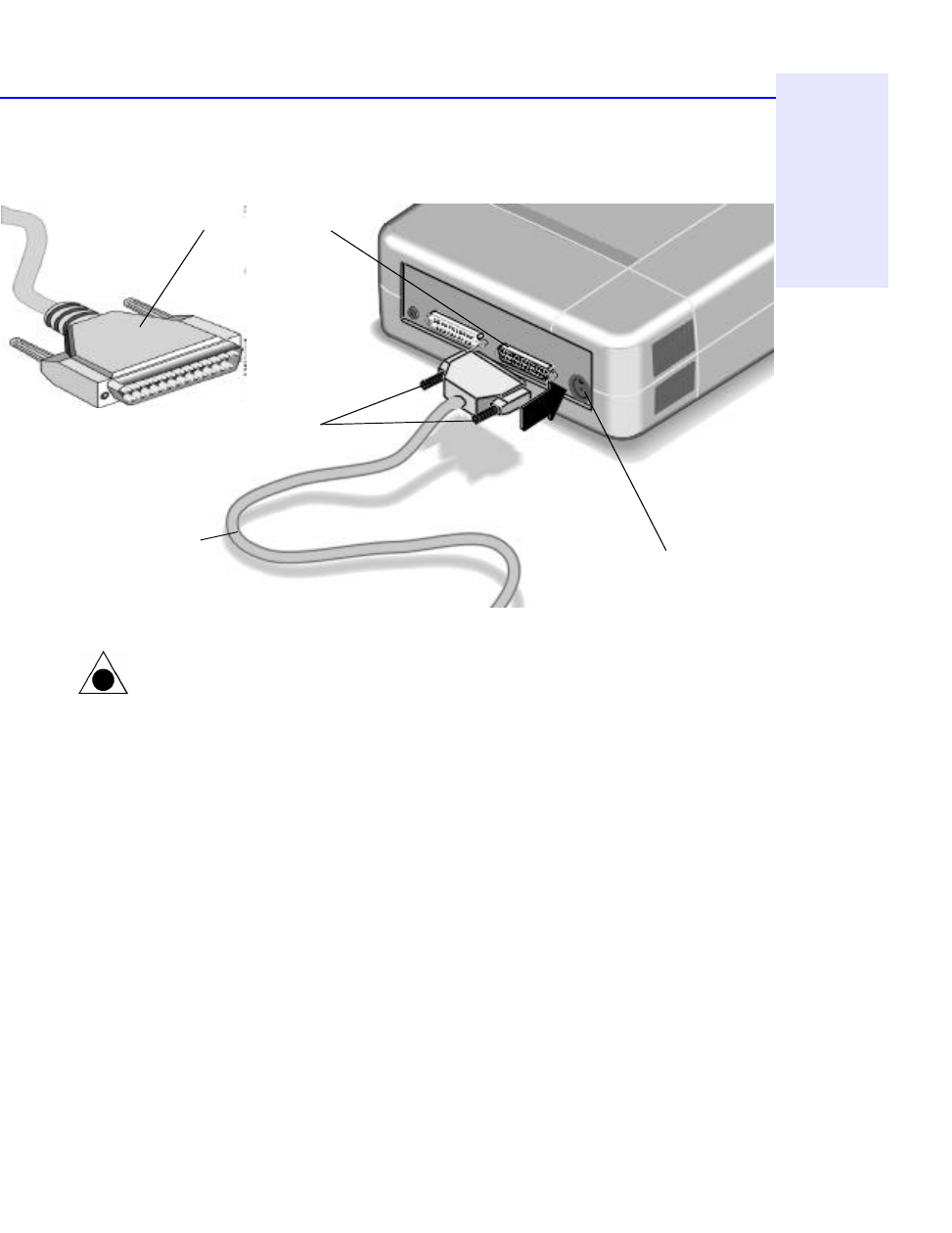
Connecting CD-Writer 1-5
Chapter 1: Connecting CD-
Writer Plus and Installing
Software
5. If you have a printer cable attached to the computer’s parallel port,
disconnect it from the computer and plug it into the CD-Writer Plus
drive’s connector that is closest to the power cord connector.
CAUTION: Do not plug any device other than a printer into the CD-Writer Plus
drive’s printer connector.
NOTE: If your printer is attached to the CD-Writer Plus drive, printing
documents while using the rewritable CD drive (for example, playing audio
CDs, writing to disc) will yield unpredictable results and is not a supported
function. This is because the printer and CD-Writer Plus drive are sharing the
same data cable.
Secure the connector
by tightening the
retaining screws.
Printer’s data cable
(If a printer is sharing the
parallel port with the CD-
Writer drive.)
Power cord connector
Printer connector










