HP Storageworks Storage Mirroring Console user's guide (T2558-96330, April 2009)
Table Of Contents
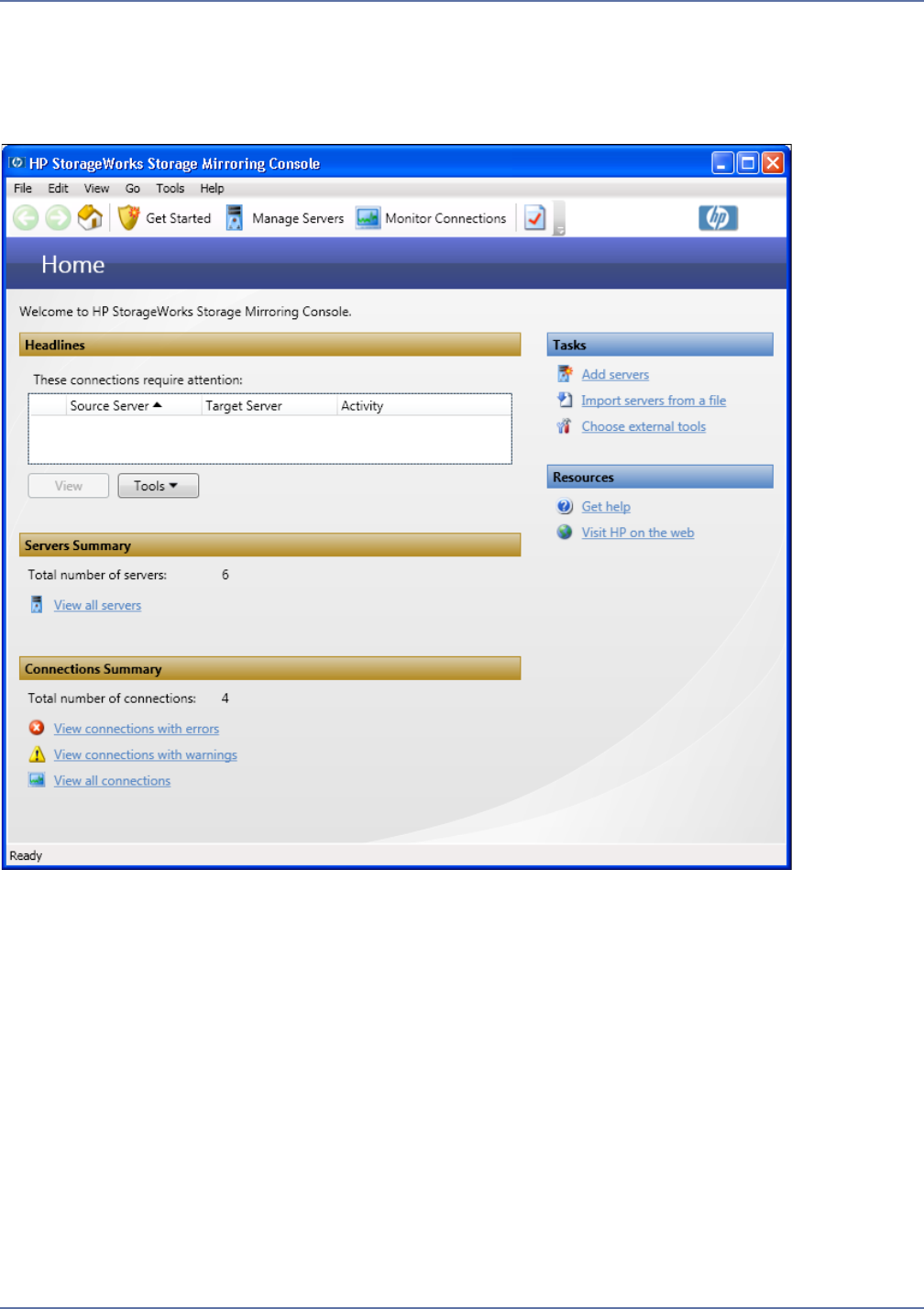
3 - 2
Working in the Storage Mirroring Console
The console provides an overview of the connection status for your servers, with a special emphasis
on servers that may need attention. The Home page provides an at-a-glance overview of the status
of your connections as well as controls for managing your connections.
From the Home page, you can:
Launch tasks—Click the links in the Tasks area on the right.
View details about issues with connections—Select a connection in the Headlines area on
the left, then click View.
View information about servers—Click the links in the Servers Summary area on the left.
View information about connections—Click the links in the Connections Summary area on
the left.
To begin using Storage Mirroring Console, click the Get Started button on the main toolbar, or select
Go, Get Started.










