HP Storageworks Storage Mirroring Console user's guide (T2558-96330, April 2009)
Table Of Contents
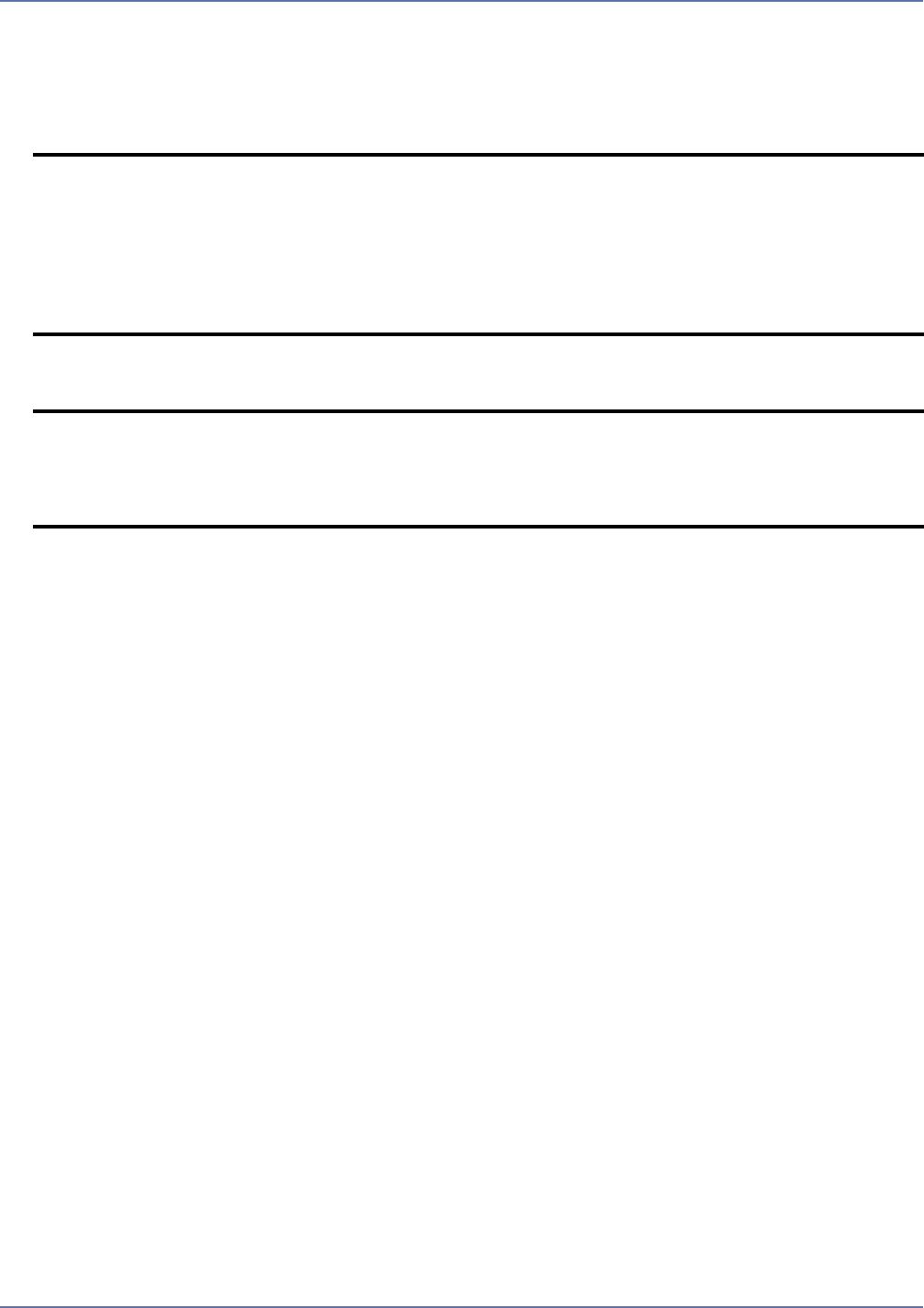
2 - 2
Protecting a server using Storage Mirroring for Hyper-V
Storage Mirroring for Hyper-V requires the following minimum system configuration:
Source server—The source server must be running Microsoft Windows Server 2008 Standard,
Datacenter, or Enterprise, 64-bit version, with the Hyper-V service installed
Target server—The target Hyper-V server must be running Windows Server 2008 Standard,
Datacenter, or Enterprise, 64-bit version, with the Hyper-V service installed
Ports—Ports 6320, 6332, and 135 must be opened on the source and target Hyper-V hosts
Installing Storage Mirroring Console
The Storage Mirroring Dashboard and Storage Mirroring Virtual Recovery Assistant for Hyper-V
features of Storage Mirroring Console are installed as part of the Storage Mirroring for Windows
application. For information about installing and upgrading Storage Mirroring for Windows,
including pre-installation requirements, see the Storage Mirroring User’s Guide.
Storage Mirroring for Hyper-V is also installed from the Storage Mirroring Setup Launcher. To install
Storage Mirroring for Hyper-V, launch the Storage Mirroring autorun.exe file, then select Storage
Mirroring for Hyper-V from the list of products. Select Install Storage Mirroring for Hyper-V.
NOTE: There is no limit on the number of virtual machines that can be protected when using
the Datacenter version of Storage Mirroring for Hyper-V. Up to five virtual machines
can be protected with the Enterprise version.
The following are not supported:
Windows Server 2008 without Hyper-V
Clustered Windows 2008 Hyper-V hosts
Microsoft Hyper-V Server 2008
NOTE: The following are not supported:
Windows Server 2008 without Hyper-V
Clustered Windows 2008 Hyper-V hosts
Microsoft Hyper-V Server 2008










