HP Storageworks Storage Mirroring Console user's guide (T2558-96330, April 2009)
Table Of Contents
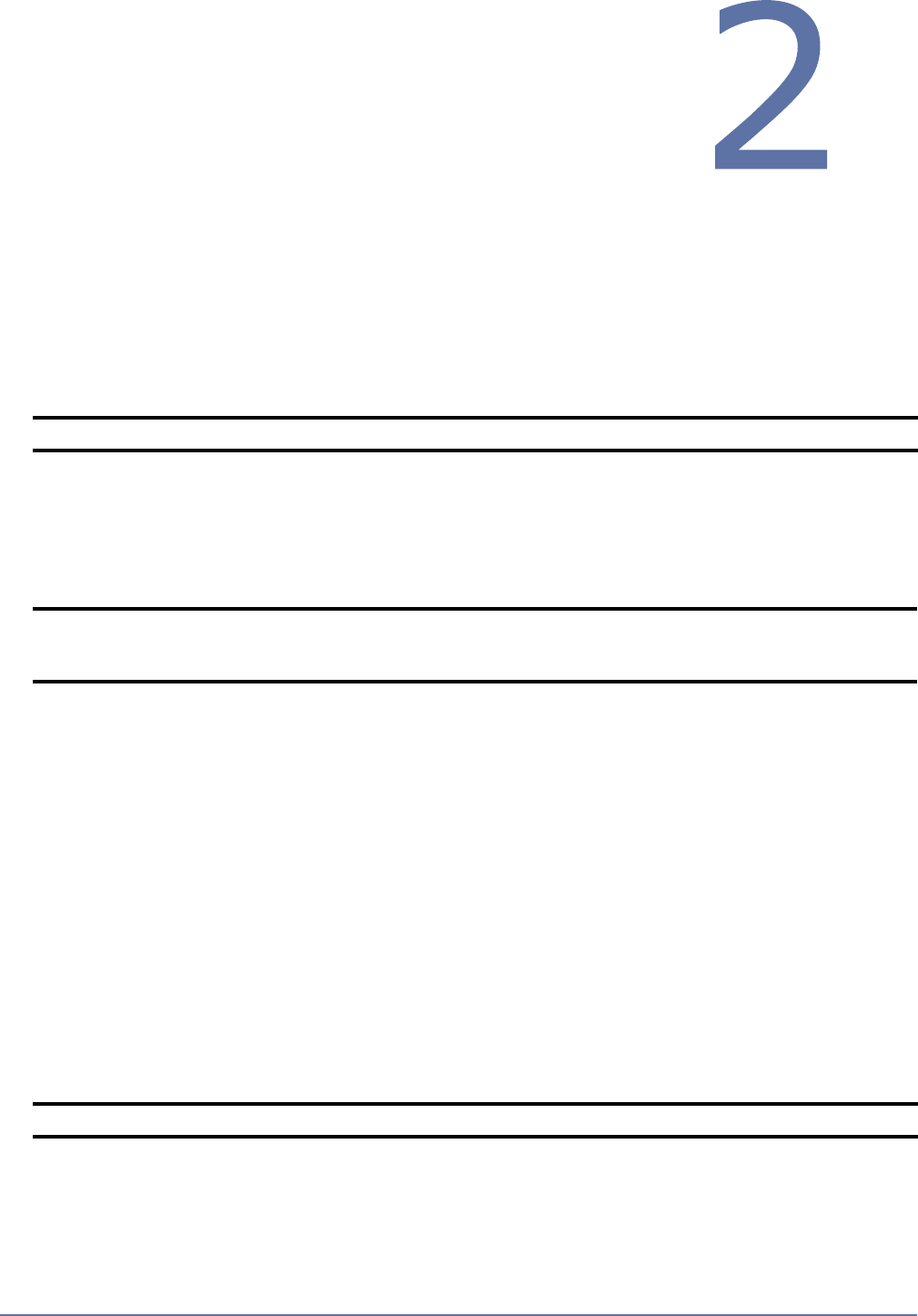
2 - 1
Installing Console
Review the minimum requirements. When your servers meet the
required conditions, continue with the installation instructions.
For additional information about system requirements for Storage
Mirroring source and target servers, see the Storage Mirroring User’s Guide.
Requirements
Client—The Storage Mirroring client software must be installed on a 32-bit or 64-bit version
physical or virtual server running one of the following operating systems:
Microsoft Windows
®
XP with Service Pack 2 or later
Microsoft Windows 2003 with Service Pack 1 or later
Microsoft Windows 2008
Windows Management Instrumentation (WMI)—Storage Mirroring is dependent on the WMI
service. If you do not use this service in your environment, contact technical support.
.NET—Depending on your version of Windows and the components you have installed, you may
see an initial screen indicating that you should install Microsoft .NET Framework. If you do not see
this screen, your server already has the appropriate version of Microsoft .NET. The best practice
is to install Microsoft .NET before installing Storage Mirroring.
Windows Firewall—The installation program will automatically attempt to configure the
required ports for Storage Mirroring. If you cancel this step, you will have to configure ports
manually.
File system formats—FAT, FAT32, and NTFS file system formats are supported.
IP protocols—The following network protocols are supported:
TCP/IP with static IP addressing or reserved DHCP addressing
IPv4 and IPv6 addressing
Protecting a server using Virtual Recovery Assistant for
Hyper-V
Storage Mirroring requires the following minimum system configuration:
Source server—The source server can be any 32- or 64-bit physical or virtual machine running
one of the following operating systems:
Microsoft Windows 2003 with Service Pack 1 or later
Microsoft Windows 2008
Target server—The target Microsoft Hyper-V host server is a physical machine running Hyper-V
Windows 2008 server.
Ports—Ports 6320, 6330, and 135 must be opened on the source and target Hyper-V hosts.
NOTE: The client should not be running on the source machine.
NOTE: The Microsoft .NET installation is via a web download. If your server does not have an
Internet connection, you must manually install Microsoft .NET from the Storage
Mirroring CD or from a copy from the Microsoft web site.
NOTE: Windows 2003 Service Pack 2 is required for Hyper-V Integration Services.










