HP Storageworks Storage Mirroring Console user's guide (T2558-96330, April 2009)
Table Of Contents
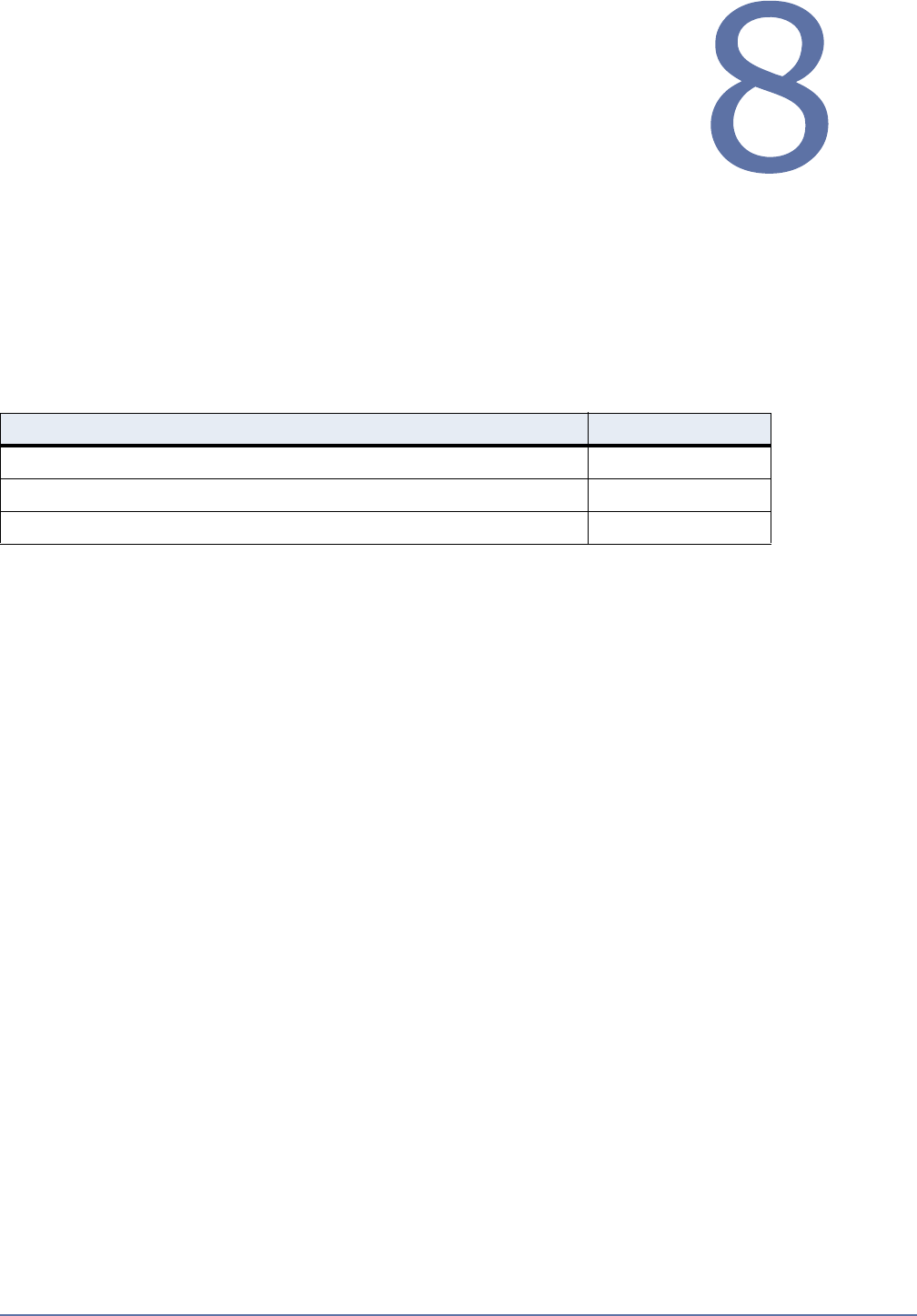
8 - 1
Using Firewalls
If your source and target are on opposite sides of a NAT or firewall,
you will need to configure your hardware to accommodate Storage
Mirroring communications. You must have the hardware already in
place and know how to configure the hardware ports. If you do not,
see the reference manual for your hardware.
In a NAT or firewall environment, you must have a static mapping where a single, internal IP address
is always mapped in a one-to-one correlation to a single, external IP address. Storage Mirroring
cannot handle dynamic mappings where a single, internal IP address can be mapped to any one of a
group of external IP addresses managed by the router.
Storage Mirroring ports
You will need to verify that the following ports are open for Storage Mirroring communications:
Storage Mirroring uses ICMP pings to monitor the source for failover. A failover monitor will not be
created if ICMP is blocked (although the data and system state will still be protected). You should
configure your hardware to allow ICMP pings between the source and target. If you cannot, you will
have to monitor for a failure manually and create a dummy monitor at failover time that can be
manually failed over. Contact technical support for assistance with this manual process.
Microsoft Windows ports
Storage Mirroring uses WMI (Windows Management Instrumentation) which uses RPC (Remote
Procedure Call). By default, RPC will use ports at random above 1024, and these ports must be open
on your firewall. RPC ports can be configured to a specific range by specific registry changes and a
reboot. See the Microsoft Knowledge Base article 154596 for instructions.
Storage Mirroring also relies on other Microsoft Windows ports.
Microsoft File Share uses ports 135 through 139 for TCP and UDP communications.
Microsoft Directory uses port 445 for TCP and UDP communications.
These ports must be open on your firewall. Check your Microsoft documentation if you need to modify
these ports.
Hardware ports
You need to configure your hardware so that the Storage Mirroring and Microsoft Windows ports are
open. Since communication occurs bidirectionally, make sure you configure both incoming and
outgoing traffic.
There are many types of hardware on the market, and each can be configured differently. See your
hardware reference manual for instructions on setting up your particular router.
Product Port
Storage Mirroring 6320
Storage Mirroring Virtual Recovery Assistant for Hyper-V 6330
Storage Mirroring for Hyper-V 6332










