HP Storageworks Storage Mirroring Console user's guide (T2558-96330, April 2009)
Table Of Contents
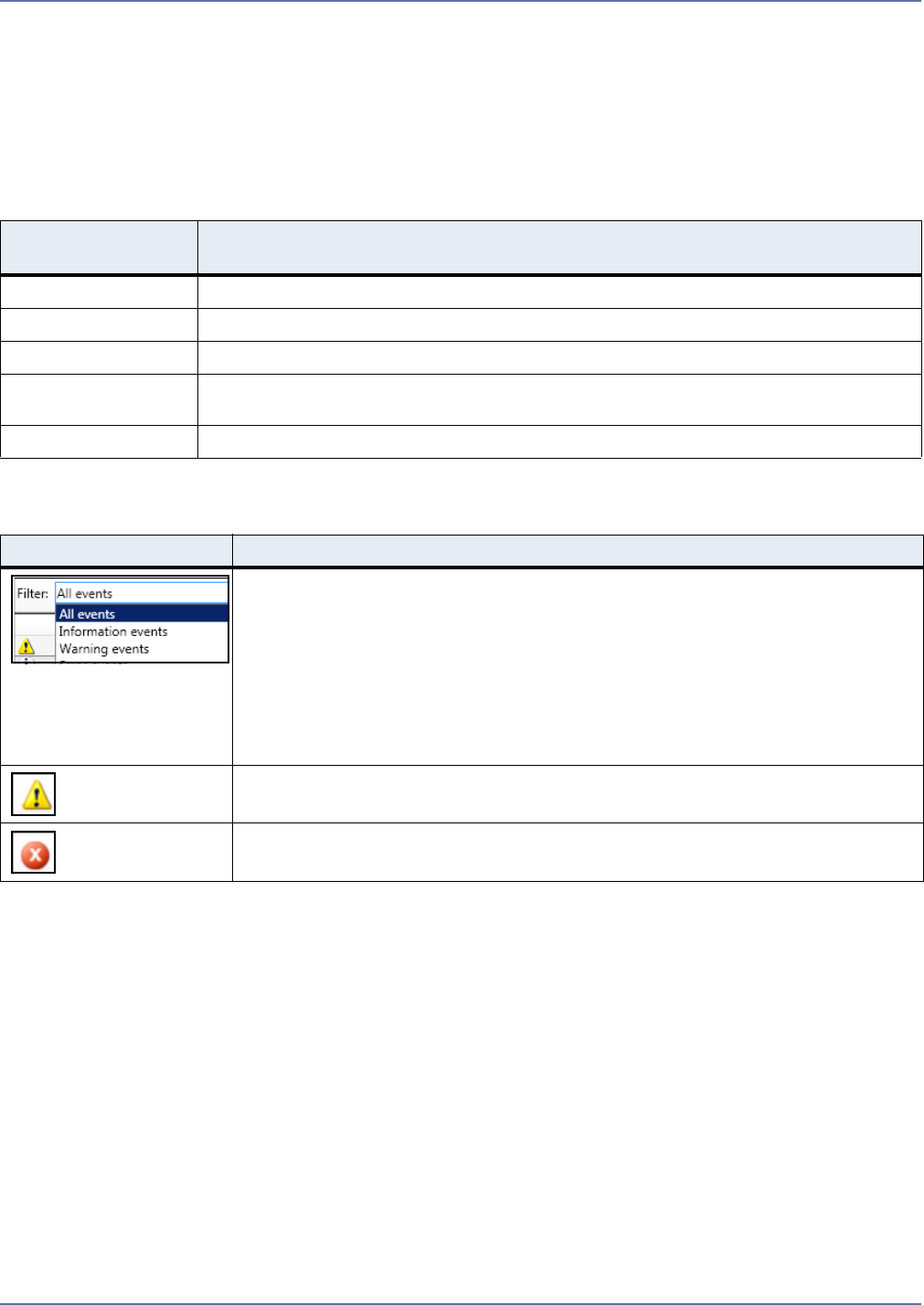
7 - 8
Server Event Details—The top pane displays a summary of each Storage Mirroring event. The
bottom pane provides an expanded description of the event. See the table Event Information
for a description of what information is displayed for each connection.
Event Filters—You can filter the events shown for a server using the toolbar buttons. See the
table Event Filter Controls for a description of the filter controls.
For a complete list of all Storage Mirroring events, see the Storage Mirroring User’s Guide.
Event Information
Event Filter Controls
Connection
Detail
Description
Severity Severity level of the event (information, warning, or error).
Time Date and time that the event was logged.
ID ID code for the event as assigned by Storage Mirroring.
Source The software that logged the event, which can be either an application or a
component of the system, such as a driver.
Description A description of the event.
Toolbar Buttons Description
Filter—Select an option from the drop-down list to filter the events
shown on the View Server Events page.
All Events—Displays all events.
Information events—Displays only events with a severity of
Information.
Warning events—Displays only those events with a severity of
warning.
Error events—Displays only those events with a severity of error.
View warning events—Click this button to view only those events with
a severity of warning.
View error events—Click this button to view only those events with a
severity of error.










