HP Storageworks Storage Mirroring Console user's guide (T2558-96330, April 2009)
Table Of Contents
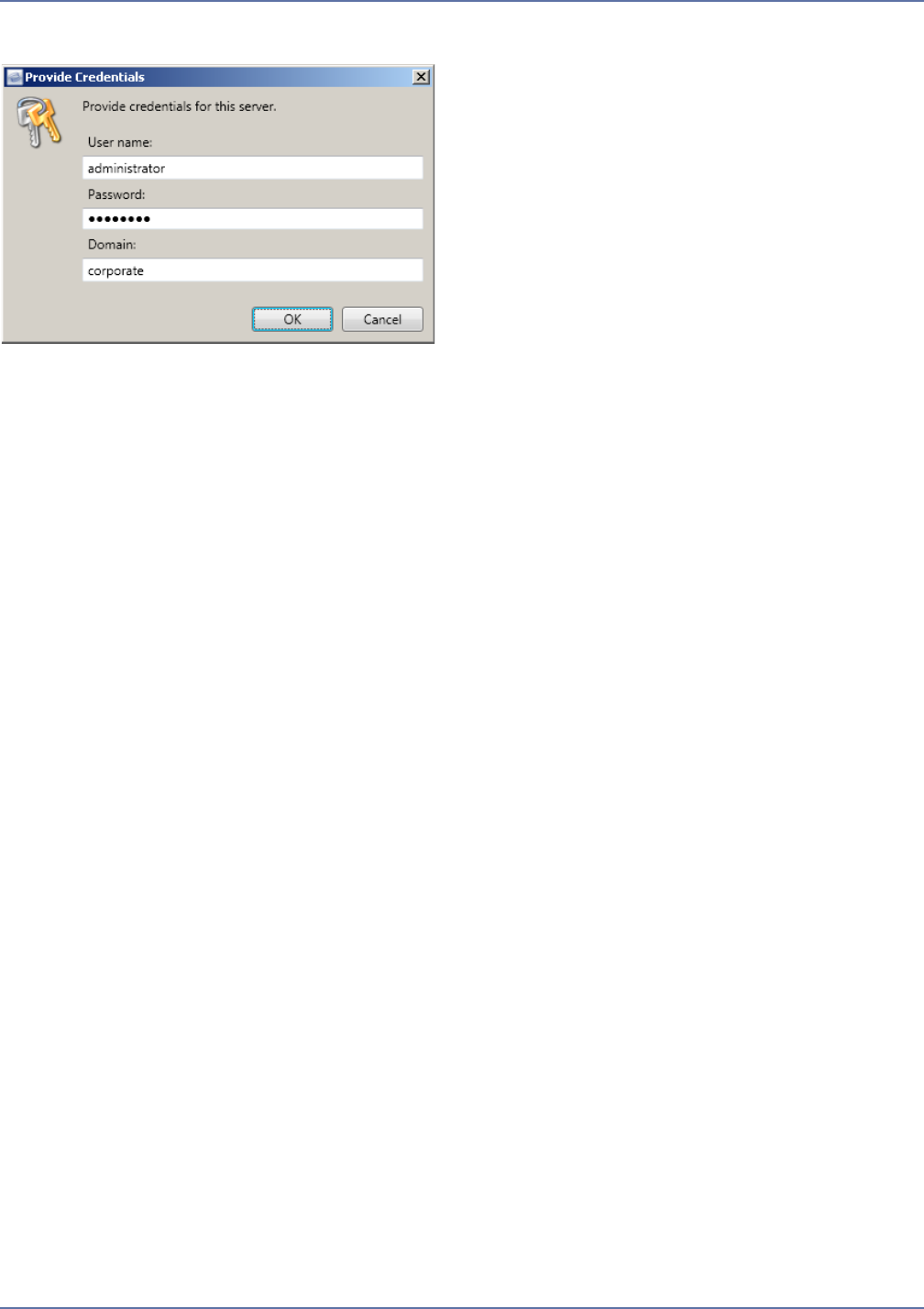
7 - 5
From the View Server Details page, click the Provide credentials link in the Tasks area.
1. Specify the credentials.
User name—Enter the account that you want to use to access the specified server.
Password—Enter the password associated with the specified User name.
Domain—(Optional) If you are providing credentials for a domain account (for example,
CORPORATE\administrator), enter the domain associated with the specified User name.
2. Click OK.
Viewing server details
On the View Server Details page, you can view information about the licensing and connections for
a server.
1. Navigate to the Manage Servers page by either clicking the Manage Servers button on the
main toolbar, or selecting Go, Manage servers.
2. Select a server.










