HP Storageworks Storage Mirroring Console user's guide (T2558-96330, April 2009)
Table Of Contents
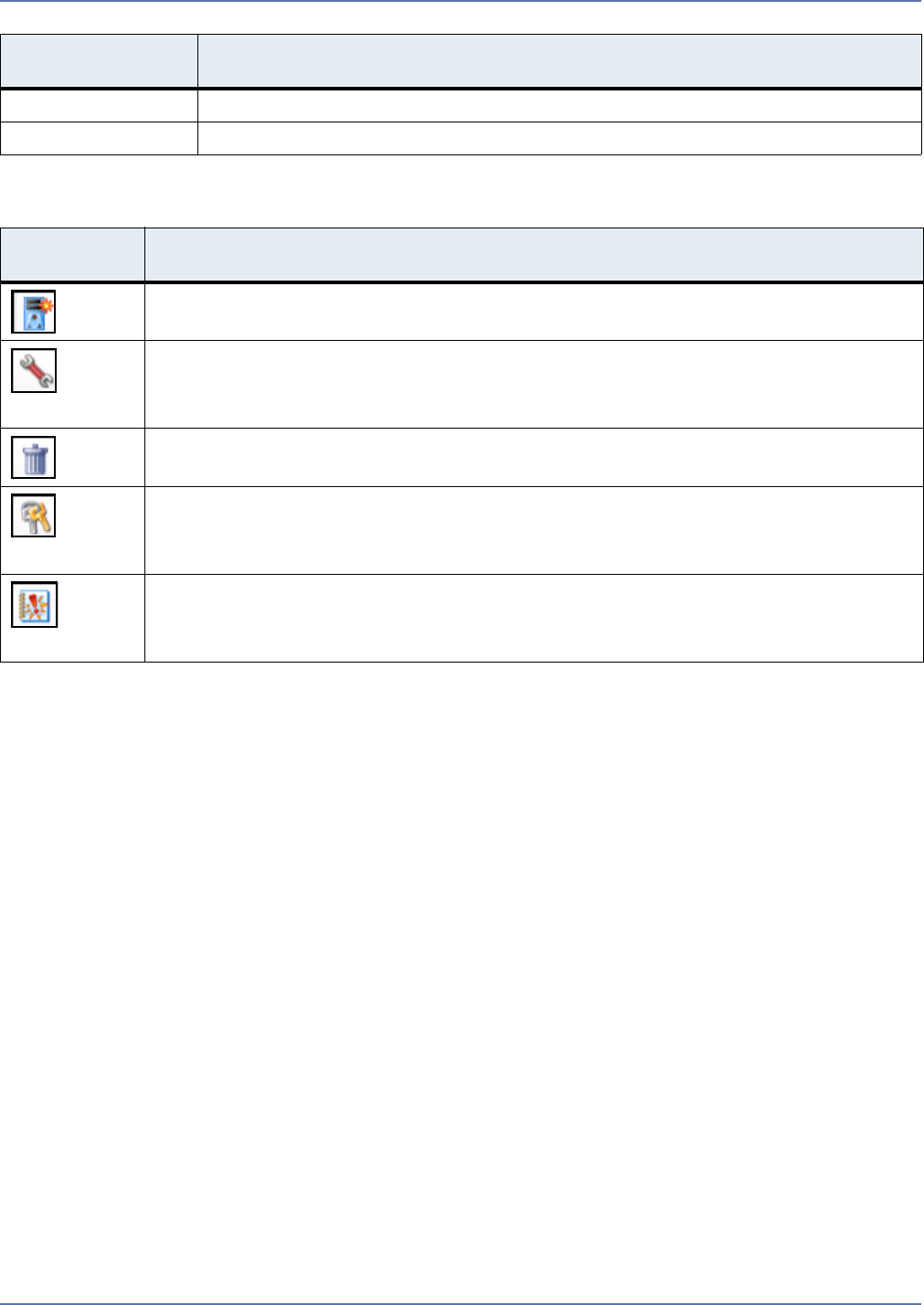
7 - 4
Server Controls
Modifying credentials
To change credentials for a server, you can access the Provide Credentials window using either of the
following methods.
From the Manage Servers page, select a server, then click the Provide Credentials button, or
right-click and select Provide Credentials.
Version The Storage Mirroring version running on the server.
Activation Code Storage Mirroring activation code for the server.
Toolbar
Button
Description
Add Servers—To add a new server, click the Add Servers button. The Add
Servers page will appear, as described in Adding servers on page 7-1.
View Server Details—To view more information about the selected server, click
the View Server Details button. This opens the View Server Details page,
which displays additional information about the selected server. For more
information, see Viewing server details on page 7-5.
Remove Server—To remove a server from Storage Mirroring Console, select one
or more servers, then click the Remove Server button.
Provide Credentials—To change the login credentials, select one or more servers,
then click Provide Credentials. The Provide Credentials window will appear. For
more information about changing credentials, see Modifying credentials on page
7-4.
View Server Events—To view events associated with a selected server, click the
View Server Events button. This opens the View Server Events page, which
displays additional information about the selected server. For more information,
see Viewing server events on page 7-7.
Server
Information
Description










