HP Storageworks Storage Mirroring Console user's guide (T2558-96330, April 2009)
Table Of Contents
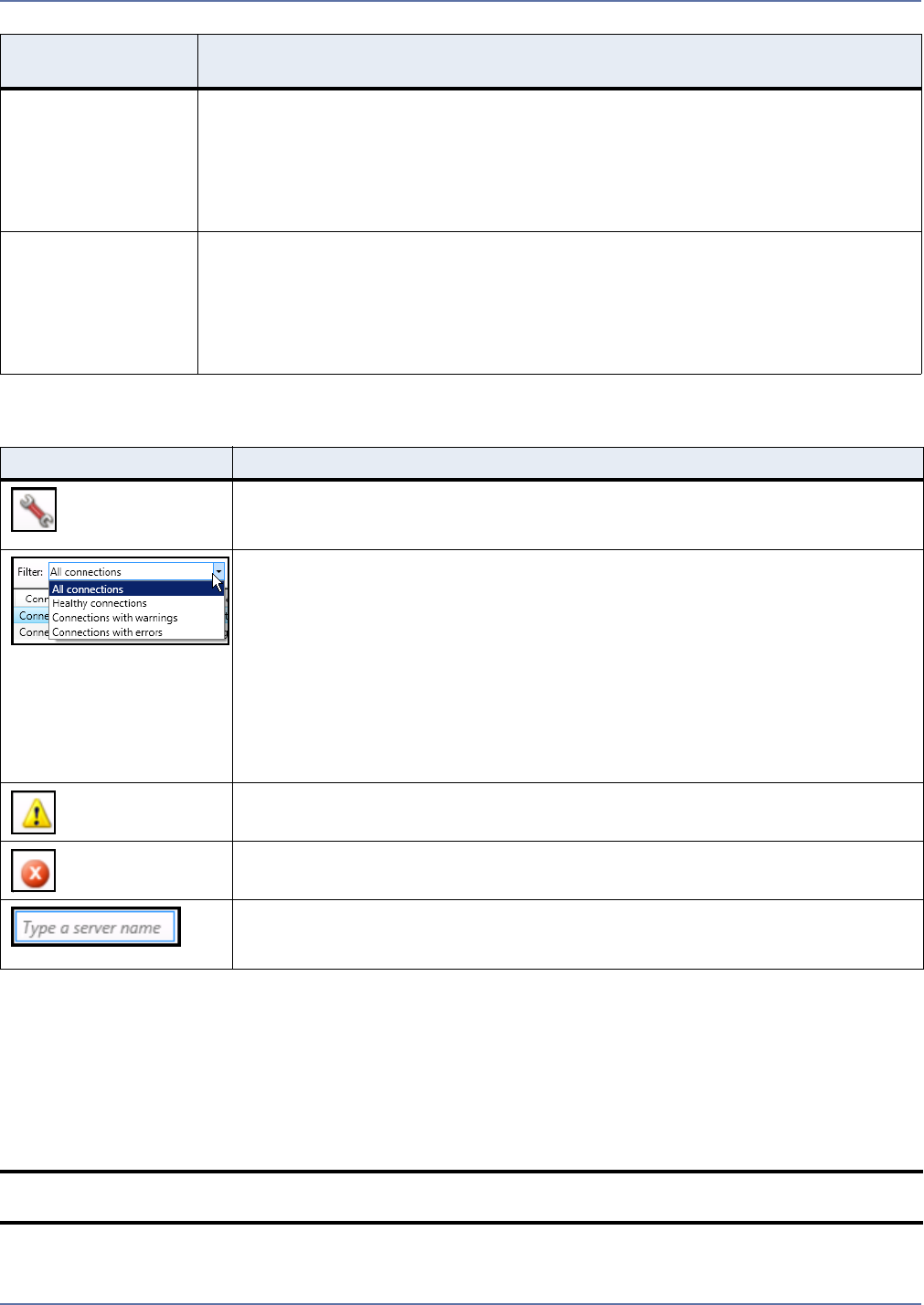
6 - 3
Connection Filter Controls
Managing a connection
To manage a connection, select a connection in the area at the top of the window, then use the
buttons on the Connection Highlights toolbar (in the lower pane) to perform the tasks described in
the following table.
Replication Status
Replicating—Data is being replicated from the source to the target.
Pending—Replication is pending.
Stopped—Replication has been stopped.
Out of Memory—Replication memory has been exhausted.
Unknown—Cannot determine the replication status.
Transmit Mode
Active—Data is being transmitted from the source to the target.
Paused—Data transmission has been paused.
Scheduled—Data transmission is waiting on schedule criteria.
Error—There is a transmission error.
Unknown—Cannot determine the transmission status.
Toolbar Buttons Description
View Connection Details—Opens the View Connection Details page,
which displays additional information about the selected connection. For
more information, see Viewing connection details on page 6-6.
Filter—Select an option from the drop-down list to filter the connections
shown in the Monitor Connections page.
All Connections—Displays all connections for all of the servers you
have added to Storage Mirroring.
Healthy connections—Displays only those connections in a healthy
state.
Connections with warnings—Displays only those connections in a
warning state.
Connections with errors—Displays only those connections in an
error state.
View connections with warnings—Click this button to view only
connections with warnings.
View connections with errors—Click this button to view only
connections with errors.
Type a server name—Type all or part of a server name to display only
those connections whose source or target server names include the
specified text.
NOTE: You can only manage jobs and connections that were created using Storage Mirroring
Console. Jobs created in any other Storage Mirroring interface can only be monitored.
Connection
Detail
Description










