HP Storageworks Storage Mirroring Console user's guide (T2558-96330, April 2009)
Table Of Contents
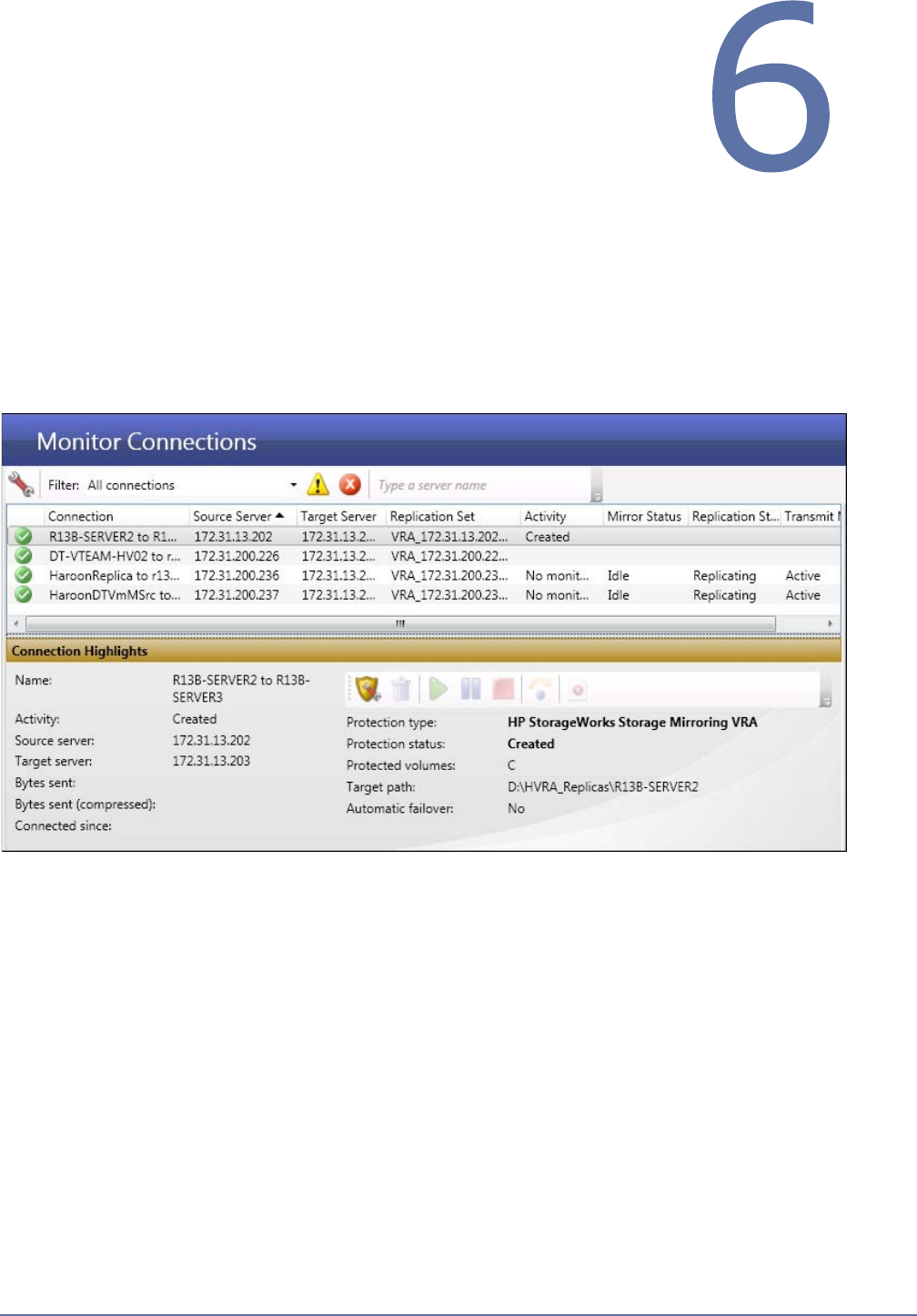
6 - 1
Monitoring Protection
Jobs
The Storage Mirroring Console provides an interface for monitoring and managing the status of
connections for each server that has been added to the Storage Mirroring Console.
Monitoring connections
Click the Monitor Connections button on the main toolbar.
Select Go, Monitor Connections.
Click View All Connections in the Connection Summary area of the Home page.
On this page, you can monitor and manage your protection jobs.
The top part of the screen displays summary information about all connections that have been
created in Storage Mirroring Console.
The bottom part of the screen will display information specific to the type of protection job selected
in the upper half of the screen. For instance, the controls will be different for a Storage Mirroring
Virtual Recovery Assistant connection or for a Storage Mirroring for Hyper-V connection.










