HP Storageworks Storage Mirroring Console user's guide (T2558-96330, April 2009)
Table Of Contents
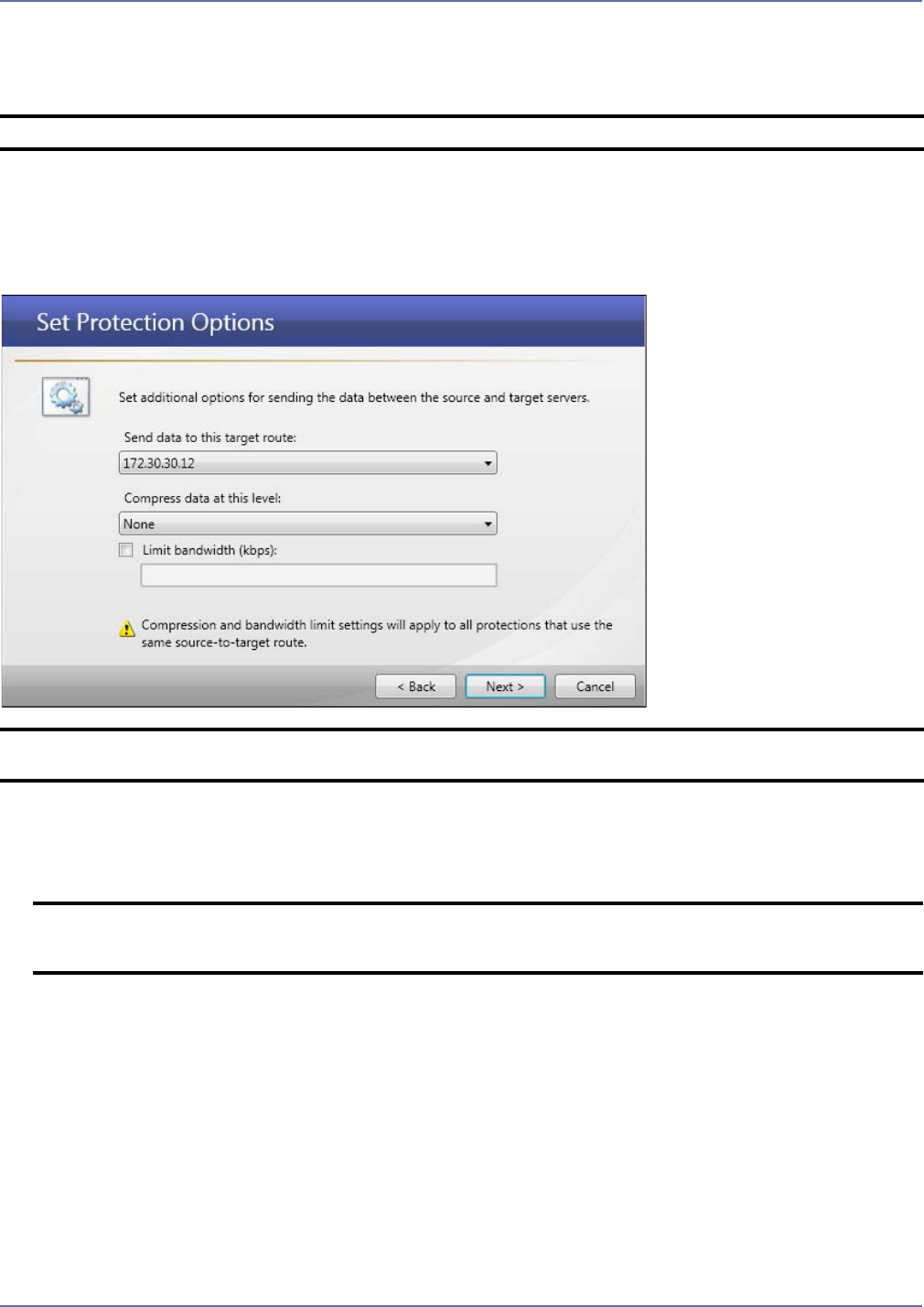
5 - 7
2. Map source virtual switches to target virtual switches—If there are multiple target
networks, you can select the network on the target to use.
3. When you are finished configuring the replica virtual machine, click Next.
Setting protection options
Configure the parameters for the protection job.
1. Compression—Select the compression level (None, Low, Medium, or High) to use when sending
data from the source to target server.
2. Send data to this target route—Select the IP address on the target server to which you want
to send data from the source.
3. Limit Bandwidth—You can specify a limit for the bandwidth to be used by source-to-target
communications for this protection job. Select the Limit Bandwidth checkbox, then enter a
value (in kilobits per second) that bandwidth cannot exceed.
NOTE: Storage Mirroring will not update the virtual machine network settings on failover.
NOTE: Compression and bandwidth limit settings will apply to all protections that use the same
source-to-target route.
NOTE: If your host is on multiple networks and has multiple addresses associated with those
networks, you can choose to use an IP address other than the one you entered for the
target in Selecting a target server on page 5-5.










