HP Storageworks Storage Mirroring Console user's guide (T2558-96330, April 2009)
Table Of Contents
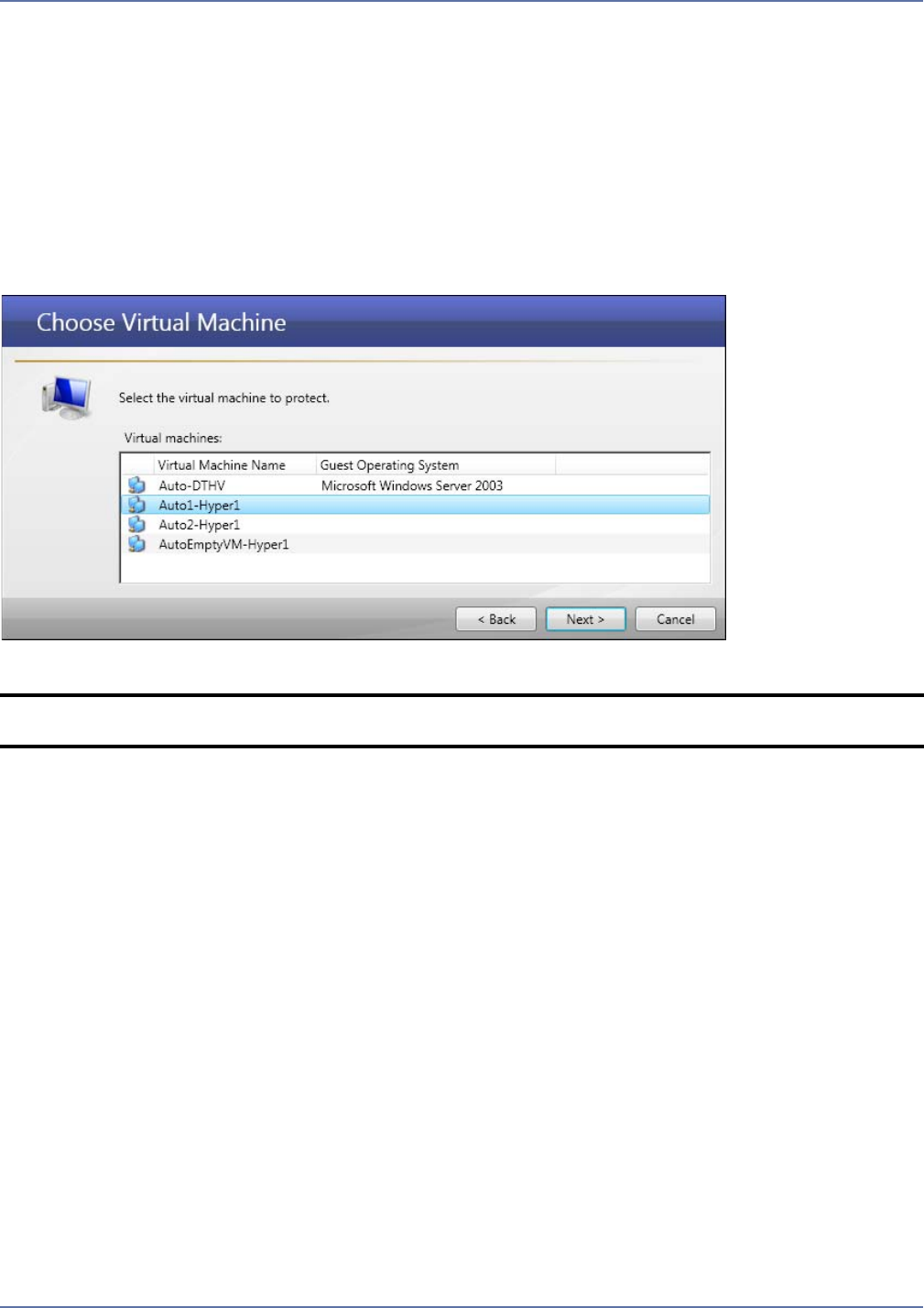
5 - 4
3. Password—Enter the password that is associated with the user account.
4. Storage Mirroring Port—If you have changed the default port (6320) used by the Storage
Mirroring server, specify the port.
5. After all fields have been completed, click Next. A window will display the progress as the source
server is authenticated.
Selecting a virtual machine
The virtual machines that are found on the source server will be added to the list on the Choose
Virtual Machine window.
Select a virtual machine to protect from the list, then click Next.
NOTE: Guest operating system information for the virtual machine will only be shown if Microsoft
Integration Services is installed on the virtual machine and the machine is powered on.










