HP Storageworks Storage Mirroring Console user's guide (T2558-96330, April 2009)
Table Of Contents
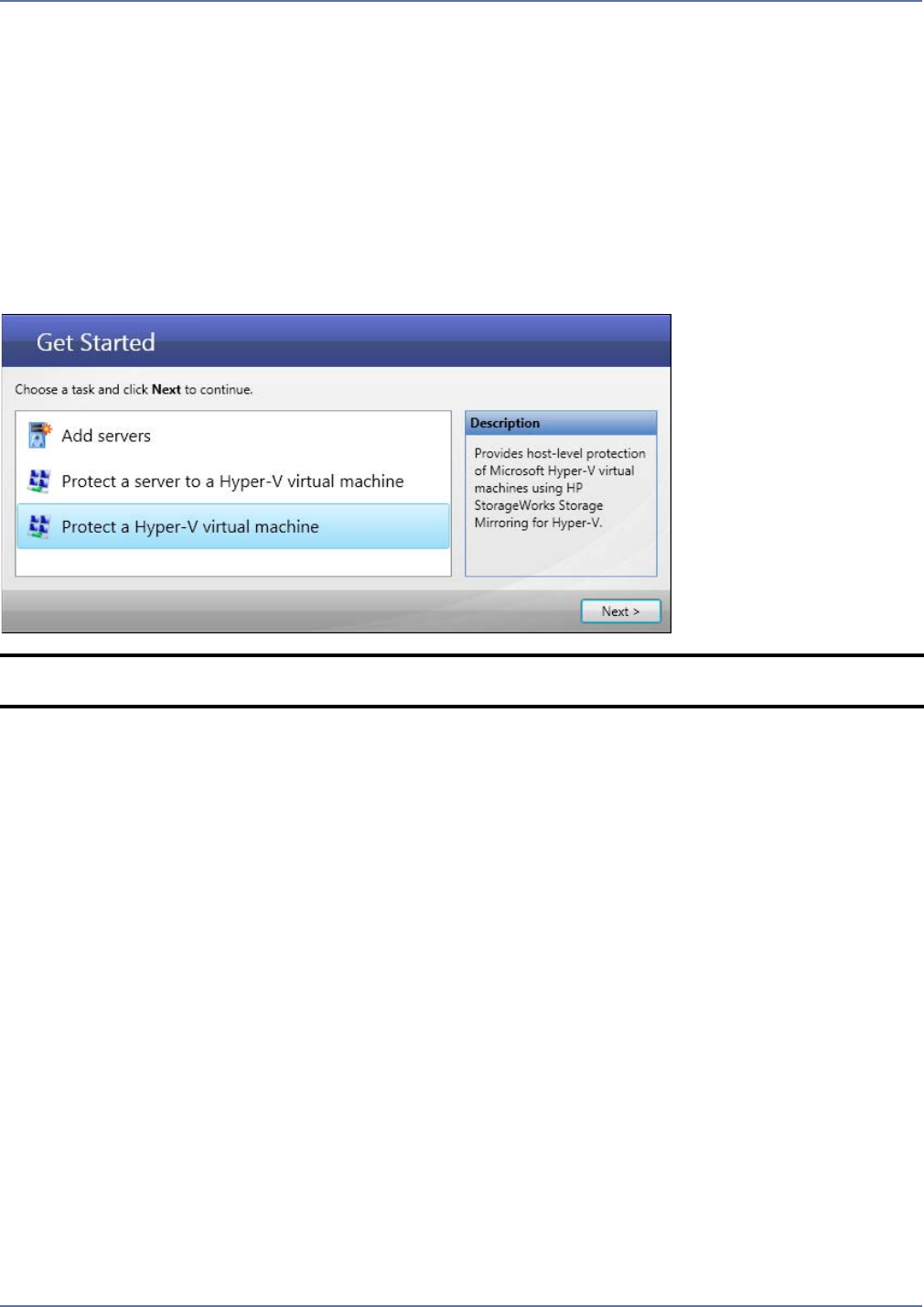
5 - 2
Many to Many—The Storage Mirroring Console can manage multiple Hyper-V source and target
hosts, allowing you to protect virtual machines from multiple Hyper-V hosts on multiple Hyper-V
targets.
The following host protection configuration is not supported by Storage Mirroring for Hyper-V.
Chained configurations—Storage Mirroring for Hyper-V will does not support protecting virtual
machines to a target Hyper-V host, and then in turn protecting those virtual machines from the
first target host to an additional target Hyper-V host.
Starting the protection workflow
From the Home screen, click the Get Started button. You will be taken to the Get Started screen.
To begin setting up protection for a Hyper-V machine, select Protect a Hyper-V virtual machine,
then click Next.
The workflow will guide you through all the steps to protect the Hyper-V source virtual server.
NOTE: Depending on which Storage Mirroring components you have installed, you may see
additional tasks on this screen.










