HP Storageworks Storage Mirroring Console user's guide (T2558-96330, April 2009)
Table Of Contents
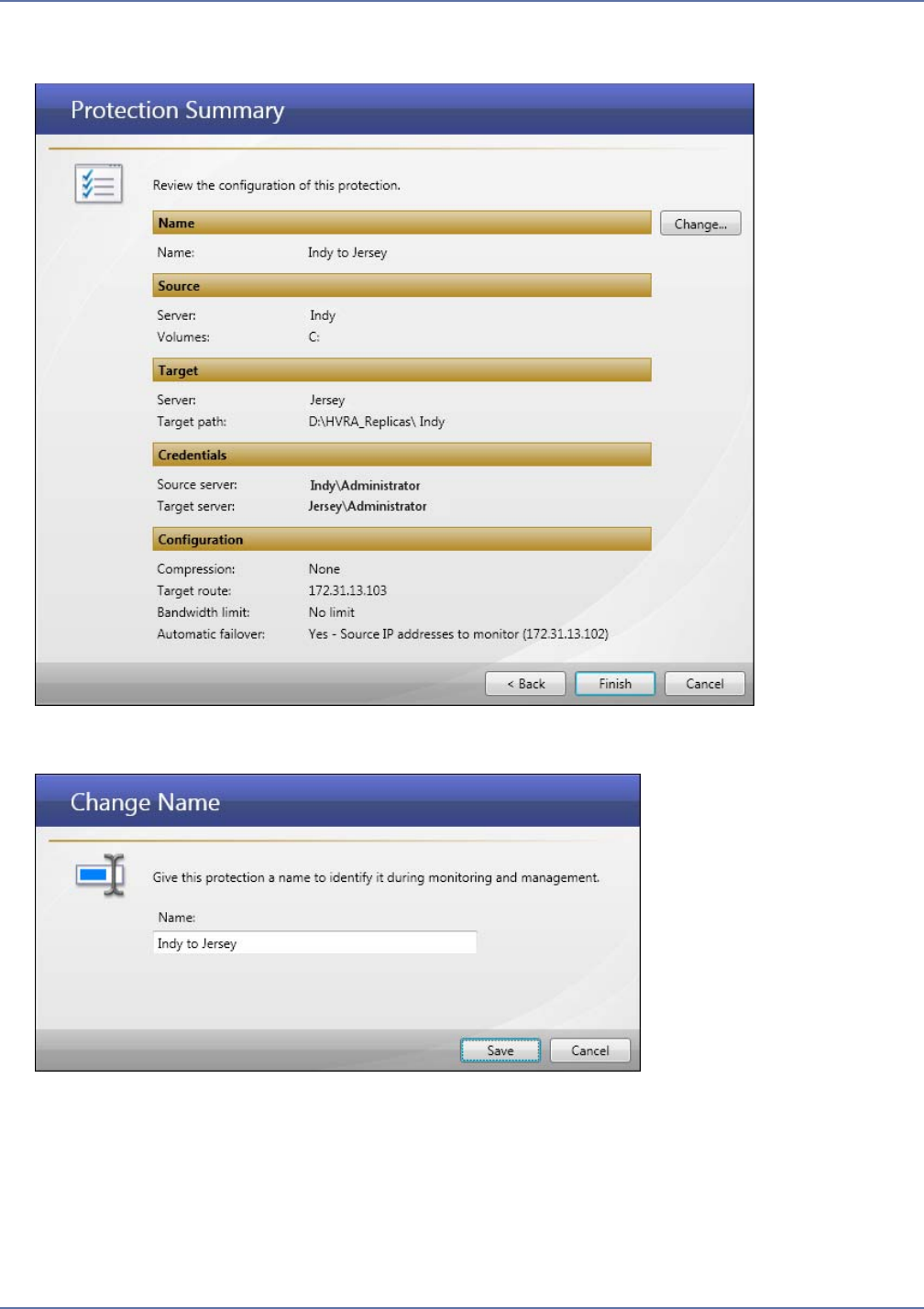
4 - 10
8. When you have finished setting protection options, click Next. The Protection Summary window
will appear.
9. (Optional) If you want to change the name of the protection, click the Change button. The
Change Name window will appear. Enter a new name for the protection, then click Save.
10. Review the protection options, then click Finish to initiate the protection process.
After you click Finish, Storage Mirroring creates the job. The Monitor Connections page will appear.










