HP Storageworks Storage Mirroring Console user's guide (T2558-96330, April 2009)
Table Of Contents
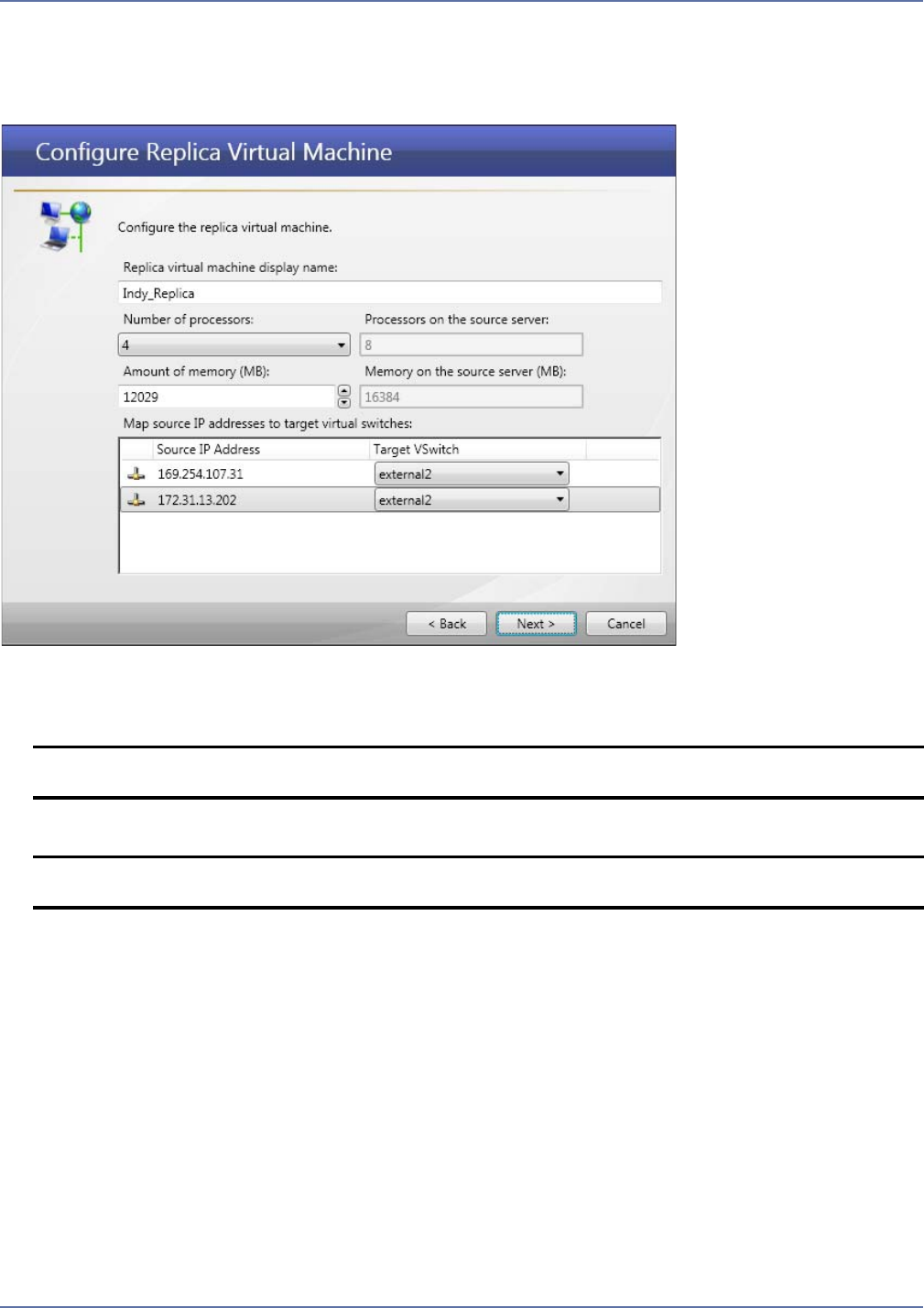
4 - 8
Configuring the replica virtual machine
Select the options that will configure the virtual machine that will stand in for the source server after
failover.
1. Replica virtual machine display name—Use the default replica virtual machine name, or
enter a new name.
2. Number of processors—Select the number of processors for the replica virtual machine.
3. Amount of memory—Enter the amount of memory to use for the replica virtual machine.
4. Map source IP addresses to target virtual switches—If there are multiple target networks,
you can select the network on the target to use.
5. When you are finished configuring the replica virtual machine, click Next.
NOTE: The Processors on the source server field displays the number of processors on
the original source server.
NOTE: The Memory on the source server field displays the amount of memory (in MB) on
the original source server.










