HP Storageworks Storage Mirroring Console user's guide (T2558-96330, April 2009)
Table Of Contents
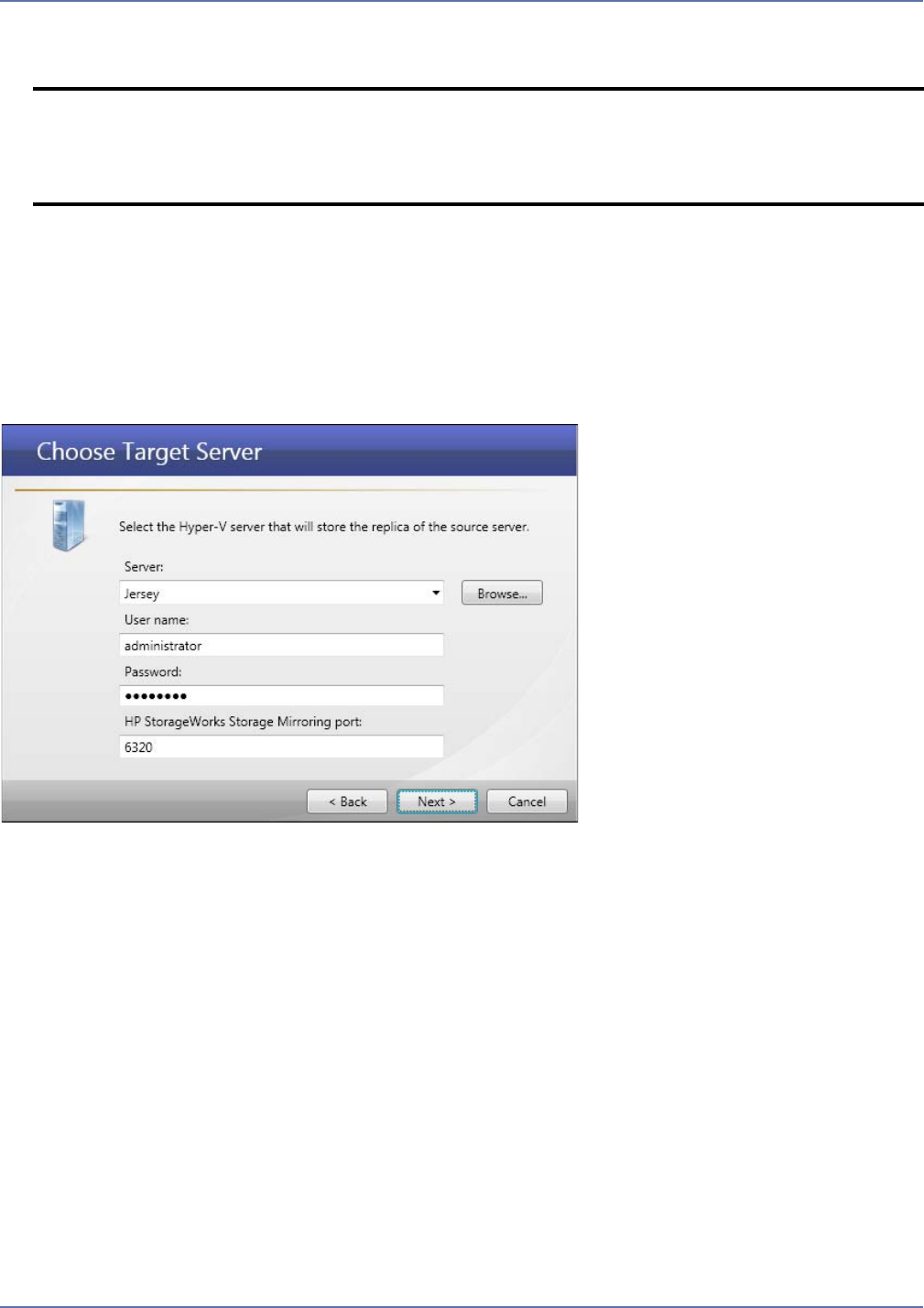
4 - 5
4. To enable the SCSI controller, mouse, and other services on the replica virtual machine, select
Install Hyper-V integration components on the source server.
5. To exclude a path or folder from the protection, type the path to exclude in the Exclude these
paths field, then click Add.
6. To remove a path from being excluded, select the path, then click Remove.
7. When you are finished selecting the data to protect, click Next.
Selecting a target server
Select the target Hyper-V server where the replica virtual machines will be hosted.
NOTE: This option will only install components on servers running Windows 2008.
If your source is running Windows 2003, you will need to manually install integration
components on the virtual machine after failover is complete. The controllers, mouse,
and other services will not be available on the replica virtual machine until after
integration components have been installed.










