HP Storageworks Storage Mirroring Console user's guide (T2558-96330, April 2009)
Table Of Contents
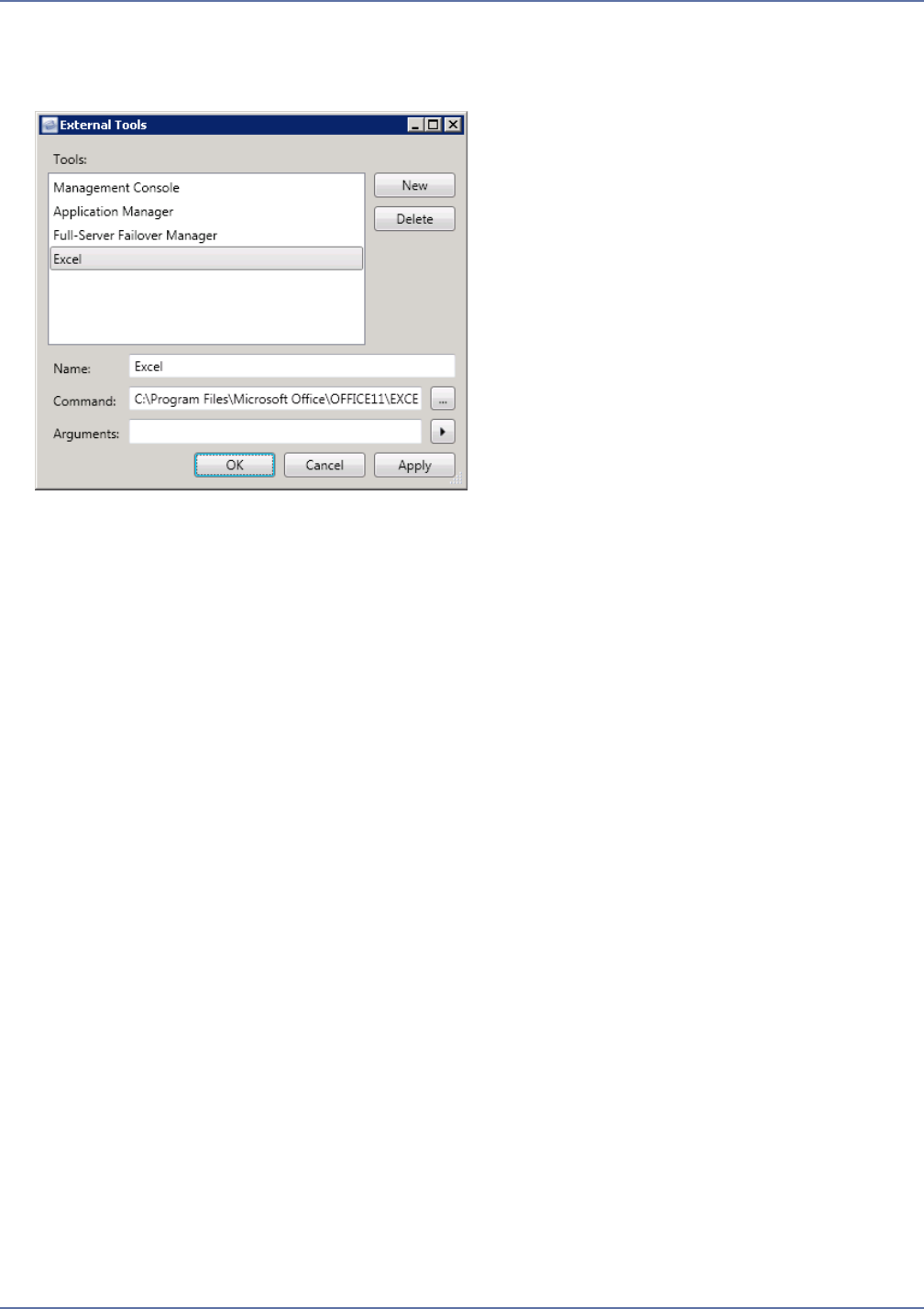
3 - 4
You can also add other frequently-accessed application to the Tools menu.
1. To modify the list of utilities available from the Tools menu, select Tools, External Tools. The
External Tools window will appear.
2. Click the New button to add a new tool. Or, select a tool in the Tools area to edit settings for an
existing tool.
3. In the Name field, enter the name you want to use to identify the application or tool.
4. In the Command field, type the location of the .exe file for the tool, or click the Browse button
to locate the .exe file.
5. In the Arguments field, enter any command-line arguments that should be used to pass the
names of the selected object (connection or server) when launching the tool.
$(ConnectionSourceName)—Name of the source server for the selected connection
$(ConnectionTargetName)—Name of the target server for the selected connection
$(ServerName)—Name of the selected server.
6. To remove a tool, select it in the Tools area, then click Delete.
7. When you are finished adding a tool, click Apply.
8. To add or edit another tool, repeat steps 1-7.
9. Click OK.










