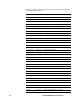HP StorageWorks Enterprise File Services WAN Accelerator 2.1 Installation and Configuration Guide (November 2005)
HP STORAGEWORKS EFS WAN ACCELERATOR INSTALLATION AND CONFIGURATION GUIDE 59
B - HP EFS WAN
A
CCELERATOR PORTS
APPENDIX B HP EFS WAN Accelerator Ports
In This Appendix This appendix describes the HP EFS WAN Accelerator default, secure, and
interactive ports. It contains the following sections:
“Default Ports,” next
“Commonly Optimized Ports” on page 59
“Interactive Ports Automatically Forwarded by the HP EFS WAN
Accelerator” on page 60
“Secure Ports Automatically Forwarded by the HP EFS WAN
Accelerator” on page 61
Default Ports
The HP EFS WAN Accelerator uses the following default ports.
In-Path Listening Port: 7800
Out-of-Path Server Port: 7810
Failover Port: 7820
Exchange Port: 7830
Commonly Optimized Ports
The HP EFS WAN Accelerator by default optimizes all ports. If you do not
want the HP EFS WAN Accelerator to optimize all ports for an in-path or out-
of path configuration, you can specify specific ports for optimization.