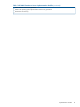HP P6000 Continuous Access Implementation Guide (T3680-96431, August 2012)
Table 1 HP P6000 Continuous Access implementation checklist (continued)
Appropriate tool for gathering bandwidth data. See “Tools for gathering SAN data” (page 14).
__ Evaluate all factors impacting selection of the ISL.
__ Define the RPO.
__ Select a write mode that supports the RPO.
__ Verify that the ISL meets bandwidth and Quality of Service (QoS) requirements for HP P6000 Continuous Access.
“Planning the remote replication fabric” (page 23)
Things you will need:
• HP SAN Design Reference Guide
• Appropriate switch best practices guide
__ Select the desired fabric configuration.
__ Ensure all SAN switches are compatible.
__ Observe any switch-specific requirements for HP P6000 Continuous Access.
“Planning the array configuration” (page 35)
Things you will need:
• HP Enterprise Virtual Array Configuration Best Practices White Paper
• HP SAN Design Reference Guide
• HP P6000 Enterprise Virtual Array Compatibility Reference
__ Ensure that the array configuration meets best practices guidelines.
__ Ensure that the array has adequate capacity for DR group write history logs.
__ Ensure that only supported arrays are used in each HP P6000 Continuous Access relationship.
Implementation tasks
“Implementing remote replication” (page 51)
__ Verify array setup.
__ Ensure all cabling requirements are met when connecting each array to the fabric.
__ Install replication licenses and replication management software.
“Verifying Fibre Channel switch configuration” (page 51)
__ Check current switch configuration settings.
__ Change settings as required. See switch documentation for procedures.
“Creating fabrics and zones” (page 58)
Things you will need:
• HP SAN Design Reference Guide
__ Review fabric and zoning requirements for HP P6000 Continuous Access.
__ Create the desired fabrics and zones.
“Configuring disk groups for remote replication” (page 96)
__ Determine the number of disk groups required to support application data being replicated.
__ Create and present the virtual disks.
“Creating DR groups” (page 98)
__ Create the necessary DR groups, ensuring that all DR group guidelines are met.
__ Select the desired replication mode.
__ Select the DR group write history log location and size.
__ Present the destination virtual disks.
“Failover and recovery” (page 101)
__ Create a disaster plan.
12 HP P6000 Continuous Access